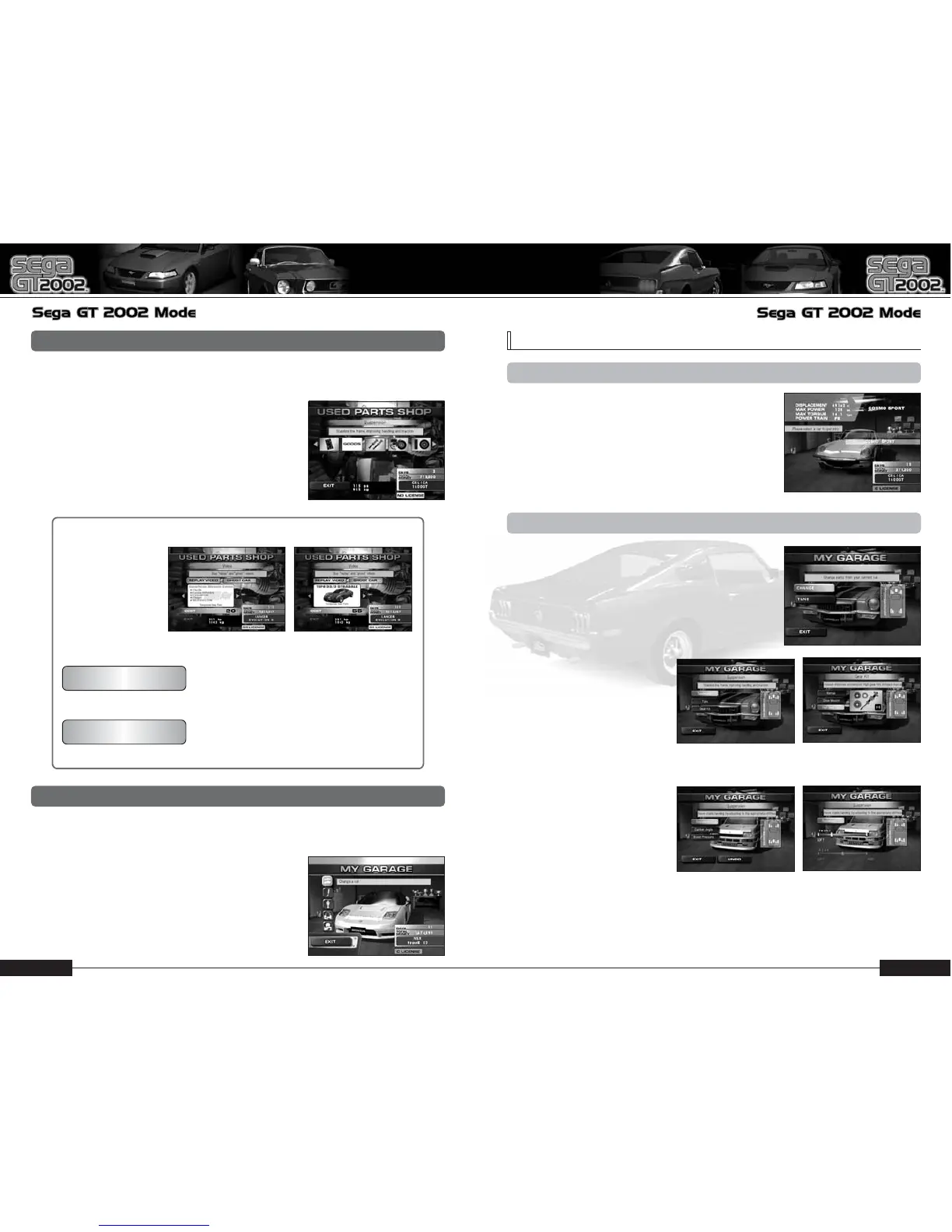16
17
CHANGE
PARTS
VIDEO
REPLAY VIDEO
Viewed like the normal replay (P.19) of your
race. The video will include footage of rare
cars that are hard to get.
There are 2 types
of video; “REPLAY
VIDEO” and
“GHOST CAR.”
Both can be
purchased at the
Used Parts Shop.
GHOST CAR
Used like your Ghost Car from Time Attack
mode (P.22). A valuable video with the
Ghost Car of a pro’s driving.
REPLAY VIDEO GHOST CAR
USED PARTS SHOP
Purchase used car parts or a video. There are rare parts that can only be
purchased through the Used Parts Shop.
Use ko to highlight the type of parts, and press the
A button to select. Then use ko to change the
particular item and press the A button to purchase.
To return to the main menu, either select “EXIT” or
press the B button.
MY GARAGE
Enter your very own garage where your cars and race prizes are stored.
The garage is also subject to expand as you progress in this mode.
When the My Garage menu is displayed, use QM
to highlight a menu item, and press the A button to
select. To return to the main menu, either select
“EXIT” or press the B button.
GARAGE MENU
When you select “CHANGE” a
menu with 3 items (Suspension,
Tire, Gear Kit) will be displayed.
Use QMto highlight the part
and press the A button to
select. Then use QMto change
the part and press the A button
to select. When you are finished, select “EXIT.”
Install the car parts you purchased or earned as a prize or
tune the parts. Use QMto highlight either “CHANGE” or
“TUNE” and press the A button to select.
When you select “TUNE” a
menu with 3 items (Suspension,
Camber Angle, Boost Pressure)
will be displayed. Use QMto
highlight the item and press the
A button to select. Then use
QMto select the gauge and
ko to adjust each gauge. When you are finished, select “EXIT.” Select“UNDO”
to cancel the changes.
You can change the car you are currently using. Use
QMto change the car and press the A button to select.
