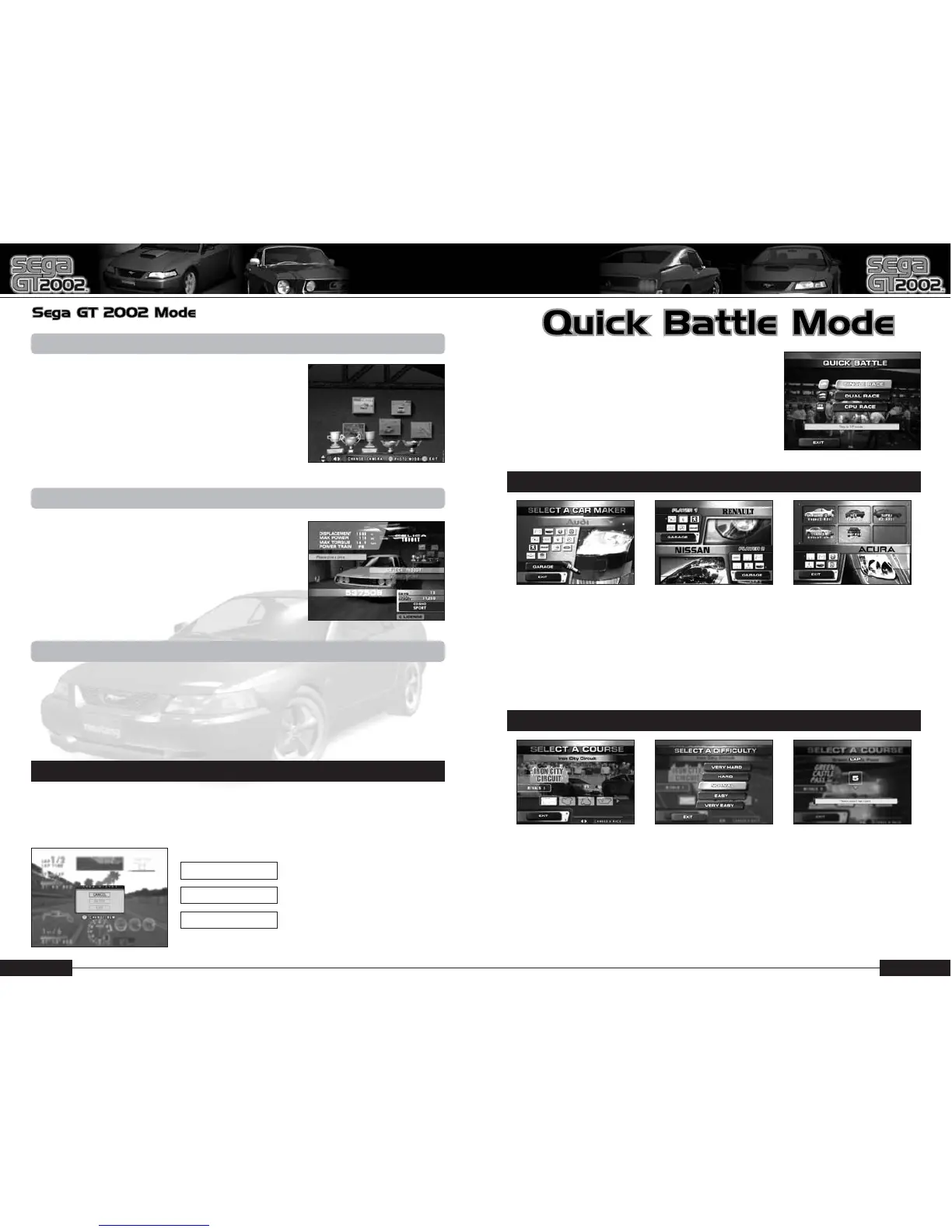18
19
SINGLE RACE DUAL RACE CPU RACE
Use QMko to highlight a car maker, and press the A button to select. Select
“GARAGE” to load the car from Sega GT 2002 mode.
Use ko to change a car model, and QM to change the color of the car and
press the a button to select. Use QM to select the transmission (“AT”:
Automatic; “MT”: Manual) and tuning of the car (“NORMAL” or “LIGHT TUNE”).
CAR SELECTION
COURSE DIFFICULTY LAP
Then use ko to highlight the course, and press the A button to select.
In Single Race, use QM to change the difficulty and the number of laps for the
race. Press the A button to select. In Dual Race and CPU Race, use QM to
change the number of laps for the race and press the A button to select. In CPU
Race, use QM to select the number of cars and press the A button to confirm.
COURSE SELECTION
When you finish the race, the replay (P.23) of the race will follow.
Enter a race with the car and course of your choice.
Use QM to highlight “SINGLE RACE,” “DUAL RACE,”
or “CPU RACE” and press the A button to select.
To return to the main menu, either select “EXIT” or
press the B button.
PAUSE MENU
During a race, press the START button to display the Pause Menu. Use QMto
highlight a menu item and press the A button to select. Press the d button to
change the BGM or adjust the various settings of the sounds during the race.
CANCEL
Continue the race.
Return to the race menu.
EXIT
RETRY
Restart the current race.
TEST RUN
GARAGE SALE
PRIZE
Put a price on your car, and display it in front of the
garage to sale. Use QMto highlight a car and press
the A button to select. Then use QMko to set the
price for the car and press the A button to confirm.
View the trophies and photos of your past races. Use
QMto change the car and press the A button to select.
Take a test drive on the test course behind your garage. Test the condition after
the tuning and installation of new car parts.
To quit the Test Run, press the START button to display the Pause Menu (see
below) and select “EXIT.” When you finish the Test Run, the replay (P.23) of the
test drive will follow.
