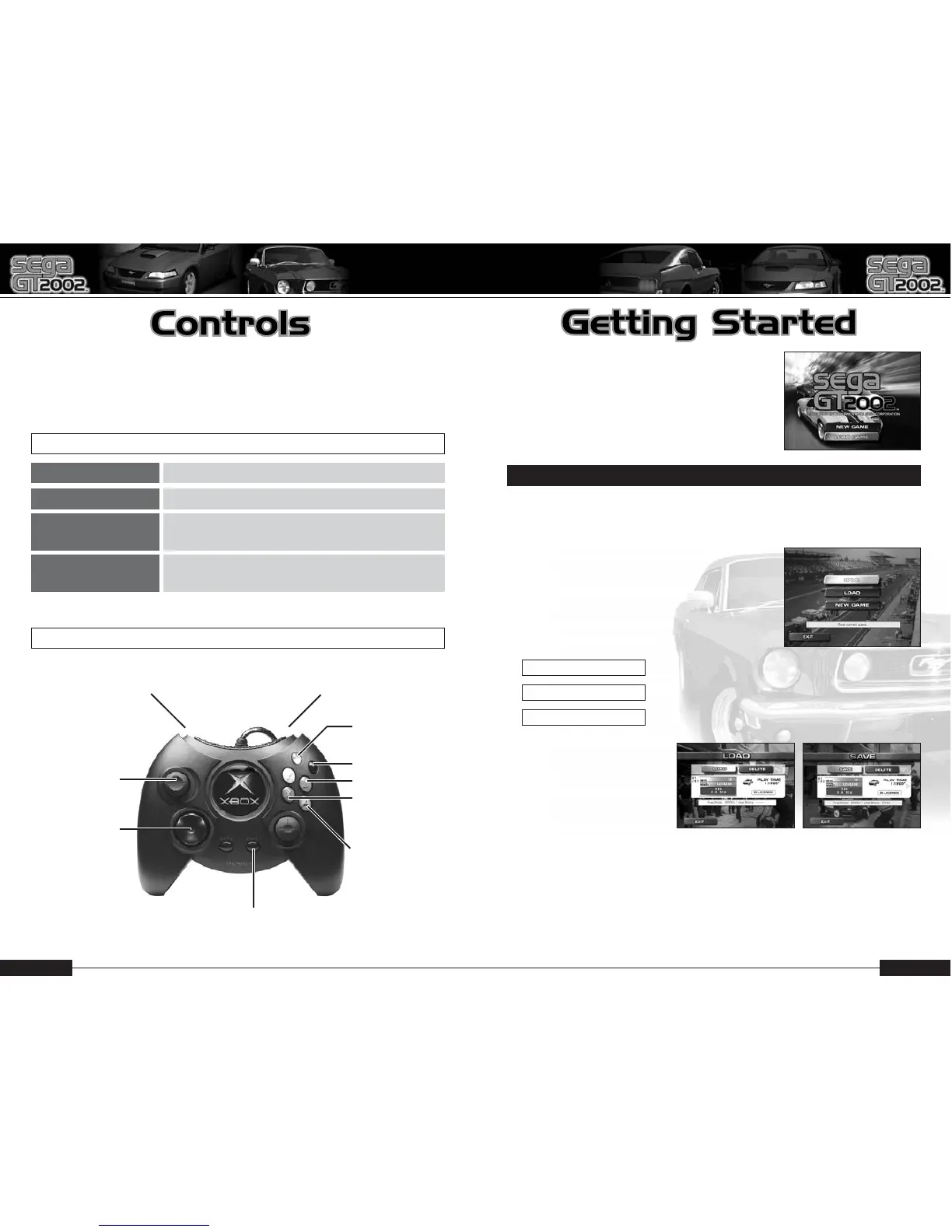4
Sega GT 2002 is a 1 to 2 player game. Connect the Xbox Controllers to Controller
port 1 and Controller port 2 of
the Xbox console. When turning on the Xbox, please
do
not move the left and right thumbsticks or the left and right triggers as this may
disrupt the calibration of the controller and cause malfunctions.
RACE CONTROLS
*All button assignments shown are default control configuration.
MENU CONTROLS
SAVE / LOAD
Select “NEW GAME” to begin a new game. Select
“LOAD GAME” to load a previously saved Sega GT
2002 saved game. If there is only one Sega GT
2002 save game present on the Xbox hard disk, the
save game will be loaded automatically.
When the Save/Load menu is displayed, use QM
to select either “SAVE,” “LOAD,” or “NEW GAME”
(see below for details).
To return to the previous screen, either select “EXIT”
or press the B button.
SAVE
Save the current game.
Create a new game file.
NEW GAME
LOAD
Load the game file that you saved.
An appropriate screen will be
displayed by entering the menu
items on the Save/Load menu
or entering “LOAD GAME”
during the Title Screen.
Use ko to highlight either
“SAVE” / “LOAD” or “DELETE”
(to erase a file) and press the a
button to select. Then use ko to highlight the file slot and press a button
to select.
To return to the previous selection or screen, either select “EXIT” or press the
B button.
Select “LOAD GAME” during the Title Screen or “SAVE/LOAD” from the Mode
Selection menu (P.7) or main menu of Sega GT 2002 mode (P.9) to either save or
load your game.
LOAD SAVE
5
MT: Shift Down
AT: (1st-N-R)
MT: Shift Up
AT: (R-N-1st)
Steering
Pause Game
Accelerator
Back View
Handbrake
Steering
View Position
Brake
Select
A
button
Move Cursor
left thumbstick/directional pad
Cancel/Return to
Previous Screen
B button
Change Setting
left thumbstick/directional pad
KO (Left/Right)
