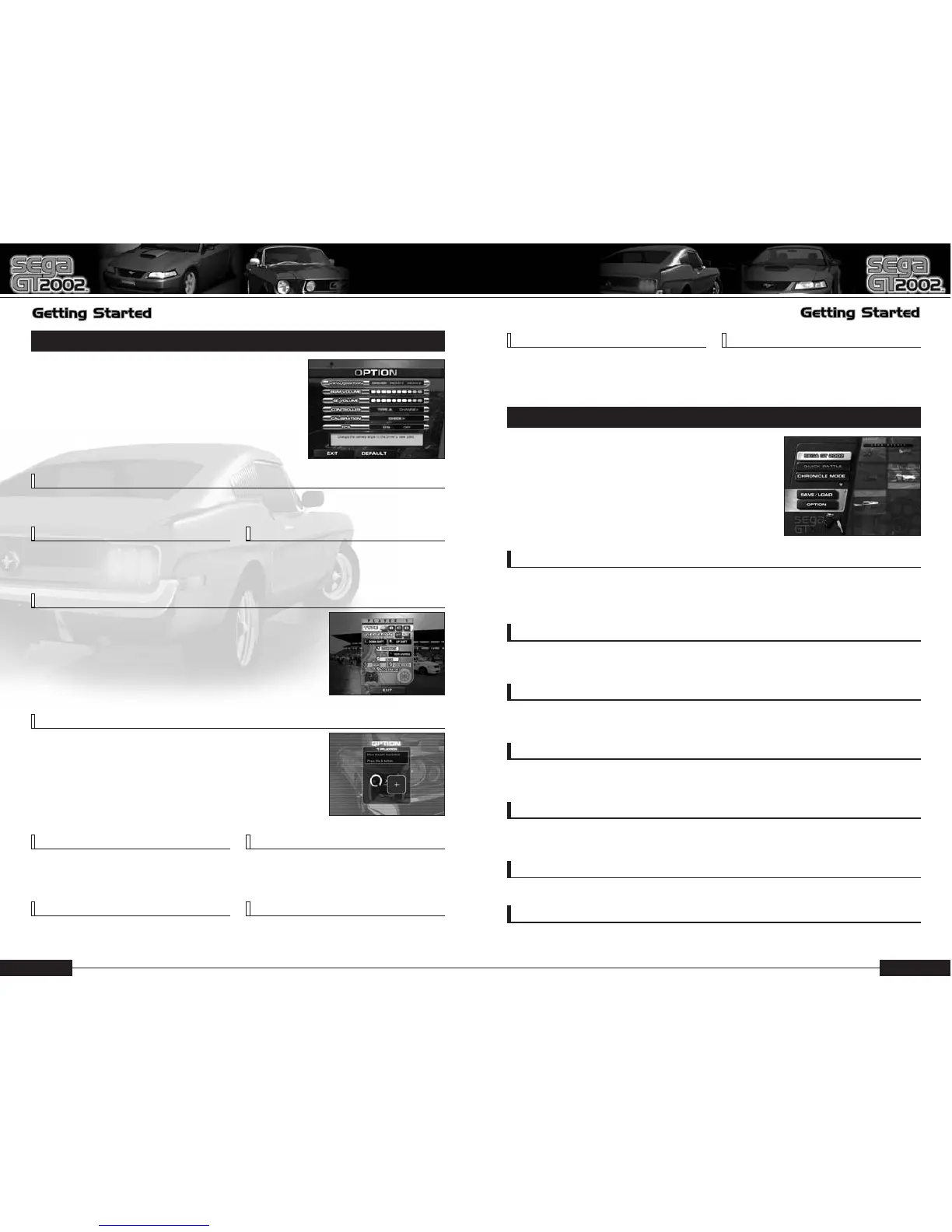6
7
OPTION
Adjust various game settings. Use QM to select a
menu item (below), and KO to change the setting.
Select “DEFAULT” to reset the game settings. To
return to the Mode Selection menu, either select
“EXIT” or press the B button.
MODE SELECTION
Press the START button during the Title Screen to
access the Mode Selection menu. Use QM on the
directional pad / left thumbstick to select the menu
item (see below), and press the A button to select.
Set the viewpoint of the camera during the race (DRIVER/REAR 1/REAR 2).
VIEW POSITION
Manage a racing career from a private garage. Enter OFFICIAL RACE and
EVENT RACE to earn prize money, new cars, and new machine parts. Aim to be
the champion of the “World Tournament.”
SEGA GT 2002 (P.9)
Enter the race with a car and course of your choice for pleasure. Enter cars
saved from Sega GT 2002 mode by loading the game data.
QUICK BATTLE (P.19)
Select a classic car from the 70’s~early 80’s and qualify to advance to the next
stage featuring a competition with newer cars.
CHRONICLE MODE (P.20)
Enter the race with a car and course of your choice and seek for the best lap time.
Record your Ghost Car in this mode.
TIME ATTACK (P.22)
Watch the replays you saved from a variety of angles, or even edit the replays by
using special effects.
REPLAY STUDIO (P.23)
Save or load game files. Also load or delete replays.
SAVE/LOAD (P.5)
Change various settings of the game.
OPTION (P.6)
Press the a button to display the Controller Option Screen.
Use KO to change the Type of control settings and
press the A button to select. Then use KOtoggle the
Vibration setting and press the A button to select.
CONTROLLER
Press the a button to display the Calibration Screen to
adjust the analog controls.
First, press the a button without touching the analog
key, then use the thumbsticks.
CALIBRATION
Set the volume level for background
music.
BMG VOLUME
Set the volume level for sound effects.
SE VOLUME
Adjust the Traction Control
System (ON/OFF).
TCS
Adjust the Spin Control
System (ON/OFF).
SCS
Toggles the Car Profile during the
replay (ON/OFF).
CAR PROFILE
Toggles the headphone
setting (ON/OFF).
HEADPHONE
Set the Course Map (P.8) of the
race (2D/3D).
NAVIGATION SYS.
Change the BGM of the race with the
music saved in the Xbox hard disk.
SELECT BGM
