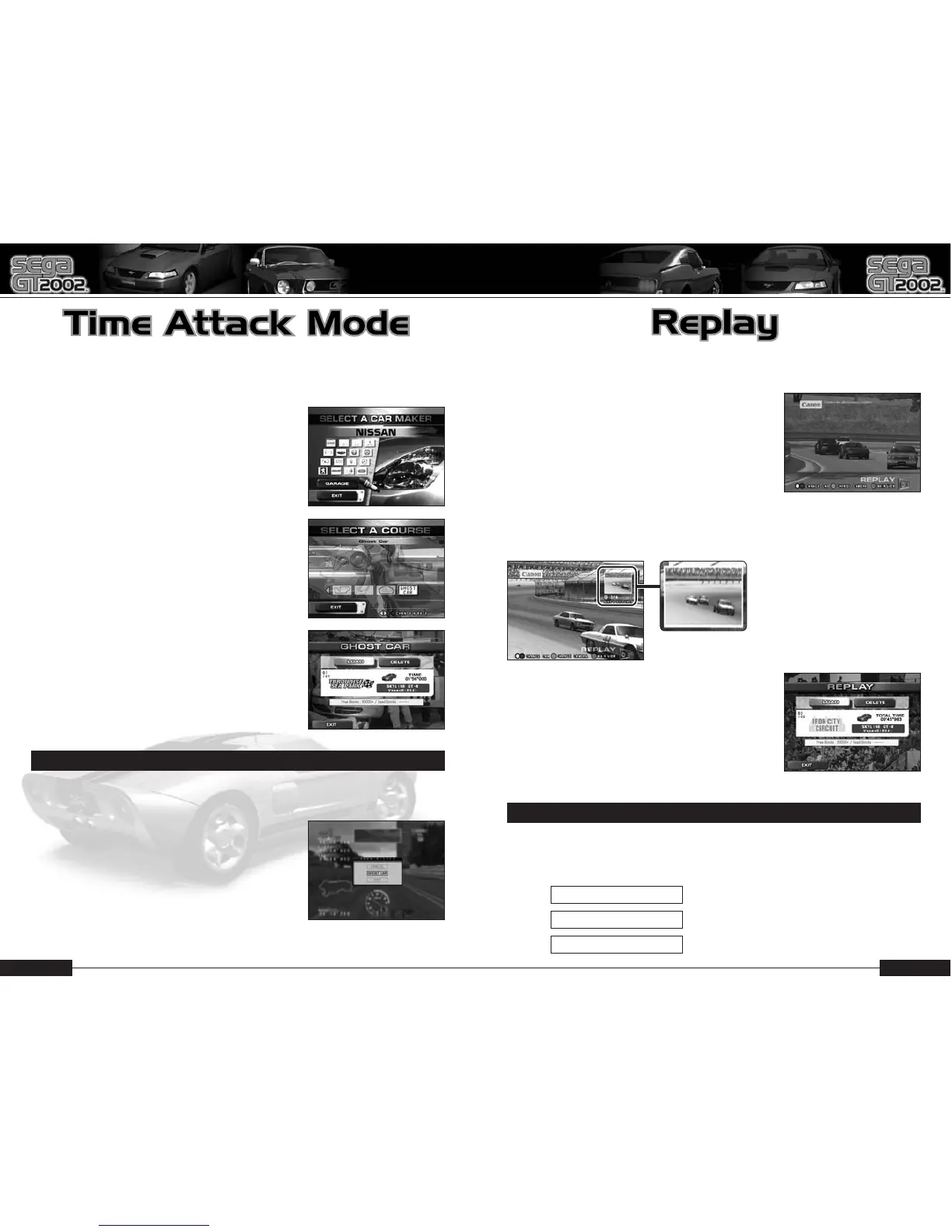22
23
After a race, the replay of the race will follow (*except for Time Attack). View your
race from various camera positions.
Press the d button to take a
snapshot of what is being
displayed on the Replay Screen.
The previous shot will be
displayed on the top right corner.
Place among the top 3 in a race in Sega GT 2002 mode and you can take 6
photographs of the race during the replay. Select one out of the 6 photos that will
be displayed in My Garage after the replay.
Use the button assignments shown in the bottom of
the Replay Screen to change the view of the race
from various positions.
When the replay is finished, select “SAVE REPLAY”
from the Pause Menu (see below) to display the
Replay Screen. Use ko to highlight either “SAVE”
or “DELETE” (to delete a file) and press the A
button to select. Then use ko to change the file
space and press the A button to select.
Select an existing file to overwrite a file.
PAUSE M ENU
While viewing the replay, press the START button to display the menu items
shown below.
Use qM to highlight a menu item, and press the a button to select.
CANCEL
Continue the replay.
Return to the menu of the mode.
EXIT
SAVE REPLAY
Save the replay.
Enter a race to set the fastest lap time with a car and course of your choice.
Record your best performance (lap) of the course as “Ghost Car” to race against
the Ghost Car at a later time.
Also, select “EXIT” during the Pause Menu to return to the menu of the mode or
“CANCEL” to continue the Time Attack mode.
SAVING GHOST DATA
The Ghost Car of the lap you are running can be saved as from the Pause Menu
of TIME ATTACK mode.
Use QMko to highlight a car maker, and press
the A button to select. Enter “GARAGE” to load a
car from Sega GT 2002 mode.
Select “EXIT” to return to the Mode Selection menu.
After selecting the car, use ko to highlight the
course, and press the A button to select. To race
against a saved Ghost Car, highlight “GHOST
CAR” (last item on the right) and press the A
button to select.
To return to the top of this mode, select “EXIT.”
When the GHOST Screen is displayed, use ko to
highlight “LOAD” (“DELETE” to erase a file), and
press the A button to select. Then use ko to
highlight the Ghost Car and press the A button to
enter the race.
To save a Ghost Car of the current lap, press the
START button to display the Pause Menu. Use qM
to highlight “GHOST CAR” and press the a button
to save through the Car Screen.
