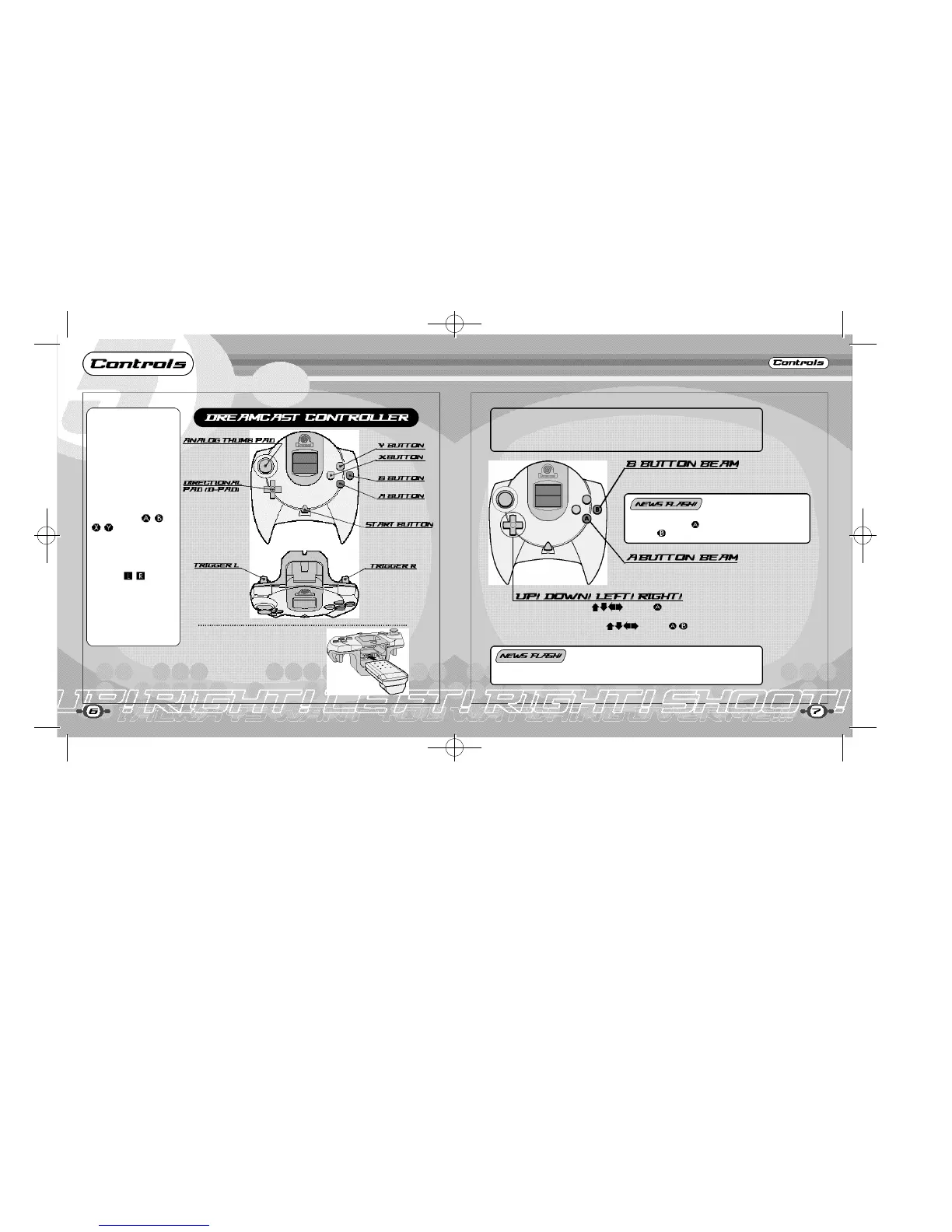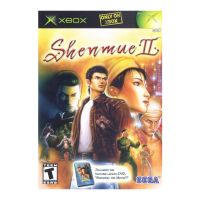Space Channel 5 is a
1 Player game.
Connect a Dreamcast
Controller to Control
Port A before turning
the power ON.
To return to the Title
Screen at any time
during game play,
simultaneously press
and hold the
, ,
, and Start
Buttons on the
Dreamcast Controller.
Never touch the
Analog Thumb Pad or
Tri g ge rs
/ w h i l e
t u rning the Dre a m c a st
p ower ON. Doing so
m ay disru pt the
c o n t ro l l e r i n i t i a l i z a t i o n
procedure and result
in malfunction.
JUMP PACK™ (Sold Separa te ly )
Space Channel 5 is compatible
for use with the Jump Pack
(sold separately). Insert the
Jump Pack into Expansion
Socket 2 of the Dreamcast
Controller.
SELECT
GAME START/PAUSE
ENTER
CANCEL
C a reful with that laser, Ulala! Re m e m b e r, shoot th e
M o rolians with the B u t ton and free the humans
w i th the B u t ton. Don’t get mixed up!
This game is all about rhythm! Closely follow the timing and move-
ments of the Morolians, and let Ulala do her thing!
BASIC CONTROLS
The basic controls are easy! After that it’s down to your timing and
reflexes. For a more detailed explanation, refer to p.8.
DANCE MODE: Press and the Button in the direction the
Morolians tell you.
SHOOTING MODE: Press and the / Button in accordance with the
directions from the game.
SHOOT (RESCUE THE HUMANS!)
SHOOT (MOROLIANS)
SOAchannel5_200400 5/16/00 4:39 PM Page 6
