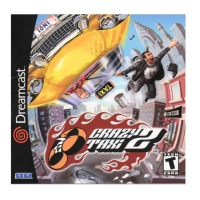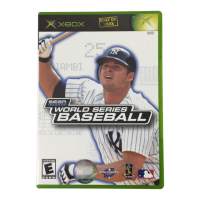✽
“Registration” is when your character is able to use a newly learned magic skill or a captured
monster. Skill and magic registration is automatic. Monster registration is not automatic.
✽✽
“Sealing” is necessary at times when your character’s parameters are too low to be able to
“master” a registered skill. Sacrifice a skill by sealing it in order to use your character’s other
skills while its parameters are still low.
98
●MOVEMENT
(
TOWN
)
Items
Spells
Skills
Status
Lists
Allies
Equip your character with, dispose of and view the details of items
Spell Menu, registration, removal
Skill Menu, registration
✽
, removal, seal
✽✽
Display the Status Window
(
Only for the main character
) (
→
P26
)
Display a list of acquired items and captured monsters
Let monsters in and out of their capsules, change battle formation
●MOVEMENT
(
DUNGEON
)
Items
Spells
Skills
Status
Lists
Allies
Equip, use, dispose of, identify
✽
, repair
✽
, and view the details of items
Spell Menu, cast magic spells, use the spells of your monster allies
Skill Menu, check your monster allies’ skills
Status Screen
(
main character and allies
) (
→
P26
)
Display a list of acquired items and captured monsters
Reorganize the fighting formation of your monsters
●BATTLES
(
DUNGEONS
)
Attack
Spell
Item
Defend
Movement
Capture
Attack techniques, weapons or bare fists
(
VIT Consumption
)
Attack using magic
(
MP Consumption
)
Use items
Defend, dodge and run away
(
Not necessarily 100% successful
)
Move within your sector
(
Equipped “boots” or skill required
)
Capture a monster
(
Registration “capture” of skill required
)
✽
Special skills and items are needed to “identify” and “repair.” Furthermore, “spells” and “skills”
can only be registered outside of dungeons. “Spells” and “skills” are automatically registered
even when the windows are not displayed.
●SET-UP WINDOW
(
DUNGEONS
)
Bonus Point Distribution
Skills
Allies
Fast Save
Allocate bonus points
(
e.g. to the “basic ability parameters”
)
Check and seal your own and your monster allies’ skills
Let your monsters in and out of their capsules
Save a game file in a dungeon
(
→
P3
)
●VMU DEVICE
(
IN THE MONSTER HOUSE
)
Download Game
Delete Game
Tokens
Download Monster
Download a mini-game to your VMU
Delete the mini-game that is currently stored in your VMU
Buy, Sell and Exchange them for items, download into VMU
Download monsters to and from your VMU
●HOLOGRAM MACHINE
(
IN THE MONSTER HOUSE
)
Graze
Encapsulate
Register
Release
Put a monster in the Monster House
Take a monster out of the Monster House
Register a monster
(
You can also give the monster a name
)
Remove a monster
(
A selected monster will be completely deleted
)
●SWORD’S HOUSE
(
TALK TO MUTTON
)
Store Item
Collection
Save
Character Change
✽
Save items
Display a collection item
Save a game file
Replace Sword with a new main character
●ITEM STORE
Buy
Sell
Buy an item
Sell an item
●THE CHURCH
Monster Revive Revive registered monster allies
(
There is a charge for this
)
COMMAND MENUS
✽
You can only do this when the story has developed.
→
P22
→
P22
→
P25
→
P24
→
P3
→
P30
Options Change game options and view character profiles
TSManual2_3_00A 2/25/00 3:47 PM Page 10

