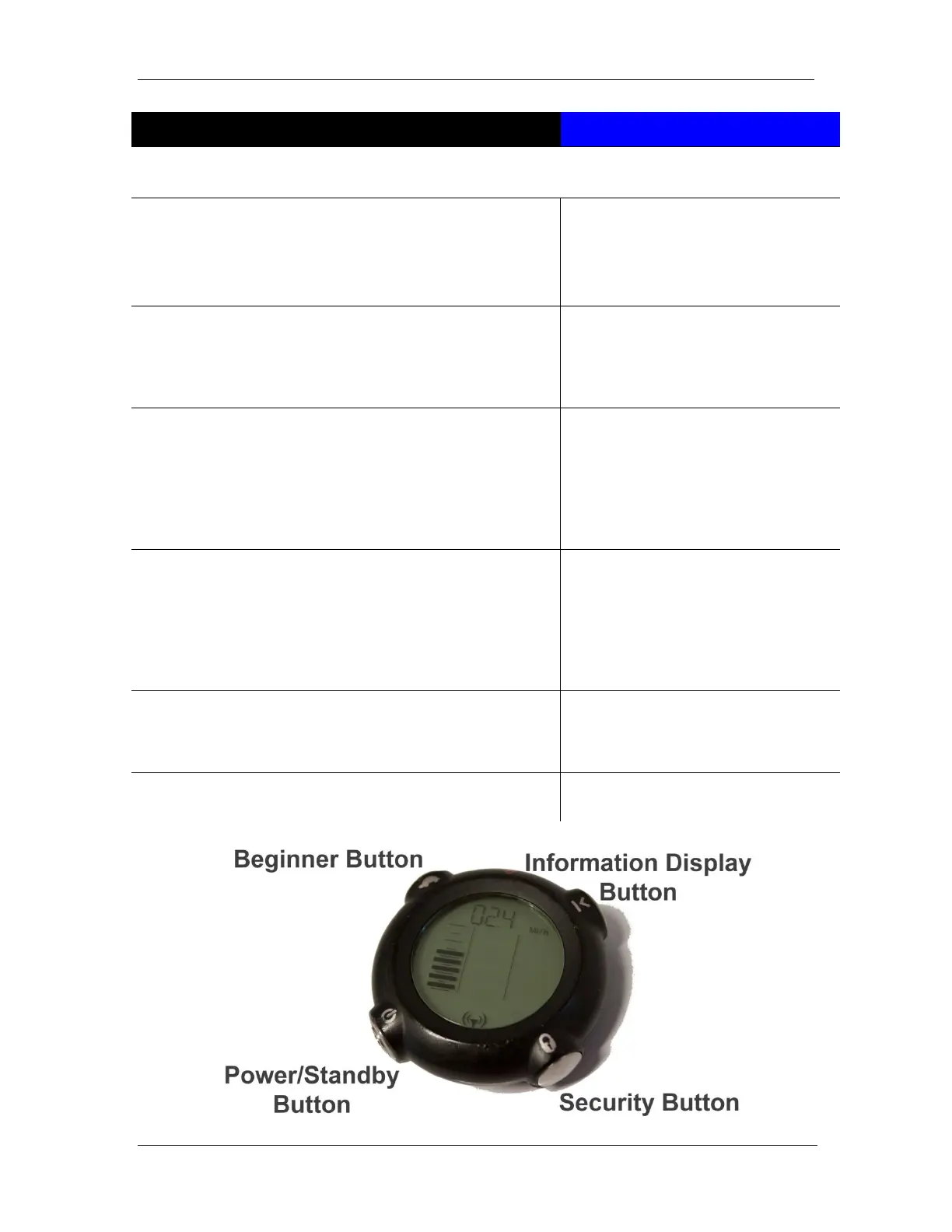Segway PT Product Orientation > i2 > x2
Page 5 of 29 p/n __________________
Coach’s Manual © Segway Inc. 2015 All rights reserved
InfoKey Controller Buttons
You use the InfoKey Controller to communicate with
the Segway PT. The InfoKey Controller has four
buttons around the outer edge and a display in the
center:
Give the InfoKey Controller to the
Rider so s/he can become familiar
with it. Coach the Rider to use
each button as you explain the
function.
Power/Standby Button
The Power/Standby button allows you to power the
Segway PT on and off and switch from Balance Mode
to Standby Mode.
Beginner Button
The Beginner button allows you to toggle the
Beginner Setting on and off and illuminate the
Backlight. When the Beginner Setting is on, the top
forward speed and steering rate are slower. You must
learn to ride using the Beginner Setting.
Information Display Button
The Information Display button allows you to scroll
through information including time, date, speed,
average speed, trip distance, and odometer, and
allows you to set time, speed/distance format, date
and reset the average speed and trip distance.
Security Button
The Security button allows you to activate/deactivate
the security function (alarm).
For additional information, see “The InfoKey
Controller” in the User Manual.
