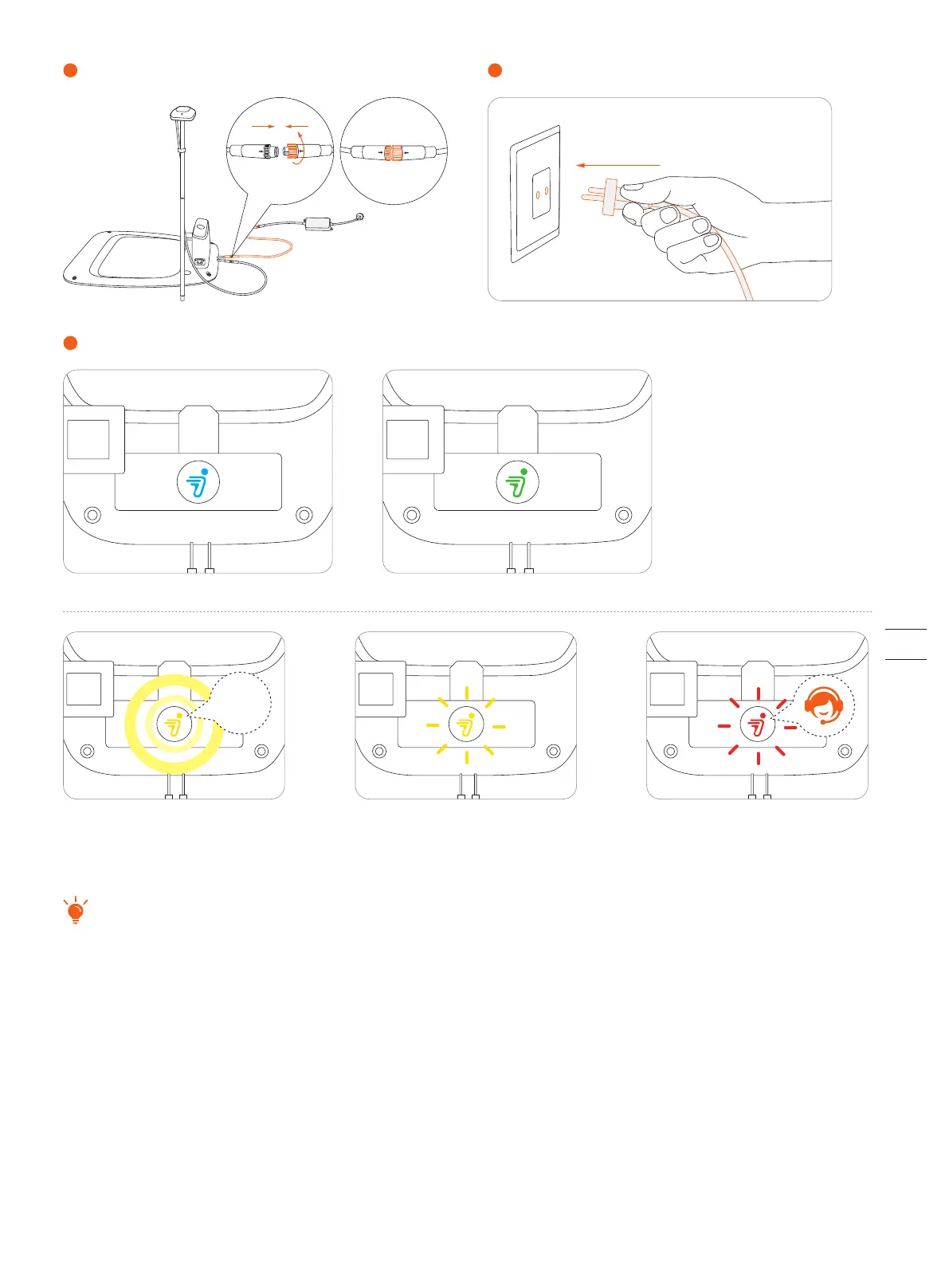13
Check the signal.
4
Plug the power supply into a power socket.
3
Connect the extension cable and the power interface.
2
If the signal is poor, relocate the GNSS antenna to an open space. The extension kit is sold separately if you need to install it on the
wall or roof.
Pulsating yellow for more than 3min:
poor signal, relocate the charging
station to an open space (see STEP 1).
Flashing red: malfunction. Please
contact after-sales service.
Flashing yellow: the GNSS antenna
is not connected to the charging
station (see ⑤ in STEP 2).
>3min
When the light on the charging station becomes blue (or green), it means the GPS signal is strong.
or
