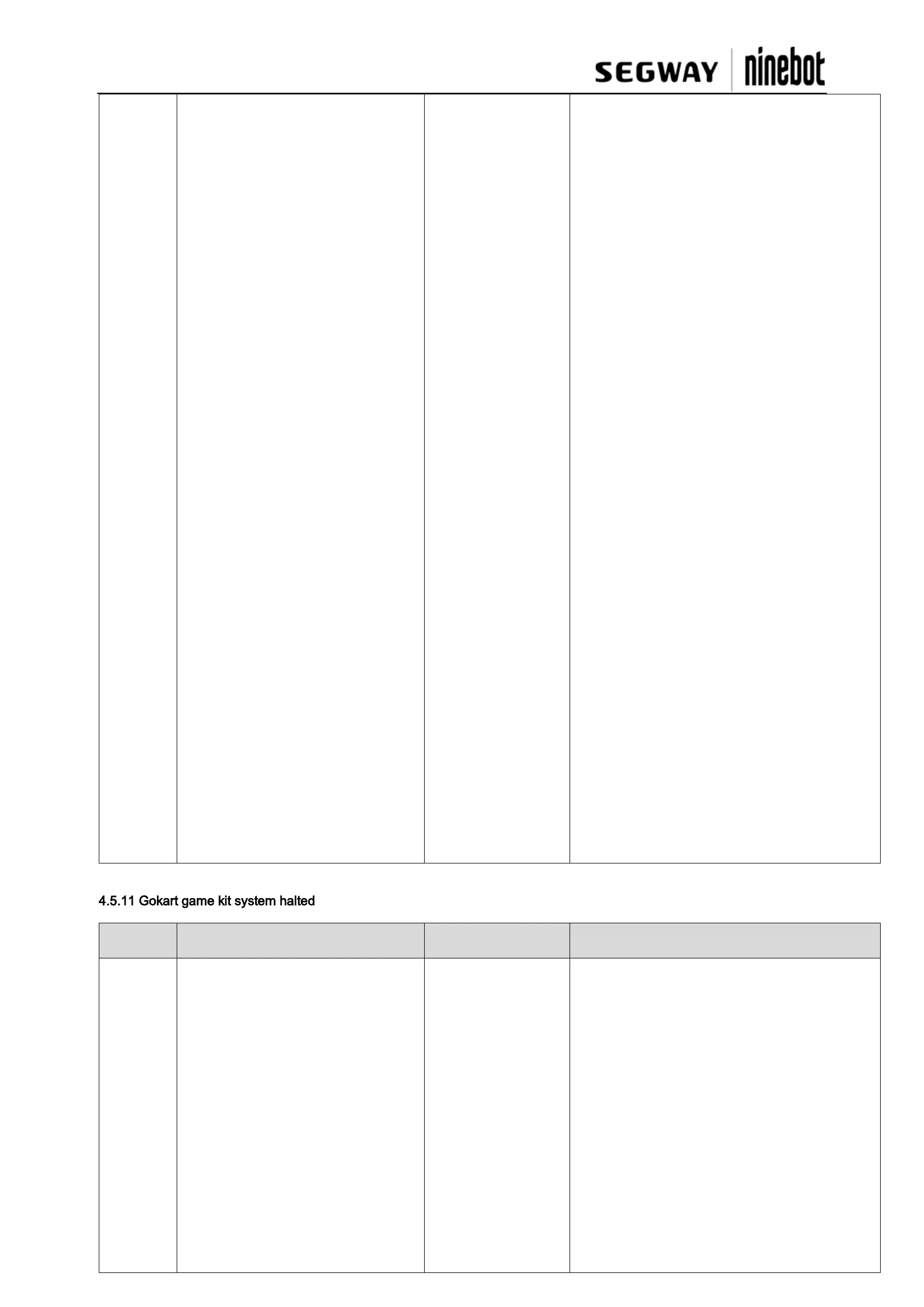C a n n o t
ad a p t
N i n e b o t
engine
s p e a k e r
1. If the pairing mode is correct, the blue light
flashes to connect the phone
Mode, the white light blinks for connected
vehicle mode
2. Make sure there is only one Gokart around,
and it is suitable
Wait close to the front light
3. The Gokart front cabin blue light is on, the
APP is connected to the car 4, the speaker is
not the latest firmware (some Gokart needs the
latest
Firmware can be adapted, such as co-branded)
5. Exclude the above, replace the speaker or
front cabin controller, and confirm whether it
can be matched
1. The pairing mode is
incorrect
2. More vehicles affect the
choice of speaker or the
distance between the
speaker and the car is too
large to communicate with
the vehicle
3. The speaker cannot
search for the vehicle
Bluetooth because the
Bluetooth is occupied
4. The firmware is faulty
5. The speaker or front
cabin controller is faulty
1. Change the pairing mode
2. Move the vehicle to an open environment with only one
car, and adapt the sound box near the front cabin light
3. The APP can exit the connection
4. Update the latest firmware of the speaker
5. Replace the front cabin controller or speaker
G o k a r t
G a m e k it
bu t t o n s do
no t r e a c t
Gokart Game Kit can power on/off properly or
not
1. can shut down normally
2. cannot shut down normally
1. Check whether the GAME kit is in "GAME" mode, the game
kit in game mode does not play the game when the button is
not any reaction, just need to unplug the USB receiver, restart
the Gokart and the game kit.
2. 2. Cannot shut down, it can be determined that the game kit
crashed, forced to restart the device.
