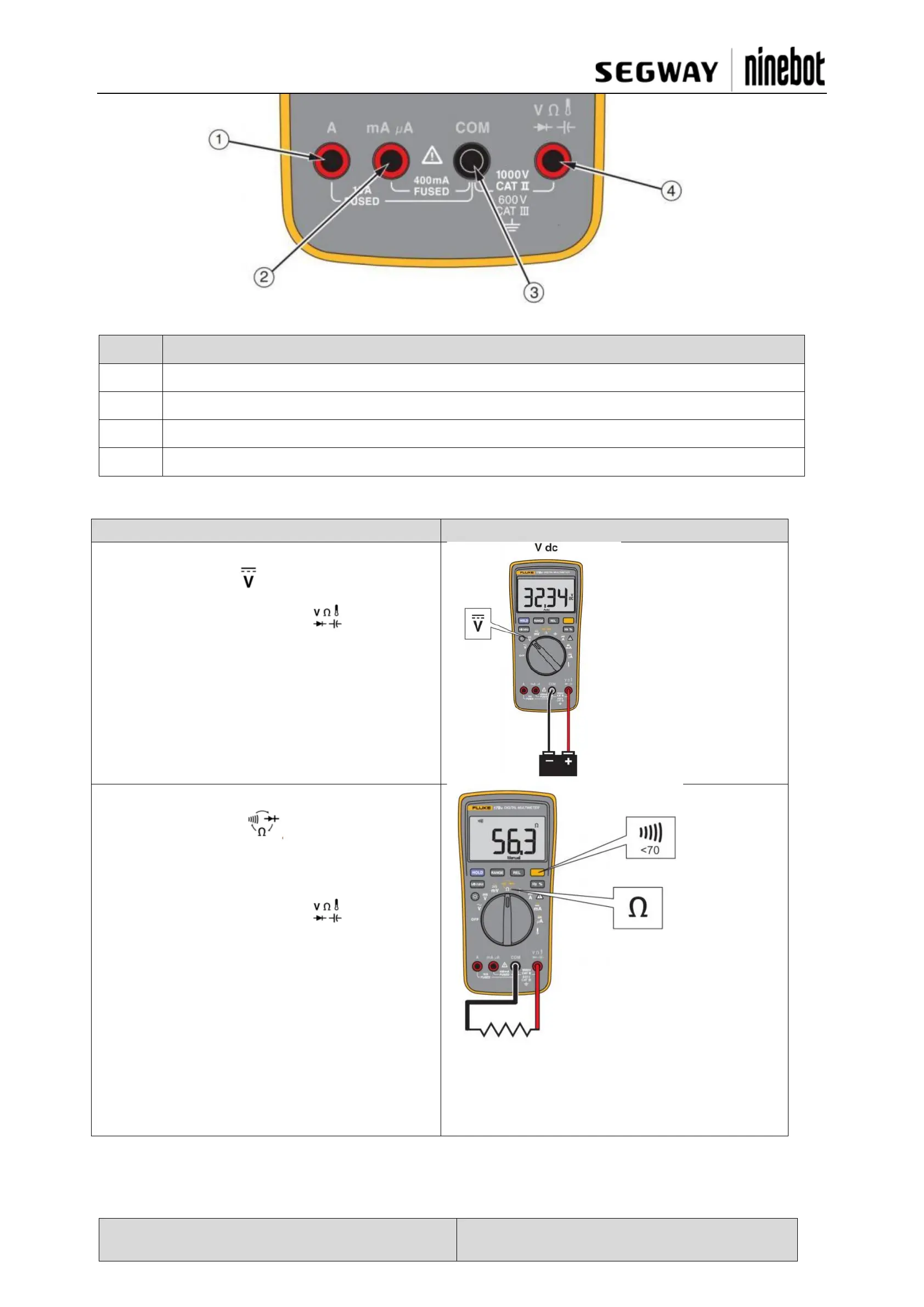For AC and DC current measurement (up to 10 A)
Microampere (µA) and Milliampere (mA) measurements for AC and DC (up to 400mA)
Common terminal (return) for all measurements.
Input terminals for voltage, resistance, continuity, diode, and capacitance measurements.
4.3.2 Basic Operation of Multimeter
Voltage Measurement:
1. Rotate the switch to select DC.
2. Plug the red test cable into the terminal and
the black test cable into the COM terminal.
3. Use the probe to touch the correct test point on
the circuit to measure the voltage, as shown on the
right.
4. Read the measured voltage on the display.
Resistance Measurement:
1. Rotate the switch to . Make sure that power
of the test circuit is already turned off before
measurement.
2. Plug the red test cable into the terminal and
the black test cable into the COM terminal.
3. Use the probe to touch the correct test point on
the circuit to measure the resistance.
4. Read the measured resistance on the display.
Continuity Measurement:
1. Select the resistance mode, and press the yellow
button once to activate the continuity beeper.
2. When the resistance is lower than 70 Ω, the buzzer
will sound continuous, indicating the short circuit
4.3.3 Tools to remove the steering bar bracket
