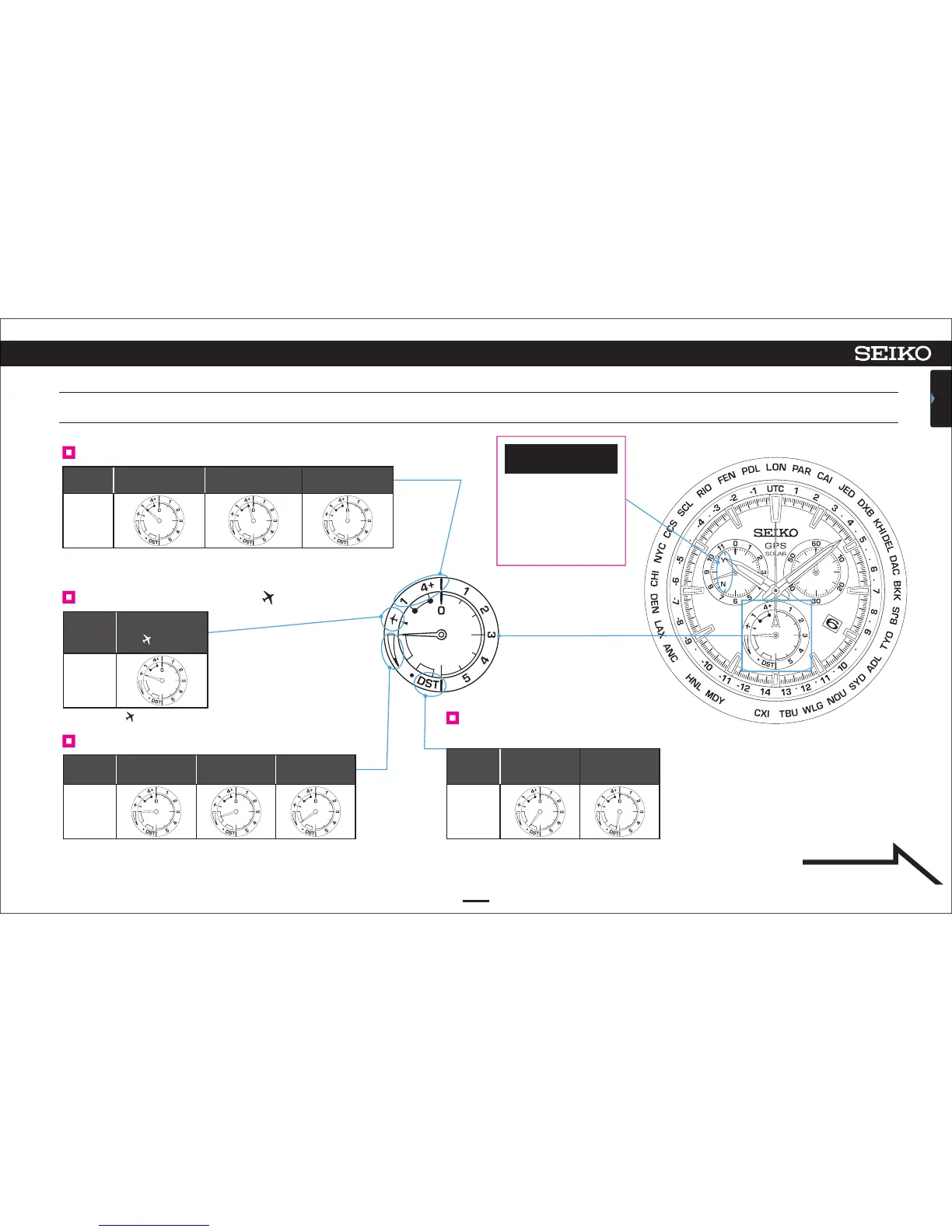10
ASTRON 8X82 GPS SOLAR
BEFORE USE
CONTENTS
3
Check the charging status.
P. 1 2
How to charge the watch
P. 1 3
Hand
position
full middle low
Display
Hand
position
・
(OFF) DST (ON)
Display
Hand
position
In-flight mode
( ) status
Display
In-flight mode ( )
P. 20
Display of charging status
Display of DST
(Daylight Saving Time)
Display of receiving process
Display of in-flight mode ( )
Receiving
process
1 (time
adjustment)
4+ (time zone
adjustment)
Receiving leap
second data
Display
Y ... Reception successful
(52-second position)
N ... Reception failed
(38-second position)
[Checking the reception
result]
P. 2 7
Display of
reception result
Indicator hand display and reception result display
Position of each display may differ depending
on the model (design).
Check DST (Daylight Saving Time)
P. 1 9
Set DST (Daylight Saving Time)
P. 1 8
Check the reception result
P. 27
Manual time adjustment
P. 22
Time zone adjustment
P. 1 6
Automatic time adjustment
P. 24
Receive leap second data
P. 26
Continued on the
following page
