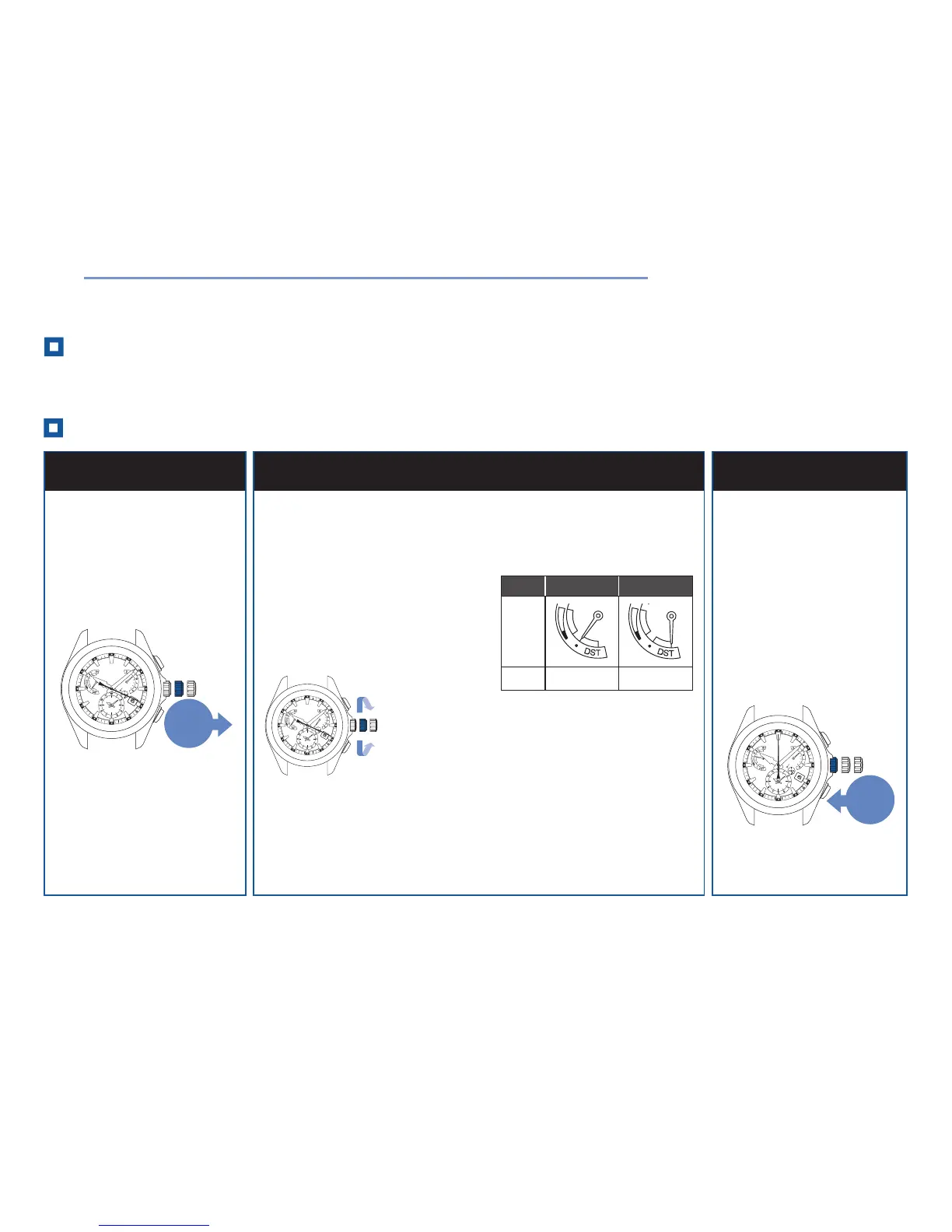0 1 2
Pull out
to the
1st click
0 1 2
Push
back in
15 16
Manual time zone selection of the main-dial
In places where the time zone cannot be adjusted, the time zone can be set manually.
Pull out the crown to the first
click
1
The second hand moves
to display the currently set
time zone.
Push the crown back in
3
The second hand returns
to the time display mode.
The indicator hand returns
to the display of charging
status.
Turn the crown and set the second hand to the time zone of the destination
2
When the crown is turned,
the second hand moves to
the next zone.
During movement of the
date, the buttons and crown
cannot be operated.
How to manually set the time zone
Turn the crown
clockwise to
advance 1 time
zone.
Turn the
crown counter
clockwise to
set back 1 time
zone.
< Display of the indicator
hand >
Displays ON/OFF setting of
DST (Daylight Saving Time).
7
Manual time zone selection
DST OFF ON
Display
Hand
position
• DST
