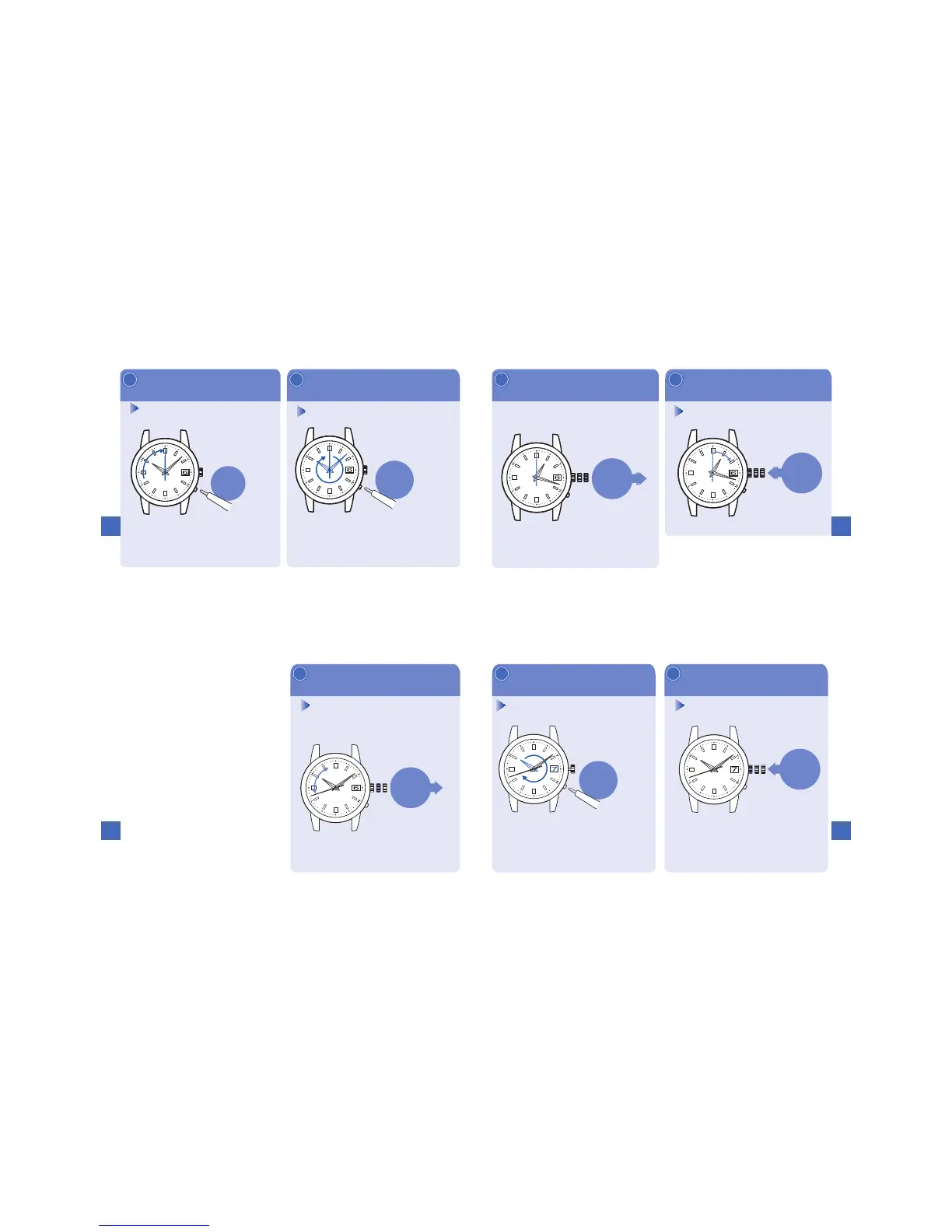Pressthebuttontoset
thedate
Pushthecrownbackin.
2 3
Pushing
thecrown
backin
0 1 2
Theoperationiscompleted.
※Whenthecrownisa
screwlocktype,lockit.
→P.97
Pressing
thebutton
advancesthe
dateby
oneday.
Bypressingthebuttononce,thehourhandturns
twiceandthewatchadvancesthedatebyoneday.
※Press thebuttonwitha fingeror a pointed
object.→P.9 6
※
Thedateisnotchangedbyturningthecrown.
※Set the date by advancing the date.The
datecannotbereverselymoved.
Bypressingthebuttonfor
twoseconds,thehourhand
startscontinually,andby
pressingthebuttononce
again,thehourhandstops.
Troubleshooting
7
147
Whenthedateisnotchangedautomatically
dueto anenvironmentinwhicharadio
signalcannotbereceivedoutsidetheradio
signalreceptionrange,etc.(whenchanging
fromamonthwith30daysorlesstoa
monthwith31days),setthedatemanually.
■
Howtomanuallysetthedate
Pullthecrowntothefirst
click
1
※
Whenthecrownispulled tothefirstclick,the
secondhand advances15secondsandthen
movesback.Continuetoconducttheoperation.
Pulling
thecrown
tothefirst
click
0 1 2
※Whenthecrownis
ascrewlocktype,
unlockit.→P.97
Thewatchswitchestothe
manualdatesettingmode.
(Thewatchisworking.)
・
The date can be set independently
regardlessofthetime.
・
Whenthewatchis used in anenvironment
in which a radio signal can be received
again,receivearadiosignaltosetthetime.
→Automatic reception and manual
receptionP.101
※
Whenthedateisnotcorrecteveniftheradio
signalreceptionissuccessful,thepreliminary
positionofthedatemaybemisaligned.
Toadjustthepreliminary position, reset
thesystem.
→IncaseofanabnormalmovementP.158
Troubleshooting
7
146
Aftertheoperation③pullthe
crowntothesecondclick.
4
Pulling
thecrown
tothesecond
click
0 1 2
Pushthecrownbackin
accordingtothetimesignal,etc.
5
Theoperationiscompleted.
Thewatchstartstowork.
0 1 2
Pushing
thecrown
backin
Whenthewatchisusedinanenvironmentinwhich
aradiosignalcanbereceivedagain,receivearadio
signaltosetthetime.
→
AutomaticreceptionandmanualreceptionP.101
※Whenthecrownis
ascrewlocktype,
lockit.→P.97
Troubleshooting
7
145
※Thehandsdonotmovebyturningthecrown.
※Advancethehandto set the time. The hand
cannotbeturnedreversely.
※Thedateischangedat0:00a.m.(12 :00a.m.).
Payattentiontoa.m.andp.m.tosetthetime.
※Thedatecannotbesetinthisoperation.
→HowtomanuallysetthedateP.146
Pressthebuttontosetthe
time
3
Pressing
thebuttononce
advancesthe
timebyone
minute.
Bypressingthebuttononce,thesecondhandmakesafull
rotationandthewatchadvancesthetimebyoneminute.
Whenthe
buttoniskept
pressedfor
twoseconds,
thesecond
handstartsto
move.When
thebuttonis
pressedagain,
thesecond
handstops.
Press thebutton and
thenreleaseit
※
Whenthisconditioniskeptforoneminuteormore,
the watch automatically switches to thetime
display mode.Whenthe watch switchestothe
timedisplaymode,re-attemptoperationfrom①.
※
When the watch switches to the manualtime
setting mode,thereception result datais lost.
Therefore,thereceptionresultisindicatedasN.
Press
thebutton
andthen
releaseit
2
The second hand movestothezero second position
andstops.
Thewatchswitchestothemanualtimesettingmode.
※Pressthebutton
withapointed
object.→P.9 6
Troubleshooting
7
144