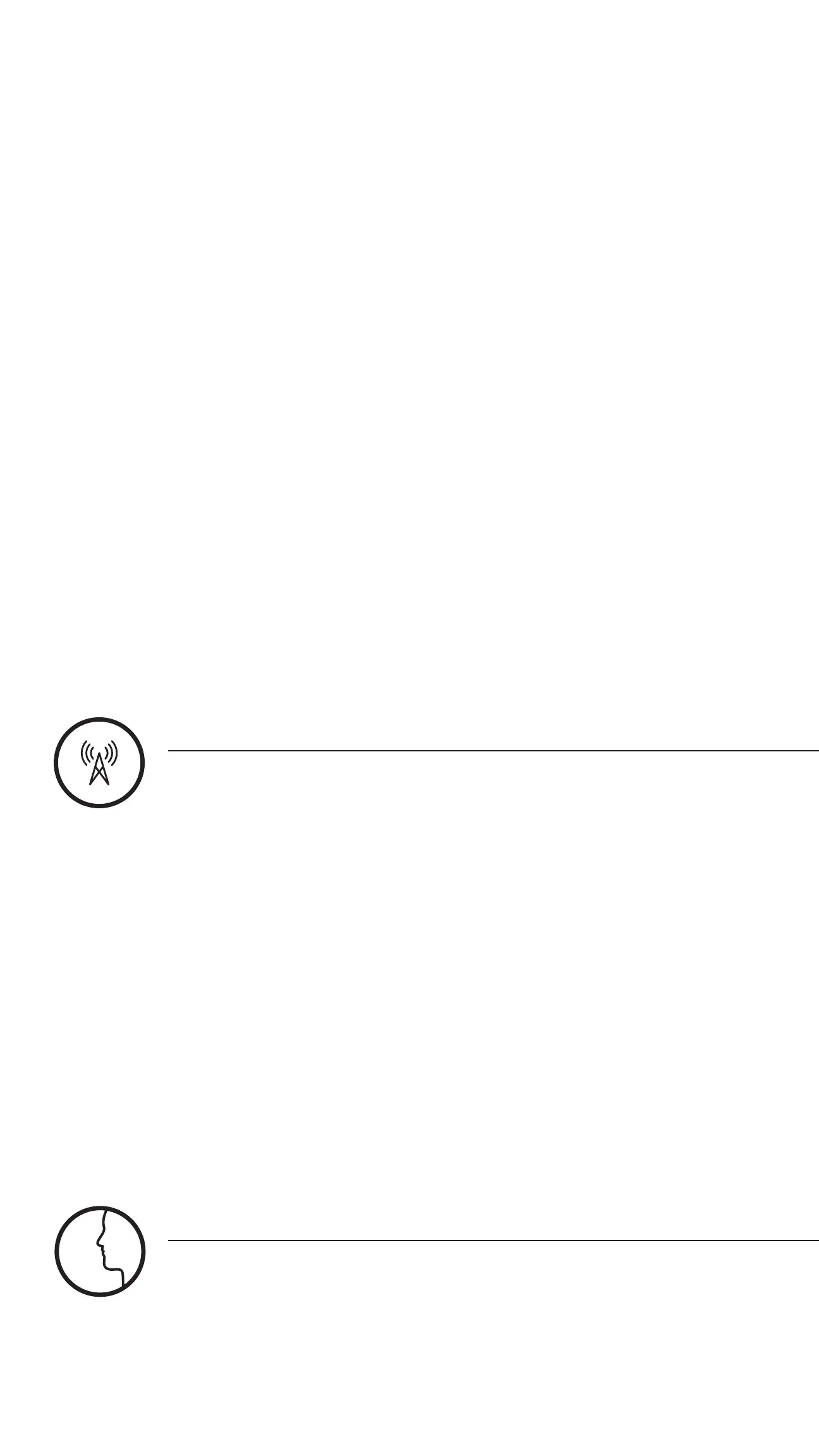TABLE OF CONTENTS CONTINUED
6.4 Three-Way Conference Phone Call
with Intercom Users 51
6.5 Group Intercom 52
6.6 Universal Intercom 54
6.7 Audio Multitasking™ (Default: Enable) 56
6.8 Intercom-Audio Overlay Sensitivity
(Default: 6) 57
6.9 Audio Overlay Volume Management
(Default: Disable) 57
6.10 HD Intercom (Default: Enable) 58
6.11 Eight-Way Intercom (Default: Disable) 58
6.12 Advanced Noise Control™ (Default:
Enable) 58
7. USING THE FM RADIO 59
7.1 FM Radio On/Off 59
7.2 Seek and Save Radio Stations 60
7.3 Scan and Save Radio Stations 62
7.4 Temporary Station Preset 63
7.5 Navigating Preset Stations 64
7.6 Region Selection 64
7.7 Radio Data Systems (RDS) Alternative
(AF) Setting (Default: Disable) 65
7.8 FM Station Guide (Default: Enable) 65
8. vOIcE cOMMAND 66
8.1 Voice Command Setting (Default:
Enable) 68
