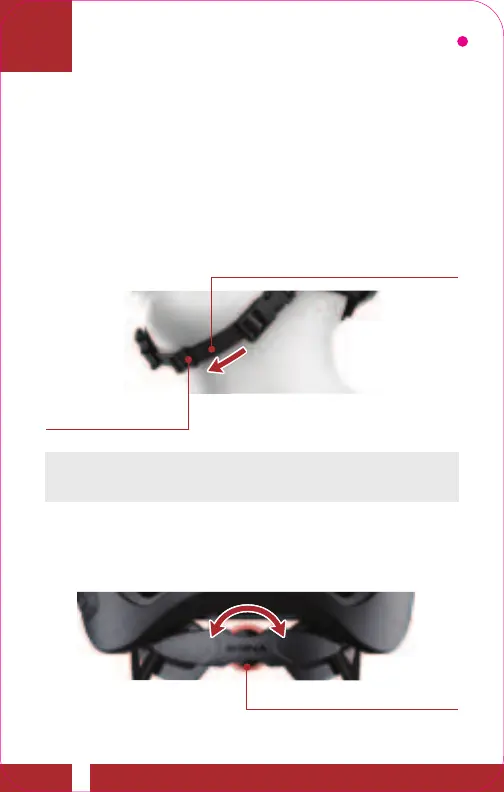4. Adjust the chinstrap tension at the buckle
so the chinstrap is tight and comfortable
by pulling the chinstrap end through
the buckle to either tighten or loosen as
needed. Use the “O-Ring” to secure the
excess strap.
Chinstrap
Note: Check the chinstrap’s position and tension
regularly to ensure proper fit.
5. Turn the retention system knob clockwise
to tighten or counterclockwise to loosen.
Retention System Knob
QUICK START GUIDE