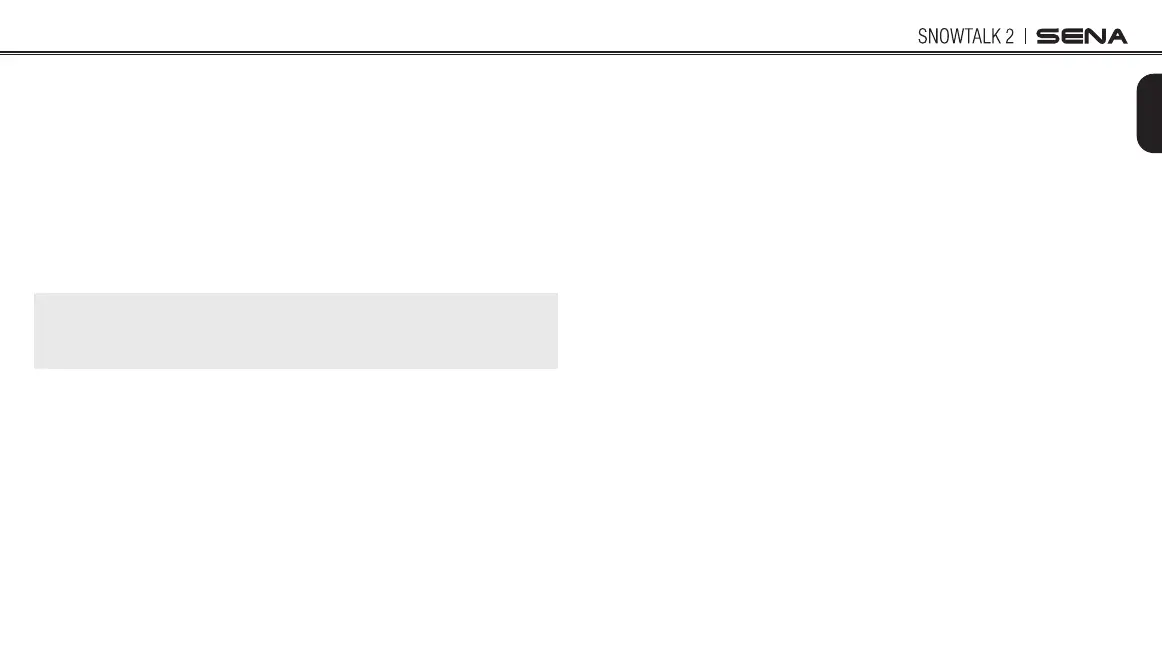13
English
7.3.3 Ending Multi-Way Intercom
You can completely terminate the conference intercom or just
disconnect an intercom connection with one of your active intercom
friends.
1. Press and hold the (R) Button for 1 second until you hear a
beep to terminate all intercom connections.
2. Tap the (R) Button to disconnect from your rst intercom friend.
Double tap the (R) Button to disconnect from your second
intercom friend.
Note: Multiple headsets are connected during multi-way intercom. With
various signals interfering each other, the intercom distance of multi-way
intercom is relatively shorter than that of two-way intercom.
7.4 Group Intercom
Group Intercom allows you to instantly create a multi-way
conference intercom with three other most recently paired headsets.
1. Go through intercom pairing with up to three headsets you want
to have Group Intercom with.
2. Tap the (R) Button and (+) Button to begin Group Intercom.
The LED will ash purple.
3. To terminate Group Intercom, press and hold the (R) Button for
1 second during Group Intercom.