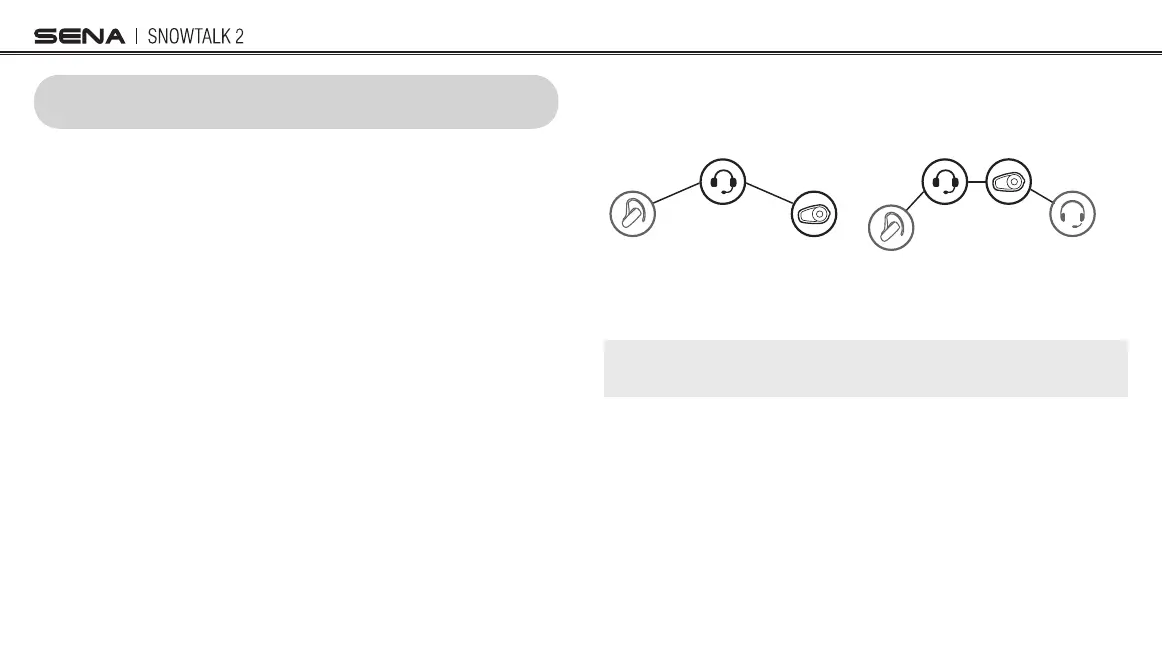14
8 UNIVERSAL INTERCOM
Universal Intercom allows you to have intercom conversations with
users of non-Sena Bluetooth headsets. Non-Sena Bluetooth headset
can be connected to the Sena Bluetooth headset if they support the
Bluetooth Hands-Free Prole (HFP). You can pair the headset with only
one non-Sena headset at a time. The intercom distance depends on
the performance of the Bluetooth headset to which it’s connected.
When a non-Sena Bluetooth headset is paired with the headset, if
another Bluetooth device is paired via Second Mobile Phone Pairing,
it will be disconnected.
1. Press and hold the (R) Button for 5 seconds to enter into Intercom
Pairing Mode.
2. Within 2 seconds, tap the (+) Button. You will hear a voice prompt,
“Universal intercom pairing”.
3. Put the non-Sena Bluetooth headset in Pairing Mode. The headset
will automatically pair with a non-Sena Bluetooth headset.
4. You can have a two-way intercom or multi-way intercom
communication with up to three intercom friends using non-Sena
headset.
YOU
Non-Sena
Headset
Sena
Headset
Three-Way Universal Intercom
Non-Sena
Headset
Sena
Headset
Non-Sena
Headset
YOU
Four-Way Universal Intercom
Note: Some non-Sena headsets may not support Multi-Way Universal
Intercom.