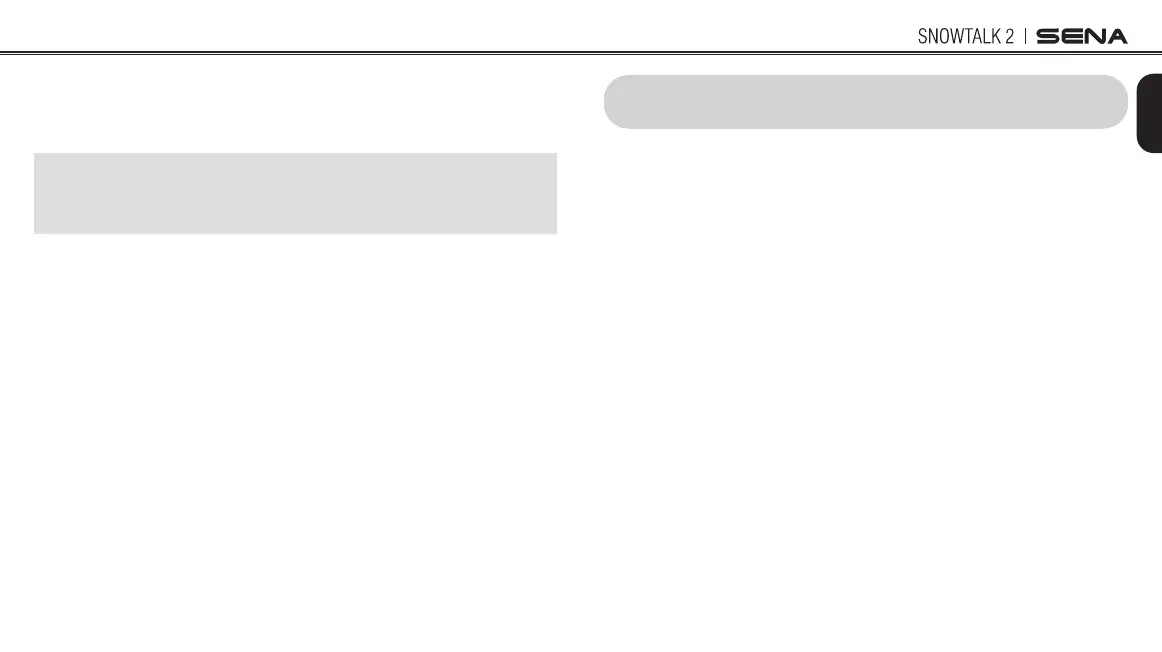9
English
3. Search for Bluetooth devices on your mobile phone. Select Sena
Snowtalk 2 in the list of devices detected.
4. If your mobile phone asks for a PIN, enter 0000.
Note:
• The phone pairing mode lasts for 3 minutes.
• To cancel pairing, tap the (R) Button.
4.1.2 Pairing When the Headset Is Turned Off
1. While the headset is turned off, press and hold the (+) Button and
(-) Button for 5 seconds.
2. You will hear a voice prompt, “Phone pairing”.
3. Search for Bluetooth devices on your mobile phone. Select Sena
Snowtalk 2 in the list of devices detected.
4. If your mobile phone asks for a PIN, enter 0000.
4.1.3 Pairing When the Headset Is Turned On
1. While the headset is turned on, press and hold the (R) Button for
10 seconds.
2. You will hear a voice prompt, “Phone pairing”.
3. Search for Bluetooth devices on your mobile phone. Select Sena
Snowtalk 2 in the list of devices detected.
4. If your mobile phone asks for a PIN, enter 0000.
5 MOBILE PHONE USAGE
5.1 Mobile Phone Call Making and Answering
1.
When you have an incoming call, simply tap the (R) Button to answer
the call.
2. To end a call, press the (R) Button for 2 seconds, or wait for the
called person to end the call.
3. To reject a call, press the (R) Button for 2 seconds while the
phone is ringing.
4. There are several ways to make a phone call:
• Enter numbers on your mobile phone’s keypad and make a call.
Then the call is automatically transferred to the headset.
• In stand-by mode, press the (R) Button for 3 seconds, to activate
the voice dialing of your mobile phone. For this, the voice dialing
function must be available on the mobile phone. Refer to your
mobile phone manual for further instruction.