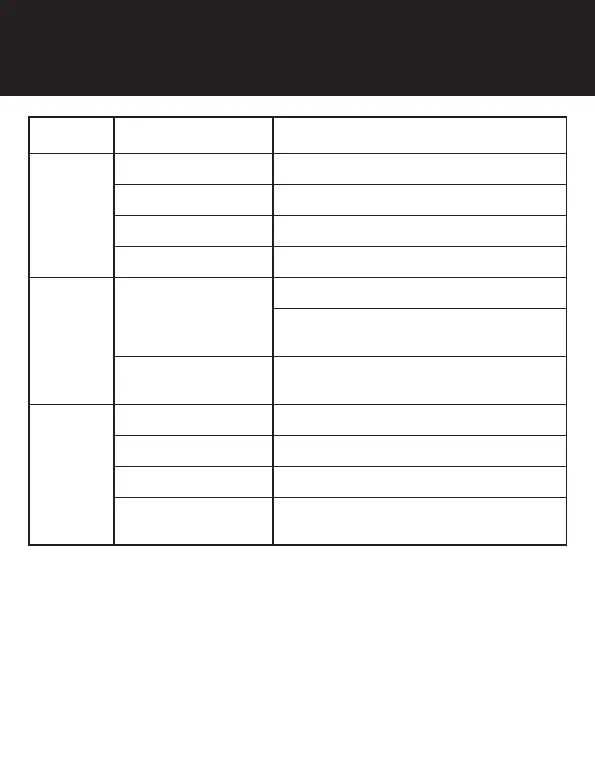Type Operation Button Command
Mesh
Intercom
Mesh Intercom on/off Tap the Mesh Intercom Button
Channel setting Double tap the Mesh Intercom Button
Mesh Grouping Press the Mesh Intercom Button for 5 seconds
Reset Mesh Press the Mesh Intercom Button for 8 seconds
Intercom
Intercom pairing
Press the Center Button for 5 seconds
Tap the Center Button of any one of the two
headsets
Start/End each
intercom
Tap the Center Button
FM Radio
FM radio on/off Press the (-) Button for 1 second
Select preset Press the Center Button for 1 second
Seek stations Double tap the (+) Button or the (-) Button
Scan up FM band/stop
scanning
Press the (+) Button for 1 second
Quick Reference
1.1.0_EN_April2021
