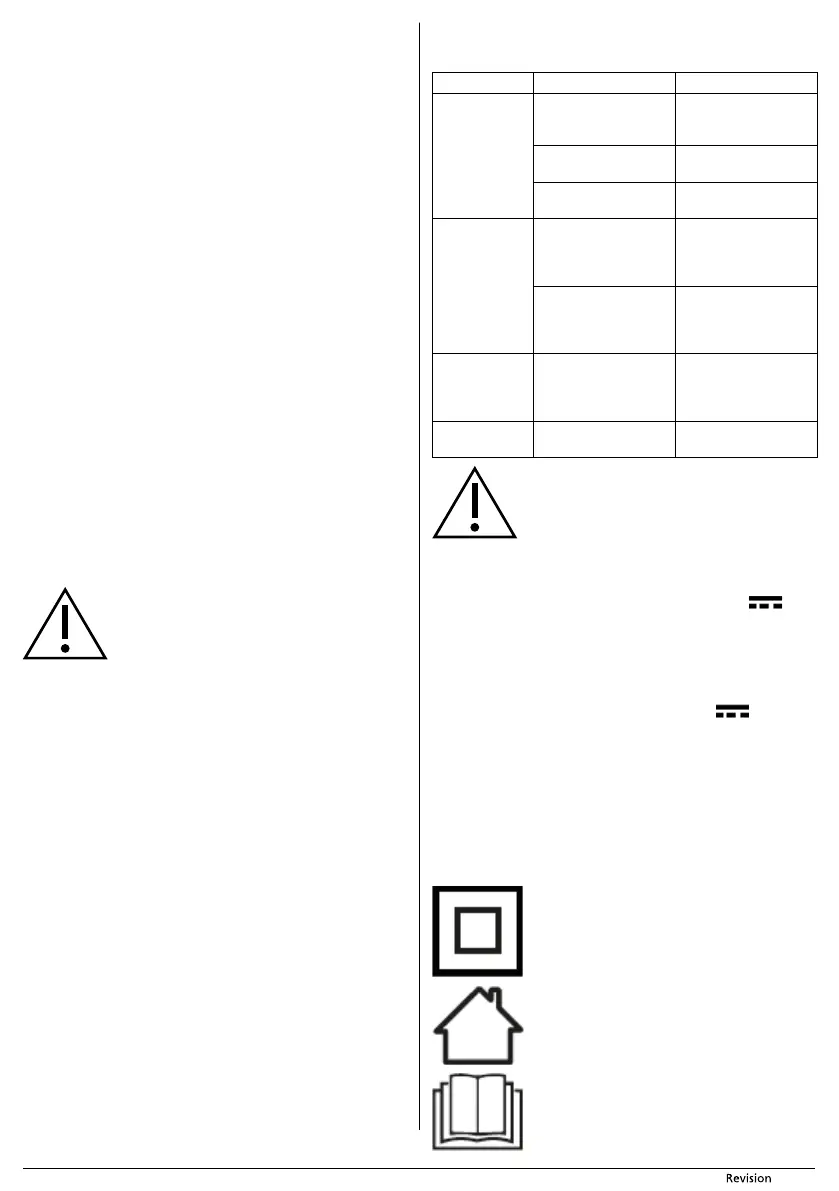- 12 - Copyright © 2021, Fast ČR, a.s.
03/2021
Cleaning and change of the inflow filter
It is advised to clean inflow filter A4 regularly to ensure proper vacuum
cleaner operation. Depending on how often you use the vacuum cleaner,
change the inflow filter A4 once every 3 or 6 months.
1. Take the cover A3 and pull it upwards.
2. Turn the filter A4 clockwise to release it – see picture G5.
3. Remove the dirt from the filter A4 over the waste bin. If the filter
A4 is heavily soiled, rinse it under running clean water – see
picture G6. Leave it to dry.
4. Insert the filter A4 to the bottom of the cover A3 by aligning the
protrusions on the filter A4 with the grooves inside the cover
A3. Turn the filter A4 counter clockwise until you feel resistance.
5. Insert the cover A3 with installed filter A4 into the motor unit.
Cleaning the floor nozzle
It is necessary to clean the floor nozzle A18 regularly to ensure the
desired and stable suction power.
1. Remove the floor nozzle A18 from the vacuum cleaner and turn
it upside down.
2. Move the lock A23 up to remove the side cover A24 – see
picture G7. Remove it.
3. Carefully remove the rotary brush A21 – see picture G8.
4. Remove tangled hair, animal hair and other dirt from the rotary
brush A21. You can use scissors to remove tangled hair or
animal hair quicker.
5. Clean the inner part of the floor nozzle A18 by adry cloth.
6. Insert the clean rotary brush A21 into the floor nozzle A18.
7. Finally, attach the side cover A24.
CLEANING THE WIPING ATTACHMENT
Always empty out the tank B20 after every use of the attachment B19.
Wipe the attachment B19 with asoft sponge lightly dampened in warm
water. Wipe dry using aclean wiping cloth.
Remove the sleeve and wash it by hand in cold water. Allow it to dry
naturally.
Warning:
Under no circumstances submerge or wash the
attachment B19 in water or any other liquid.
Cleaning the Cat&Dog Mini brush
It is necessary to clean the Cat&Dog Mini brush regularly to ensure the
desired and stable suction power.
1. Remove the rotary brush B1 from the vacuum cleaner and turn
it upside down.
2. Turn the lock B4 to release the brush and take it out – see
picture H.
3. Remove tangled hair, animal hair and other dirt from the brush.
You can use scissors to remove tangled hair or animal hair
quicker.
4. Clean the inner part of the rotary brush B1 by a dry cloth.
5. Place the brush back and turn the lock B4 until it clicks.
Storage
If you do not use the vacuum cleaner, clean it according to the
instructions above and remove the battery A10 from the motor unit.
Before storing, make sure the vacuum cleaner and all accessories are
clean and dry.
Store the appliance on adry, clean and well-ventilated place where it
will not be exposed to extreme temperature and out of reach of children
or animals.
It is advised to regularly charge the battery A10 every 6months.
TROUBLESHOOTING
Before you decide to contact an authorised service centre, please read
through the following table:
Problem Possible cause Solution
Vacuum cleaner
does not work.
Battery A10 is
discharged.
Charge the battery
A10 before using the
vacuum cleaner.
Suction hole is blocked. Remove the dirt from
the suction hole.
Vacuum cleaner is not
correctly assembled.
Make sure all the parts
are correctly assembled.
Suction power
is low.
Dust container A13 is
full, or the filters A11
and A12 are soiled.
Empty the dust
container A13 and
clean the filters A11 and
A12.
A large amount of hair
or animal hair is wound
on the rotary brush
A21.
Clean the rotary brush
A21.
Short operation
time of battery
A10 after
charging.
Battery A10 is not fully
charged.
Fully charge the battery
A10.
Battery A10 is at the
end of its life.
Buy anew battery A10.
Cautions:
If you cannot find your problem in the table above, or
the problem persists, stop using the vacuum cleaner,
turn it off and contact the authorised service centre.
TECHNICAL SPECIFICATIONS
Adapter
Input .........................................................................100 – 240 V~, 50/60 Hz, 0.8 A
Output ............................................................................................ 30 V , 0.6 A
Electric shock protection class .............................................................................. II
Vacuum cleaner
Power input ........................................................................................................ 400 W
Electric rotary brush ...........................................................................................30 W
Cat&Dog electric rotary brush .......................................................................... 5 W
Battery .............................................................. Li-Ion / 25.2 V / 2,500 mAh
Time required for charging to full capacity..................... approx.4 - 5 hours
Operating time when fully charged .............................................up to 50 min
Noise level ...................................................................................................≤ 83 dB(A)
Dust container capacity ...................................................................................0.58 l
Water tank capacity ........................................................................................... 0,25 l
■ The declared noise emission level of vacuum cleaner is ≤ 83 dB(A),
which represents level Aof acoustic power with respect to areference
acoustic power of 1pW.
We reserve the right to change text and technical specifications.
Electric shock protection class
Class II – Electrical shock protection is provided by
double or heavy-duty insulation.
The product is intended for household use only. The
product is not intended for outdoor use.
Thoroughly read the all the instructions before using
the product.
