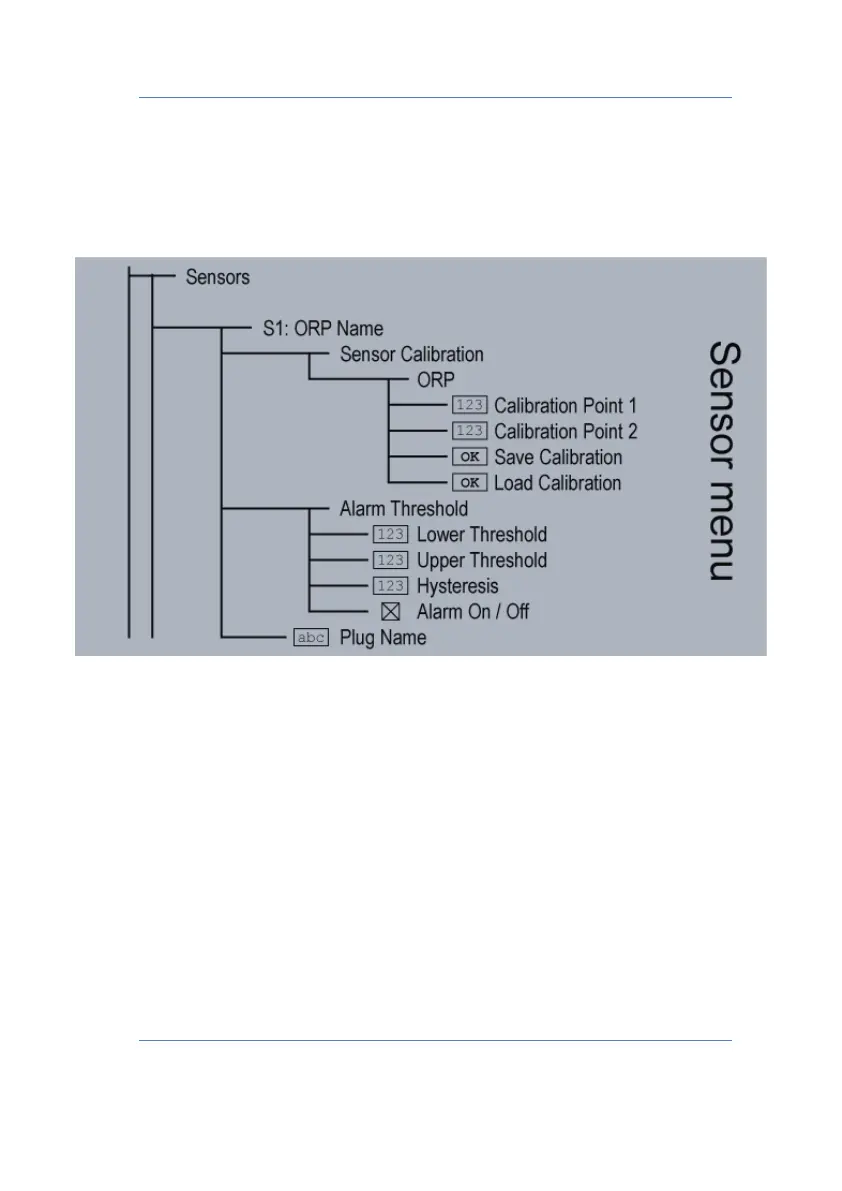Maintenance and cleaning
13
4. Select in the menu of your control unit the ORP sensor
(Sensors / Sx: ORP) and select “Sensor Calibration / ORP
/ Calibration Point 2“.
5. Select the ORP value of your calibration solution (here:
+475 mV) and stir the electrode gently until the displayed
raw signal value (in digits) is nearly constant. If it is
constant validate this calibration point by pressing OK.
Alternatively, the control units confirms this calibration
point automatically after 120 s.
Tipp: In case you work with another calibration solution, you
can change the ORP reference value by using the cursor keys.