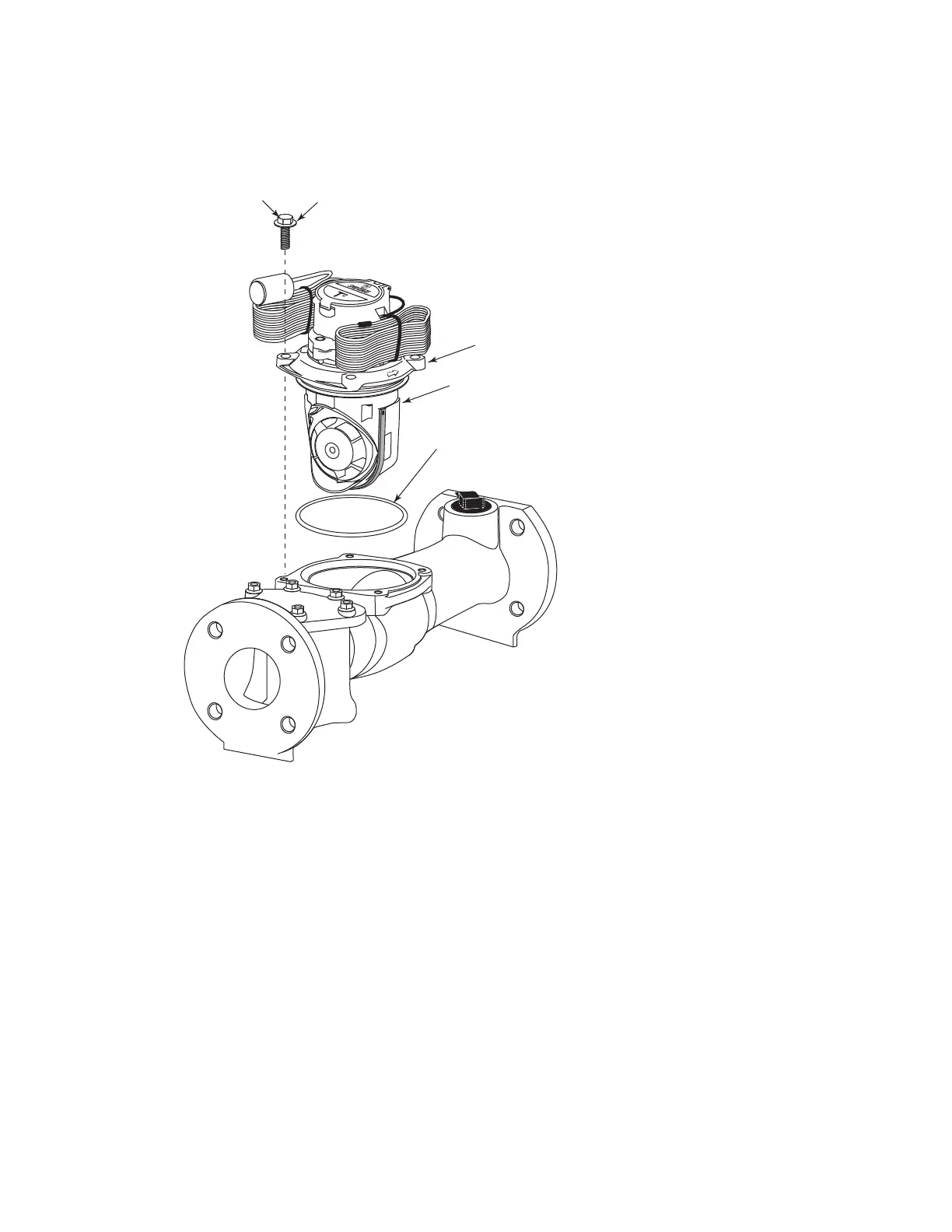Measuring Chamber 14
Remove the Measuring Chamber
1. With the service line pressure off, loosen all chamber cover bolts.
2. Continue loosening the bolts until all bolts and washers can be removed.
3. Use a medium-size screwdriver to pry between the valve body and chamber cover
at the upstream cover bolt seal wire rib until the cover raises out of the body.
4. Remove the measuring chamber and place the chamber cover O-ring in a safe,
clean place.
Chamber Cover
Bolts
Chamber Cover
Bolt Washers
Chamber Cover
O-Ring
Chamber Cover
Measuring
Chamber
Note: Chamber Bolt quantity varies
by meter size.
(Black nylon washers are below
the stainless steel washers).