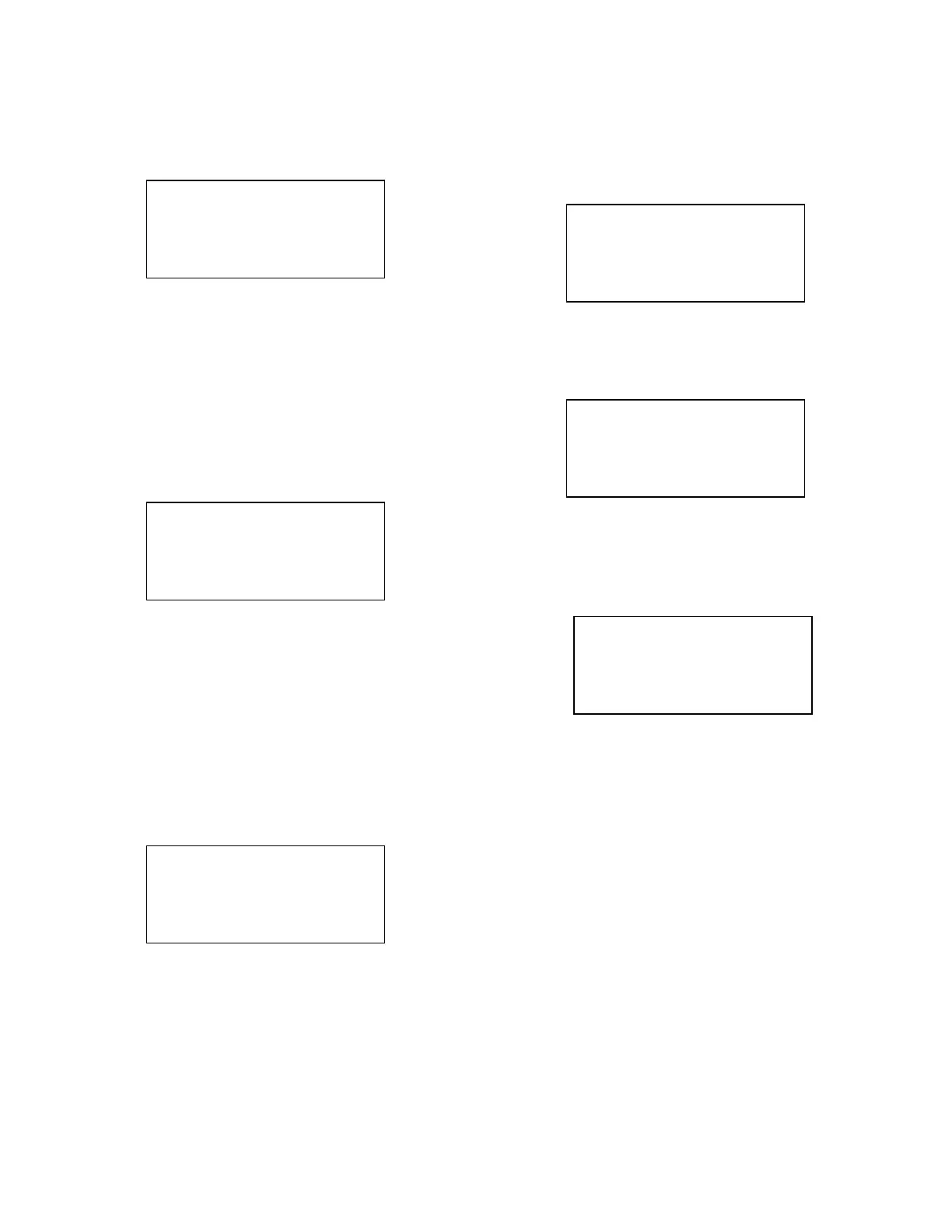34
approximately 15 minutes, whichever
comes first.
Setup: The Setup Menus are accessed by
pressing the "4" key. The operator will be
asked to enter a password to continue into
the Setup Menus. There are five
passwords. Passwords 1 through 4 are
user definable (default passwords are
"111", "222", "333", "444"). The last
password is permanently set at "999".
Setup Menu: If the correct password is
entered, the unit will display the Setup
Menu Screen. From the Setup Menu, the
operator can access the refrigerant
monitoring settings (Sample Setup), the gas
code assigned to each refrigerant
programmed in the monitor, system
configurations settings and the contact
screen.
Sample Setup: Press the “1” key to enter
Sample Setup. The sample setup screens
allow the user to set the gas code for the
refrigerant to be monitored, the distance of
the tube used for the sample, and the Low,
Main and high alarm thresholds. The first
sample setup screen will display 1 to enter
parameters, or 2 to enable or disable
sample areas.
Press the “1” key to setup parameters for
each area.
Press the left or right arrow keys to change
from one sample area to another. Press
the “ENT” key to move the arrow cursor
from line one to line two.
Press the left or right arrow keys to change
from one gas type to another. The gasses
are organized in numerical order, with
refrigerants first, and fire suppression
agents or blowing agents following
refrigerants. One the appropriate gas is
displayed, press the “ENT” key to move the
cursor from line two to line three.
As of January 1, 2003 the standard IR-SNIF
monitor is capable of detecting and
responding to the following list of
refrigerants.
R-11, R-12, R-13, R-22, R-113, R-114, R-
123, R-134A, R-401A, R-401B, R-402B-
HP81, R-404A-HP62,
Manual Override 1
PPM 0 12:00
R-134A
* SenTech Monitor *
ENTER PASSWORD
Followed By ENT
1)…IR Setup
2)…N/A
3)…System Setup
Program Setpoints
For Each AREA
1 – Setup
- ->
R-134A 8
Distance 250
R-134A 8 <- ->
Distance 250
