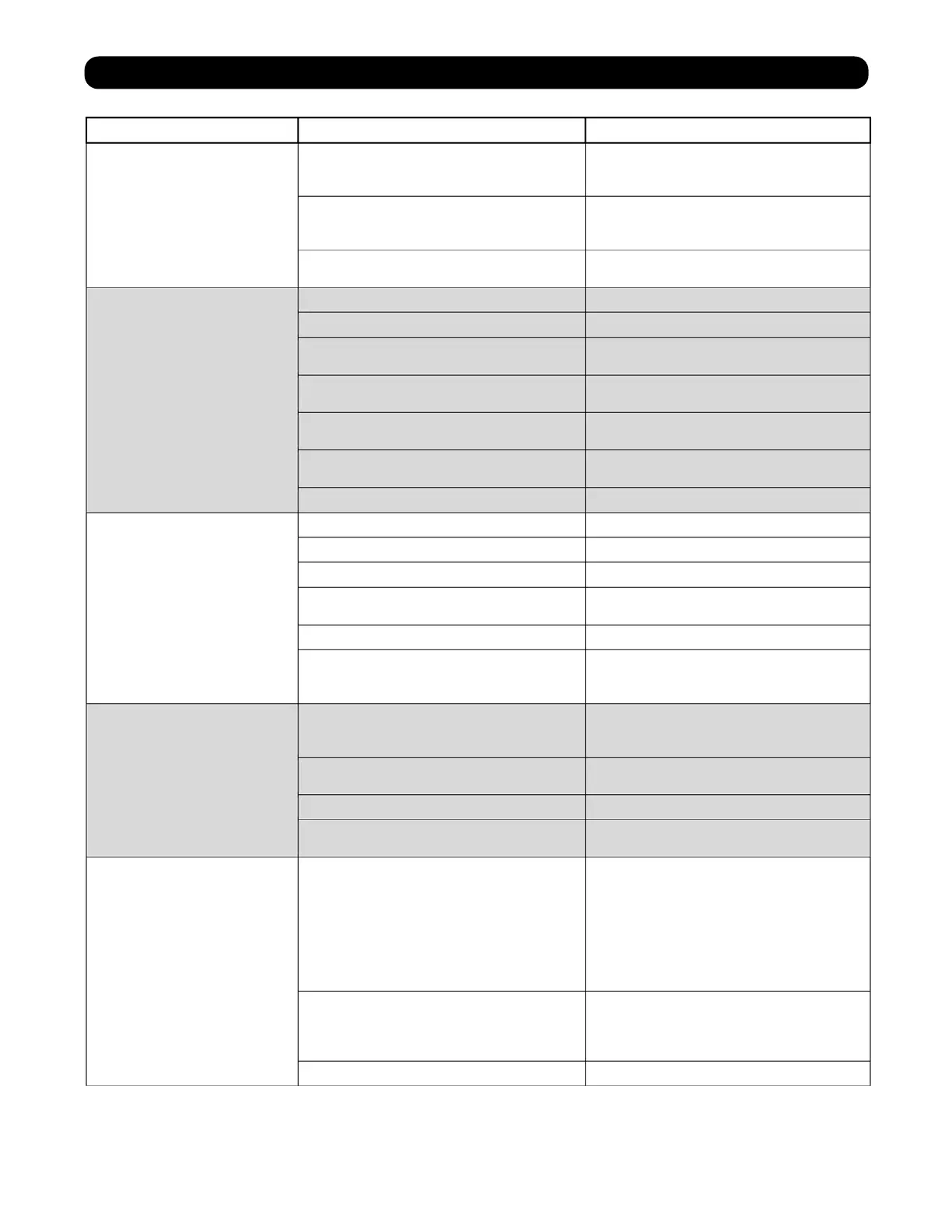Residual salt in service lines
Low water pressure
Check incoming water pressure. Water
pressure must remain at minimum of 40
Incorrect injector size
Replace Injector with correct size for the
application. Refer to System Specification
Restricted drain line
Check drain line for restrictions or debris
and clean
Excessive water in Brine Tank
Improper program settings Check refill setting
Plugged Injector Remove Injector and clean or replace
Drive cap assembly not tightened in
properly
Re-tighten the drive cap assembly
Damaged Seal and Spacer Stack
Assembly
Replace Seal and Spacer Stack Assembly
Restricted or kinked drain line
Check drain line for restrictions or debris
and or un-kink drain line
Plugged backwash flow controller
Remove backwash flow controller and
Missing Refill Flow Controller Replace Refill Flow Controller
Control Valve fails to draw
brine
Injector is plugged Remove Injector and clean or replace
Faulty Brine Piston Replace Brine Piston
Brine line tubing connection leak Inspect Tubing and Fittings for air leak
Drain line restriction or debris can cause
excess back pressure on Injector
Inspect drain line and clean to correct
Drain line too long or elevated too high Shorten length and or height
Low water pressure
Check incoming water pressure. Water
pressure must remain at minimum of 40
Water running to drain
Power outage during regeneration
Upon power being restored Control Valve
will finish the remaining regeneration time.
Damaged Seal and Spacer Stack
Assembly
Replace Seal and Spacer Stack Assembly
Piston assembly failure Replace Piston Assembly
Drive Cap Assembly not tightened in
properly
Re-tighten the Drive Cap Assembly
Err - 1001 = Control unable to
sense motor movement
Motor not inserted full to engage pinion,
motor wires broken or disconnected
Disconnect power, make sure motor is
fully engaged, check for broken wires,
make sure two pin connector on motor is
connected to the two pin connection on the
Circuit Board labeled MOTOR. Press
NEXT and REGEN buttons at the same
time for 3 seconds to resynchronize
Circuit Board not properly snapped into
drive bracket
Properly snap Circuit Board into drive
bracket and then Press NEXT and REGEN
buttons at the same time for 3 seconds to
resynchronize software with piston.
Missing reduction gears Replace missing gears
Control Valve Trouble Shooting