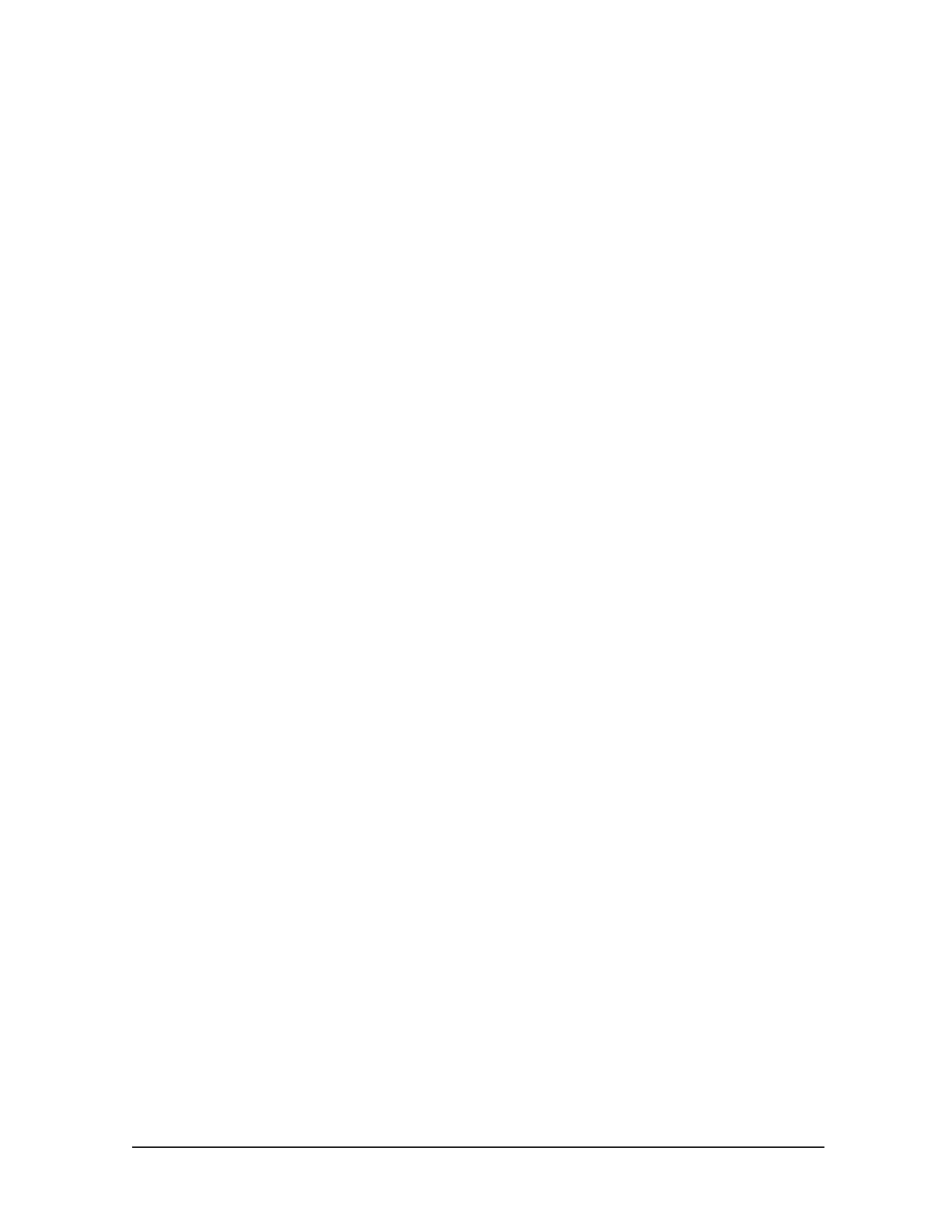48
Setra Super Count
TM
Operator's Manual
ing is a list of all possible mode characters:
CHARACTER MEANING
(space) Number field is a message or net weight
G Number field represents GROSS weight
T Number field represents TARE weight
A Number field represents APW
M Number field represents ACCUM contents
“c2” is the “units” character. It describes the units of the number being transmitted. The following is a
list of all possible characters sent in this digit:
CHARACTER MEANING
G Number is expressed in grams
O Number is expressed in ounces
P Number is expressed in pounds
Y Number is expressed in troy ounces
D Number is expressed in pennyweights
K Number is expressed in carats
X Number is expressed in “x” units
C Number is expressed in pieces
“c3” is the “stability” character. This character corresponds to the “OK” symbol on the display.
CHARACTER MEANING
(space) Reading is not stable
S Reading is stable
The immediate print output is always transmitted with a carriage return and line feed.