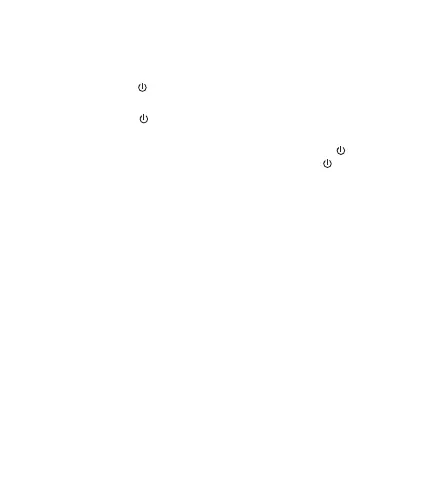Power ON / OFF / Screen Locking
Charging
Operation Instructions
1. Power on: press button and hold it for 3 seconds, then device
turns on.
" "
2. Power off: press button and hold it for 3 seconds, then device
power off.
" "
3. Screen locking: when the device is powered on, press to lock
screen and turn off the LCD display; to unlock it, press " " again.
" "
Volume Control
Turn the wheel clockwise to increase the volume, turn the wheel
counterclockwise to decrease the volume.
Touch Screen Operation
User can control multiple functions by sliding, clicking or long pressing.
Click: Go to the next menu or confirm.
Right slide: Swipe right to return to the previous menu.
Long press: In any interface, long press to return to the main menu.
It is recommended to use DC5V 2A adapter for charging. The charging
icon and the battery level will be displayed on the LCD display when the
device is charging with the USB cable.
