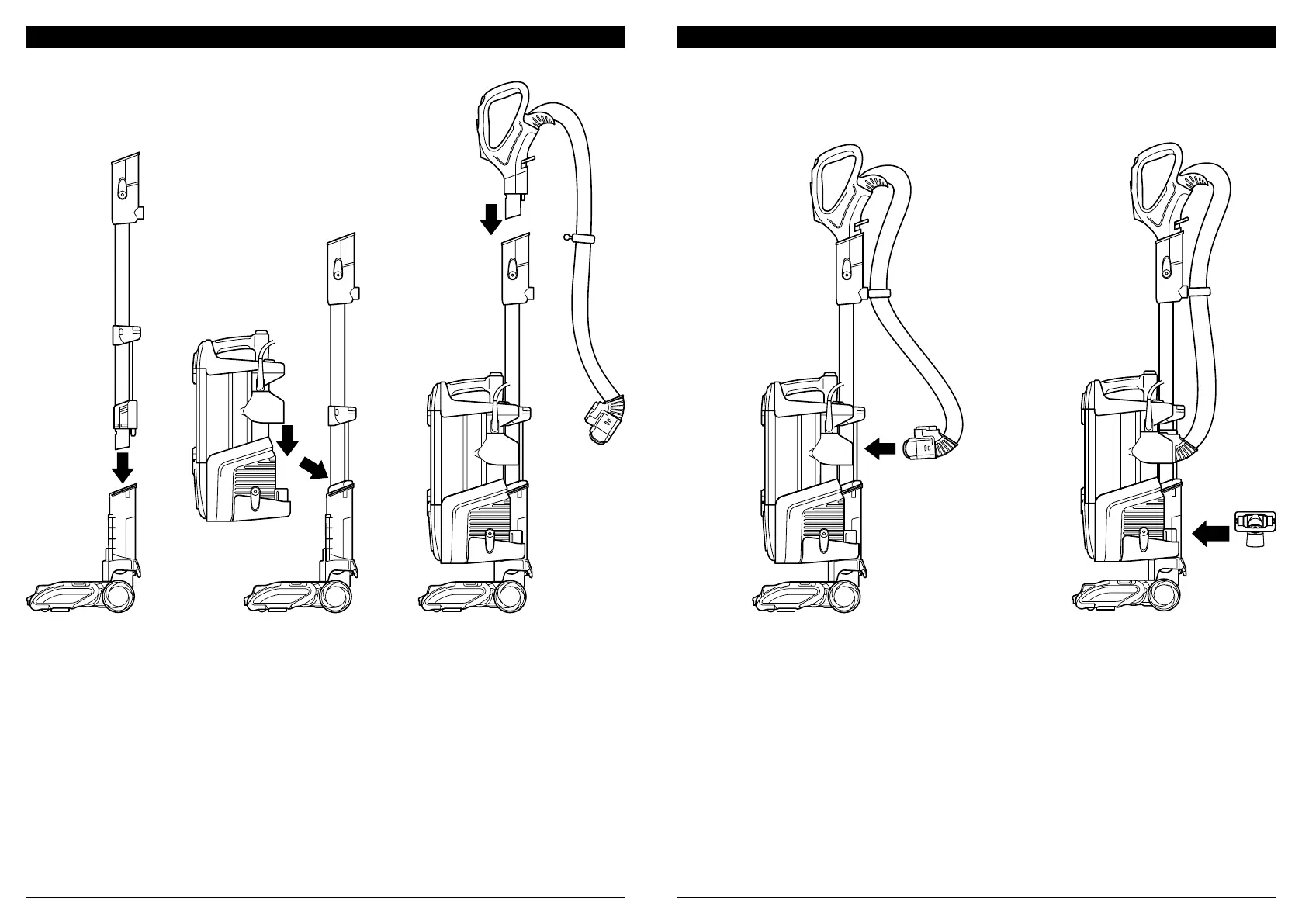sharkclean.comsharkclean.com
ENSAMBLADO
1. Coloque la boquilla de piso motorizada sobre el piso e inserte el vástago presionándolo hacia
dentro hasta que enganche firmemente en su sitio.
2. Coloque el receptáculo en el vástago y deslícelo hacia abajo para conectarlo.
3. Inserte el mango en el vástago presionándolo hacia dentro hasta que enganche firmemente
en su sitio.
4. Conecte la manguera en la parte trasera del receptáculo presionándolo hacia dentro hasta
que enganche firmemente en su sitio.
5. Guarde los accesorios incluidos en los postes para accesorios del receptáculo.
IMPORTANTE: Para un funcionamiento correcto, asegúrese de que todas las conexiones estén
firmemente enganchadas en su lugar.
(Clic)
1
(Clic)
2
(Clic)
3
ENSAMBLADO
(Clic)
4
5
