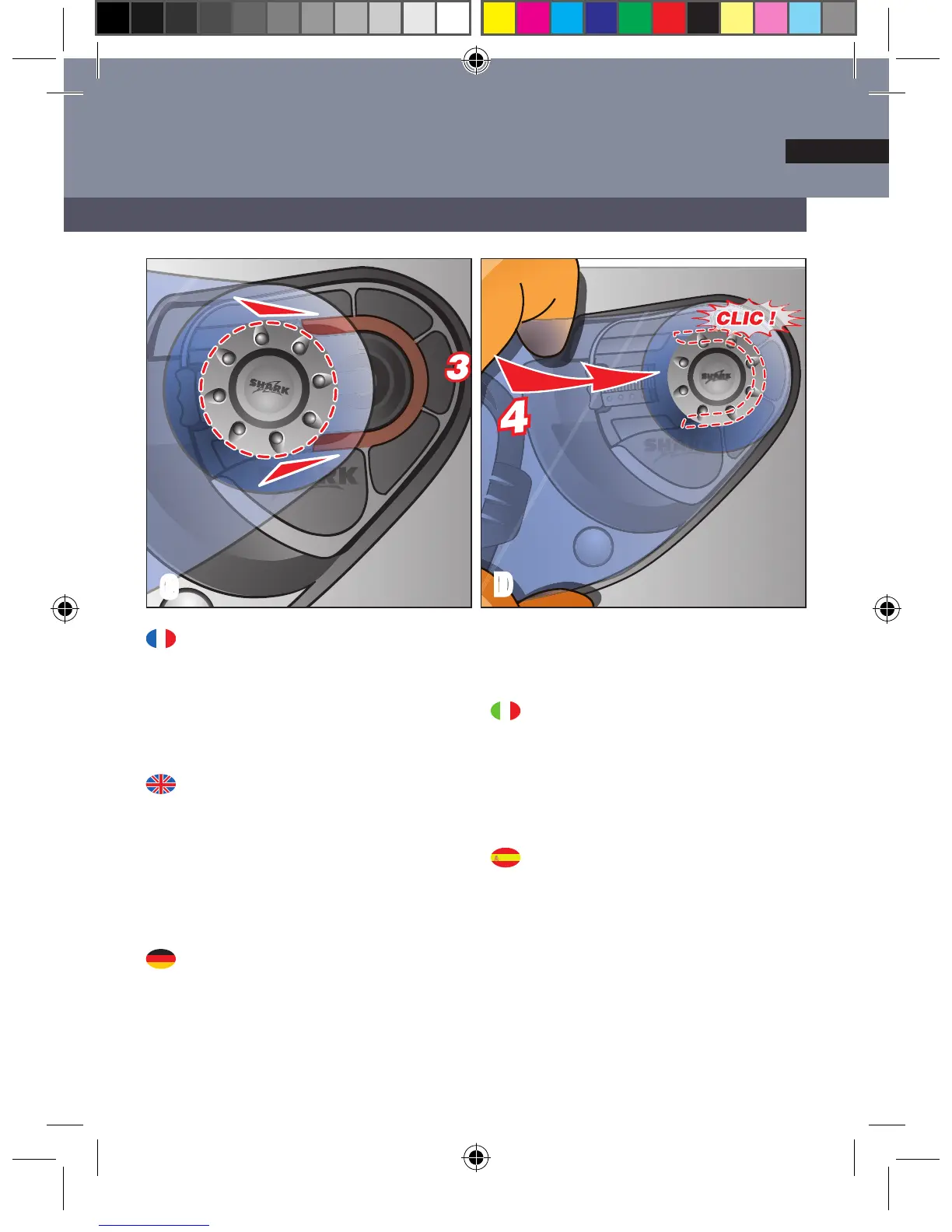ÉCRAN
•
VISOR
•
VISIERS
•
VISIERA
•
PANTALLA
C
D
Montage de l’écran:
Écran en position ouverte, présenter
de la platine (C). Main posée à plat sur
Fitting the visor:
With the visor in open position, place
the visor buttons in the slides provided
on the plate (C). With your hand flat on
the visor push until it clicks into place
(D).
Montaggio della visiera:
Con la visiera aperta, mettere il pul-
sante della visiera nelle guide della
piastra (C). Con la mano sulla visiera,
spingere fino ad udire un clic (D).
Para montar la pantalla:
31