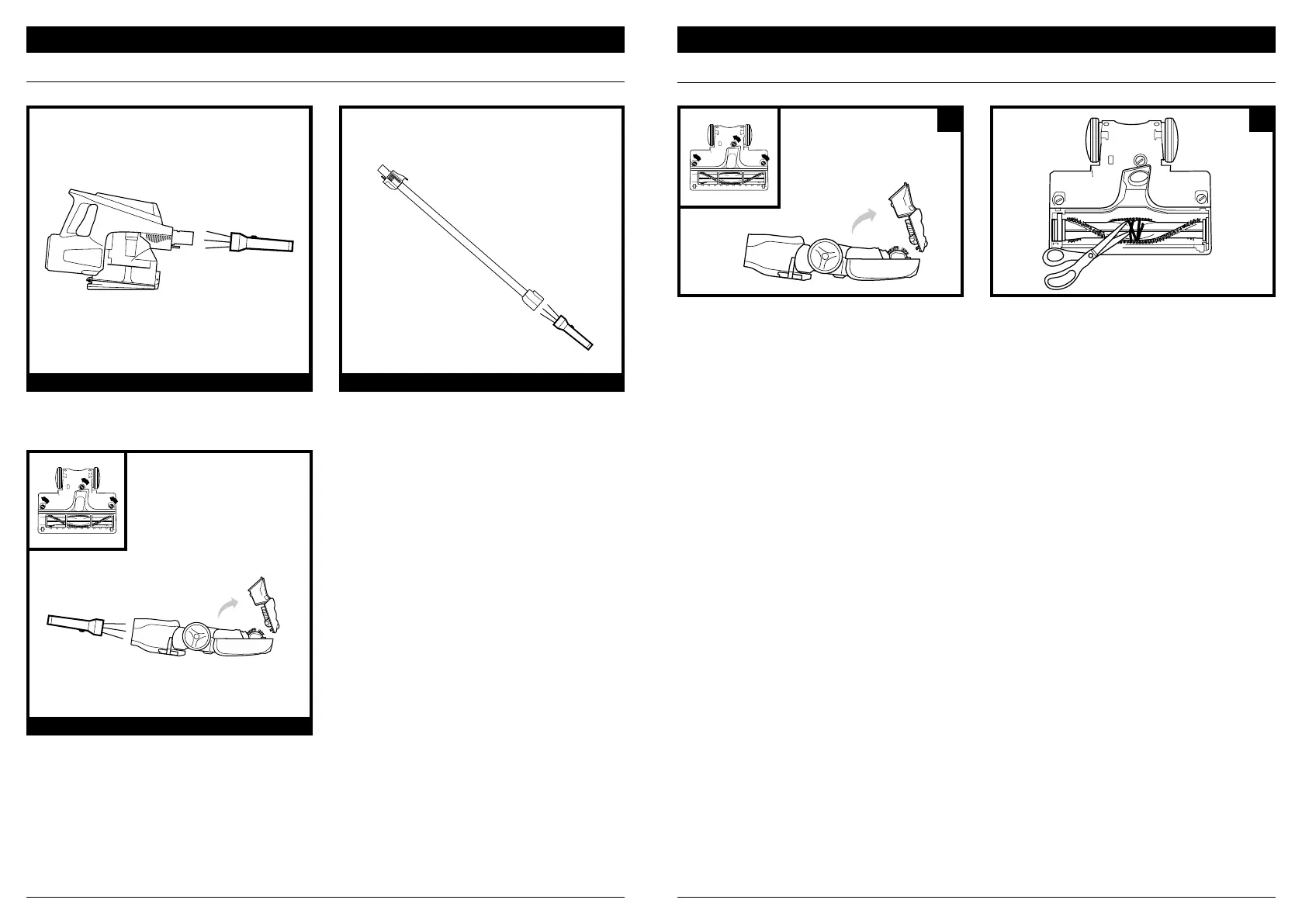sharkclean.comsharkclean.com
MAINTENANCE
CHECKING FOR BLOCKAGES
MAINTENANCE
Remove the wand from the handheld vacuum and
check all dust cup intake openings.
Detach the wand, then use the edge of a coin to
open the three locks on the bottom of the floor
nozzle. Remove the cover, then tilt back the neck
of the floor nozzle and check the opening for
blockages. Replace cover, pressing down firmly on all
sides before turning locks clockwise to close.
Detach the wand and check it for blockages.
NOZZLE MAINTENANCE
CLEANING THE BRUSHROLLS
1 Use the edge of a coin to open the three locks on the bottom of the floor nozzle.
2
Run scissors along the groove in the brushroll to cut or clear away any string, carpet fibers, hair,
or other debris.
3 To reinstall the cover, line it up, then rotate down until it clicks into place. Use the edge of a coin to close
the three locks on the bottom of the nozzle.
1 2
CHECK HANDHELD
CHECK FLOOR NOZZLE
CHECK WAND
