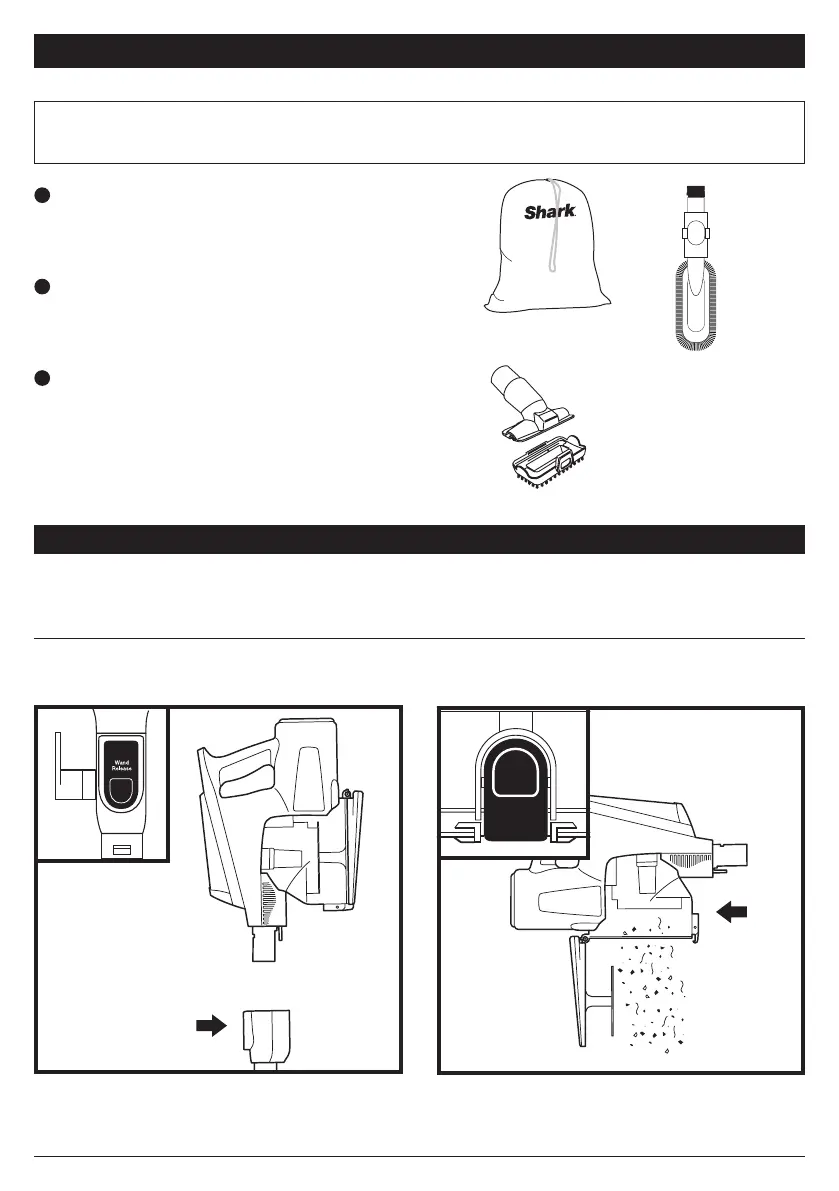sharkclean.com
MAINTENANCE
EMPTYING THE DUST CUP
Press the wand release button and lift the
handheld vacuum o the wand.
Hold the handheld vacuum over the trash,
then press the Empty button on the dust cup
to release dirt and debris.
Empty the dust cup each time you vacuum and periodically during cleaning, when debris in
the dust cup reaches the MAX fill line.
IMPORTANT: Unplug the vacuum before performing any maintenance.
Empty
Wand Release
Button
AVAILABLE ACCESSORIES
NOTE: Not all accessories come with all units. For a list of the accessories included with this model,
see the top inside flap of the box. To order additional accessories, visit sharkaccessories.com.
K
Accessory Bag
This convenient accessory storage bag
measures 32 cm x 70 cm and fits the
Under-Appliance Wand. Smaller size
available at sharkaccessories.com.
L
Multi-Angle Dusting Brush
This soft dusting brush adjusts to five
dierent positions so you always have
the best angle for cleaning blinds, walls,
ceiling fans, and other above-floor areas.
M
Pet Multi-Tool
A single convertible tool for cleaning tough
pet messes two ways: use the sti bristle
brush to clean stuck-on-debris, or take o
the bristles to reveal an upholstery tool
perfect for removing stubborn pet hair and
large piles of debris.
K
M
L
