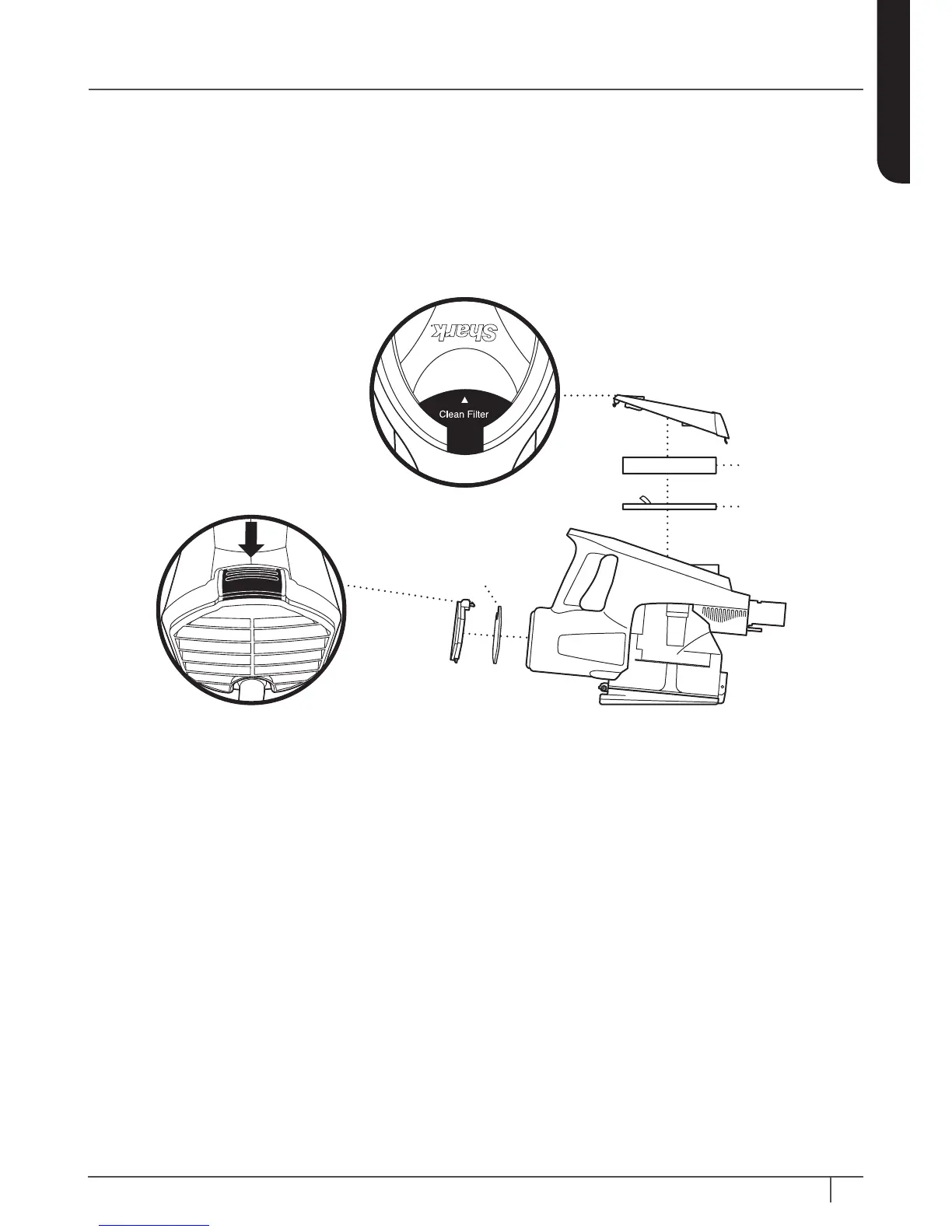CLEANING THE FILTERS
1 Pre-Motor (foam and felt):
Access the foam and felt filters by lifting
the latch on the top of the handheld
vacuum. Remove and rinse the filters with
water. Tap loose dirt off filters between
washes as needed. Once completely dry,
insert the felt filter first, then place the
foam filter on top of it.
2 Post-Motor:
Access the filter behind the handle.
Remove and rinse the filter withwater.
Re-install the filter housing, close the door
until you hear a click.
Post-Motor filter
Pre-Motor filters
Foam
Felt
