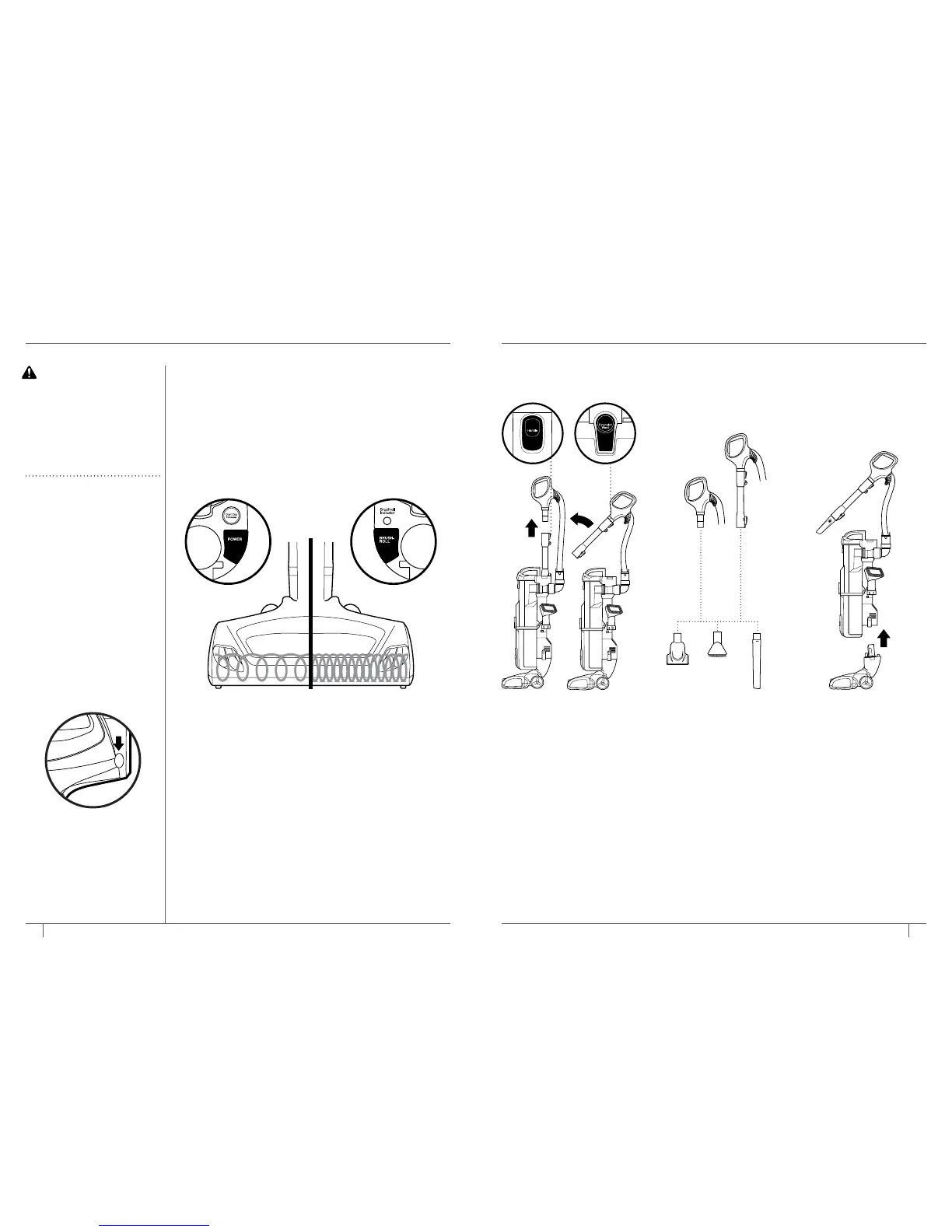USING YOUR VACUUM IN
UPRIGHT MODE
WARNING: Ensure
solid footing when
using in Lift-Away
™
mode. Using vacuum
when you don’t have
stable footing may
result in injury.
1 Plug the power cord into
outlet. Place foot on floor
nozzle and tilt handle back.
2 Press POWER to clean
hard floor surfaces, area
rugs, or above-floor
surfaces. The brushroll will
not spin in this mode.
USING YOUR VACUUM IN
ABOVE-FLOOR MODE
ABOVE-FLOOR MODE
1 Stand the vacuum upright.
To release the handle
from the wand, press the
Handle release button
and lift off the handle. To
release the wand from the
pod, press the Extension
Wand button while lifting
the wand.
2 Attach desired cleaning
accessory.
LIFT-AWAY
™
MODE
3 To use in Lift-Away mode,
press the Floor Nozzle
Release button at the
bottom of the pod to
disconnect from the floor
nozzle. Attach desired
cleaning accessory on the
handle or wand.
STEP 3STEP 1 STEP 2
3 To clean carpet, press
the BRUSHROLL button.
The Brushroll Indicator
Light will illuminate green.
The brushroll will spin
only when the vacuum is
reclined and the Brushroll
Indicator Light is green.
NOTE: For deep cleaning per
ASTM F 608 (embedded dirt in
carpets) please ensure brushroll
ison.
WHAT DOES THE
BRUSHROLL INDICATOR
LIGHT MEAN?
Solid Green
The brushroll is on and
working as it should.
Solid Red
There is a jam in the brushroll
area. Turn your vacuum off
and remove the blockage.
No Light
The brushroll is off. To turn it
on, press the BRUSHROLL
button. The light should turn
green, and the brushroll
should spin.
