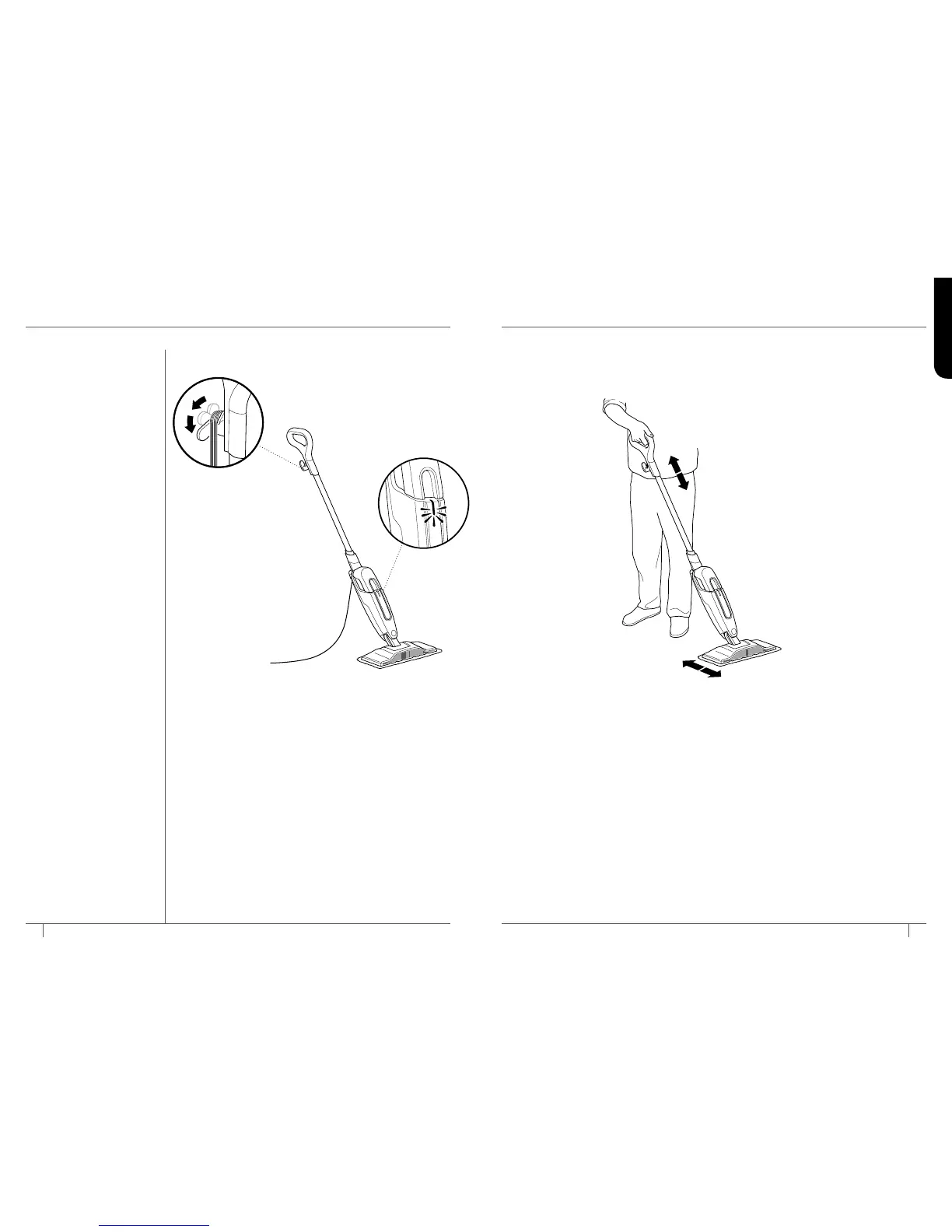USING YOUR STEAM MOP - CONT.
1 Pull and twist the quick release cord holder to unwrap the
power cord completely. When Steam Mop is plugged into
an electrical outlet, the power light will illuminate. It takes
approximately 30 seconds for the mop to heat up and the
steam to be ready.
2 Pump the handle a few times in a downward motion. This
pumping action will release steam as you mop and allows
you to customize the amount of steam you want. Begin
mopping with a forward and backward motion. The natural
motion of mopping will produce steam.
3 When the water tank is empty, the Steam Mop will stop
producing steam. Make sure to unplug the Steam Mop
before refilling the water tank. Follow the water tank refilling
instructions on pages 7-8.
TO SANITIZE* WITH YOUR STEAM MOP
1 Start with a clean pad.
2 Pump the handle a few times in a downward motion.
3 Start mopping on an appropriate sealed hard-floor surface with a forward and backward
motion. After three minutes, your unit is ready to be used to sanitize.
4 Using a forward and backward motion, move the unit over the area you seek to sanitize.
Repeat at least 15 times.
*Sanitization studies were conducted under controlled test
conditions. Household conditions and results may vary.
