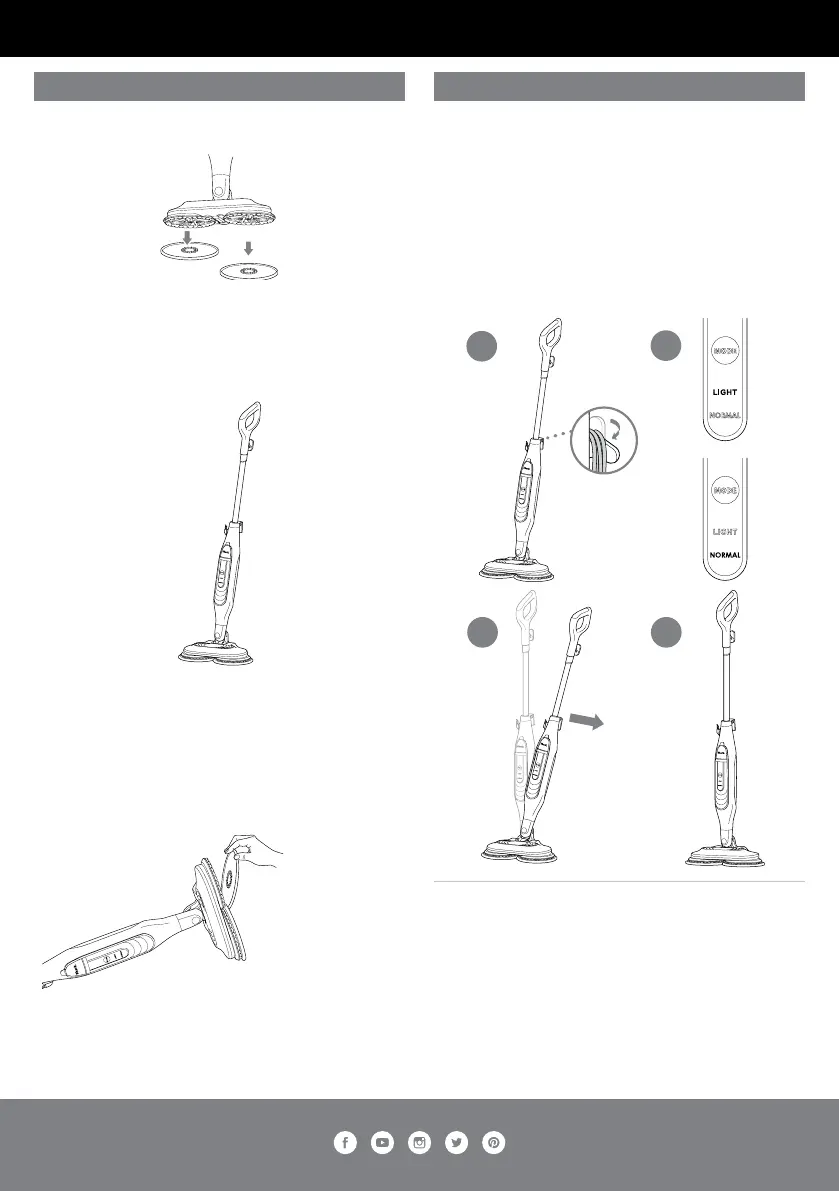Please be sure to read the enclosed Shark® Owner’s Guide prior to using your unit.
DIRT GRIP™ PADS
ATTACHING THE PADS
1. Place the Dirt Grip™ pads flat on the floor with the plastic
rings facing up.
2. Hold the nozzle over the pads. Align the indent on the
nozzle’s rotating discs with the plastic rings on the
pads.
3. Gently lower the nozzle onto the pads, pressing until
the pads are secured.
USING THE STEAM MOP
1. Twist the quick-release cord holder to unwrap the power
cord completely, and plug the cord into an electrical
socket. The steam mop power light will illuminate.
2. Press the mode button once for light or twice for normal.
3. To start cleaning, put your foot on the floor head and pull
the handle towards you. This will engage the power pads.
Mop with a forward and backward motion.
4. When finished mopping, press the mode button and the
blue indicator lights will blink, indicating that the unit is in
Standby Mode, and the rotating discs will stop spinning.
When the mop is in Standby mode, lift the handle to bring
the Steam Mop back to the upright position and unplug
the cord.
4
2
3
1
For questions or to register your product, contact us at: 0800 862 0453 or visit us online at sharkclean.co.uk
@SharkCleanUK
REMOVING THE PADS
When the pads have cooled completely, remove them
by gently pulling them o the discs.
