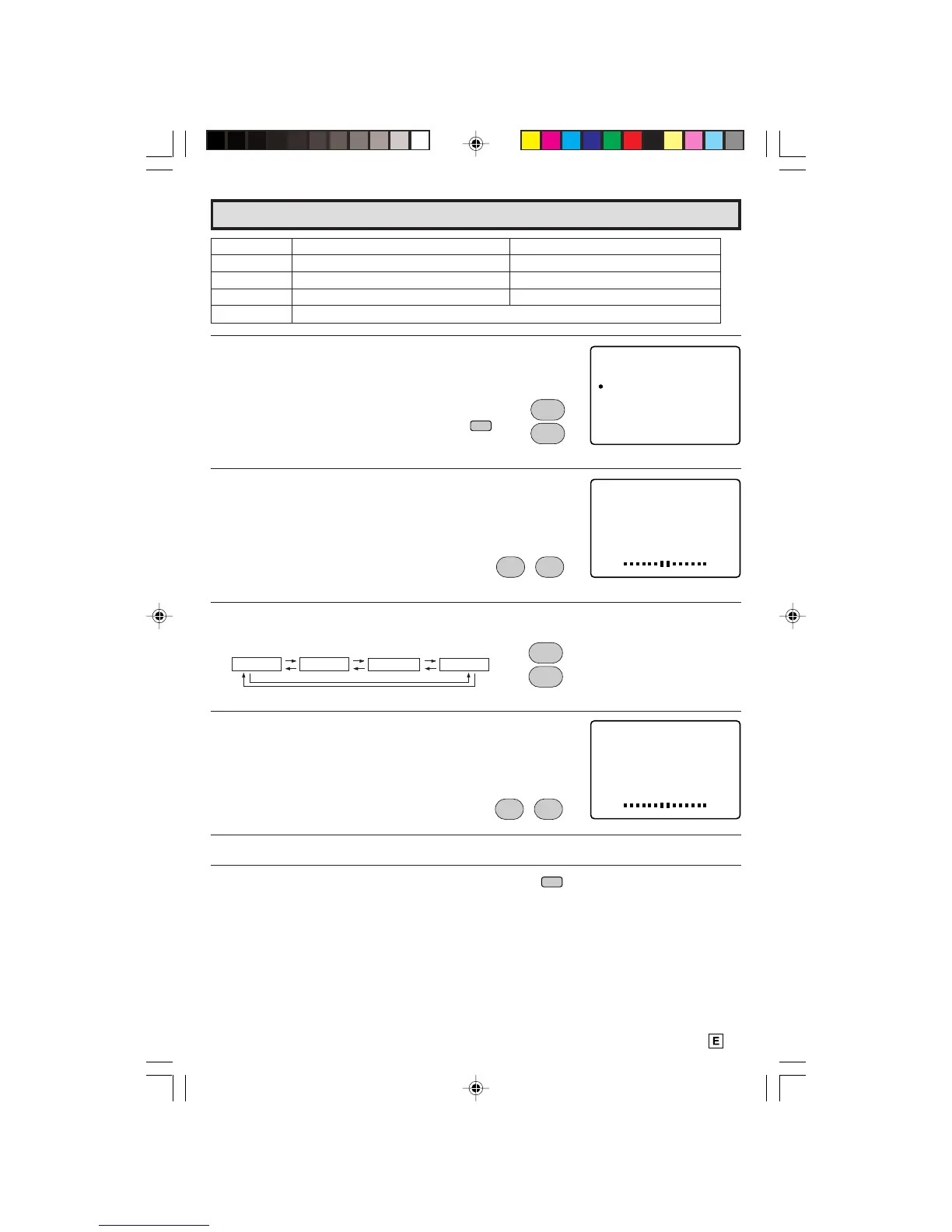19
Dimension: 140mm x 215mm
Audio Adjust
Selected item VOL (+) button VOL (–) button
TREBLE To increase treble response To decrease treble response
BASS To increase bass response To decrease bass response
BALANCE To emphasize the right speaker’s volume To emphasize the left speaker’s volume
RESET To return all adjustments to factory preset levels.
1 Press
MENU
to access the MAIN MENU screen.
2 Press
CH (
8
)
or
(
9
)
to move the “a” mark to “AUDIO ADJUST”.
3 Press
VOL (+)
or
(–)
to access TREBLE adjust mode.
4 Press
CH (
8
)
or
(
9
)
to select the desired mode.
(Refer to the diagram below.)
5 Press
VOL (+)
or
(–)
to adjust the setting.
6 Repeat steps 4 to 5 to adjust other settings.
7 Press
MENU
to exit.