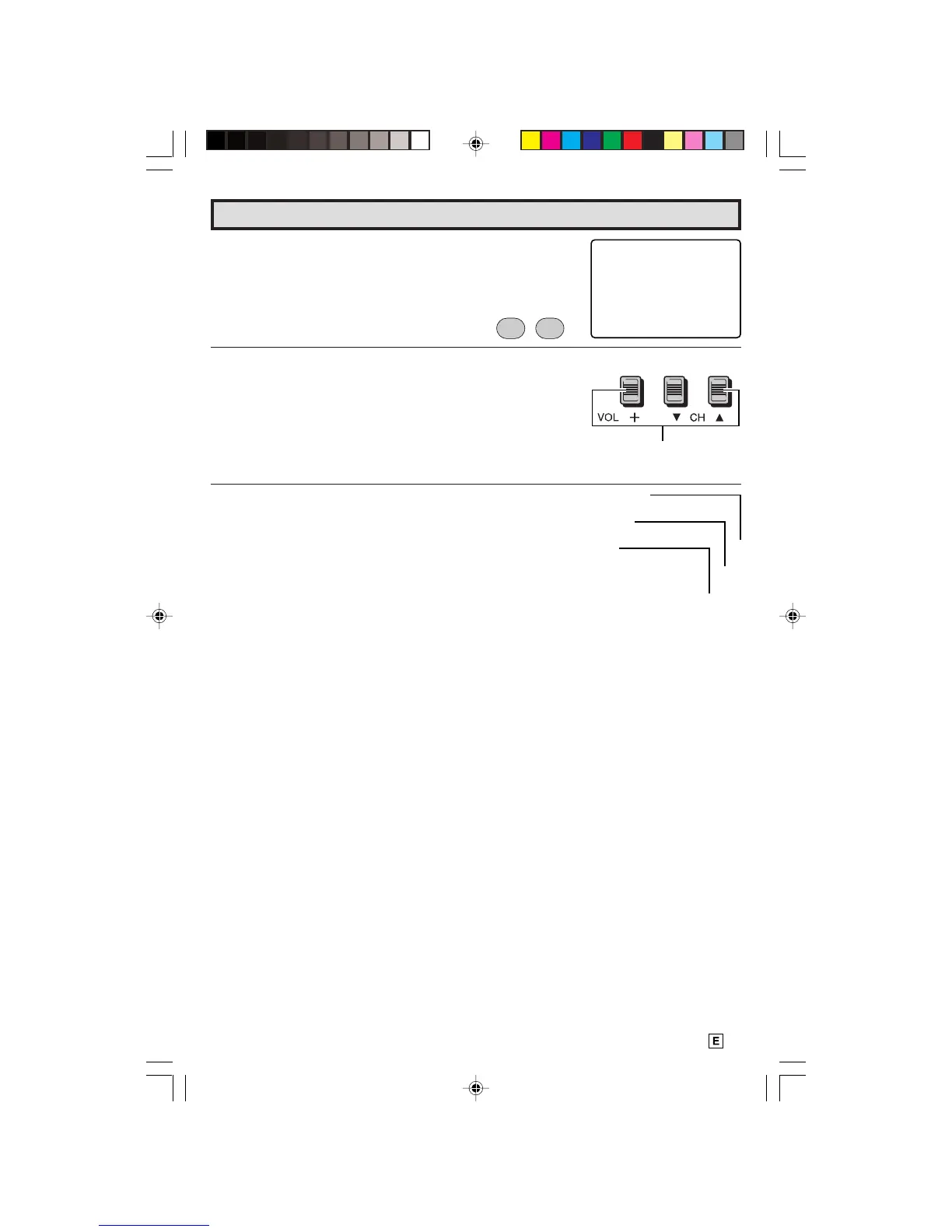25
Dimension: 140mm x 215mm
VIEW TIMER (Continued)
L To cancel the VIEW TIMER setting or change the SECRET No.
(When you forget the SECRET No.)
1 Repeat “How to set VIEW TIMER” steps and select “VIEW
TIMER” during step 2. Press
VOL (+)
or
(–)
, and “INPUT
SECRET No.” will be displayed.
2 Press and hold both
VOL (+)
and
CH (
,
)
on the TV set
simultaneously until the VIEW TIMER mode is displayed. Now
you can cancel the VIEW TIMER settings or change the
SECRET No. while “INPUT SECRET No.” is displayed.
L Notice of Remaining VIEWING TIME
• For every 30 minute interval, the “remaining time” will be displayed
for 4 seconds. For the last 5 minutes, the “remaining time” will be
displayed every minute.
• “0H00M REMAIN” will be displayed for 10 seconds just before the
VIEWING TIME is complete.
(On the Set)
VOL (+)/ CH (
,
)
V
I
EW
T I
MER
0H3
0
M
REMA
I
N
V
I
EW
T I
MER
0H0
5
M
REMA
I
N
V
I
EW
T I
MER
0H0
0
M
REMA
I
N