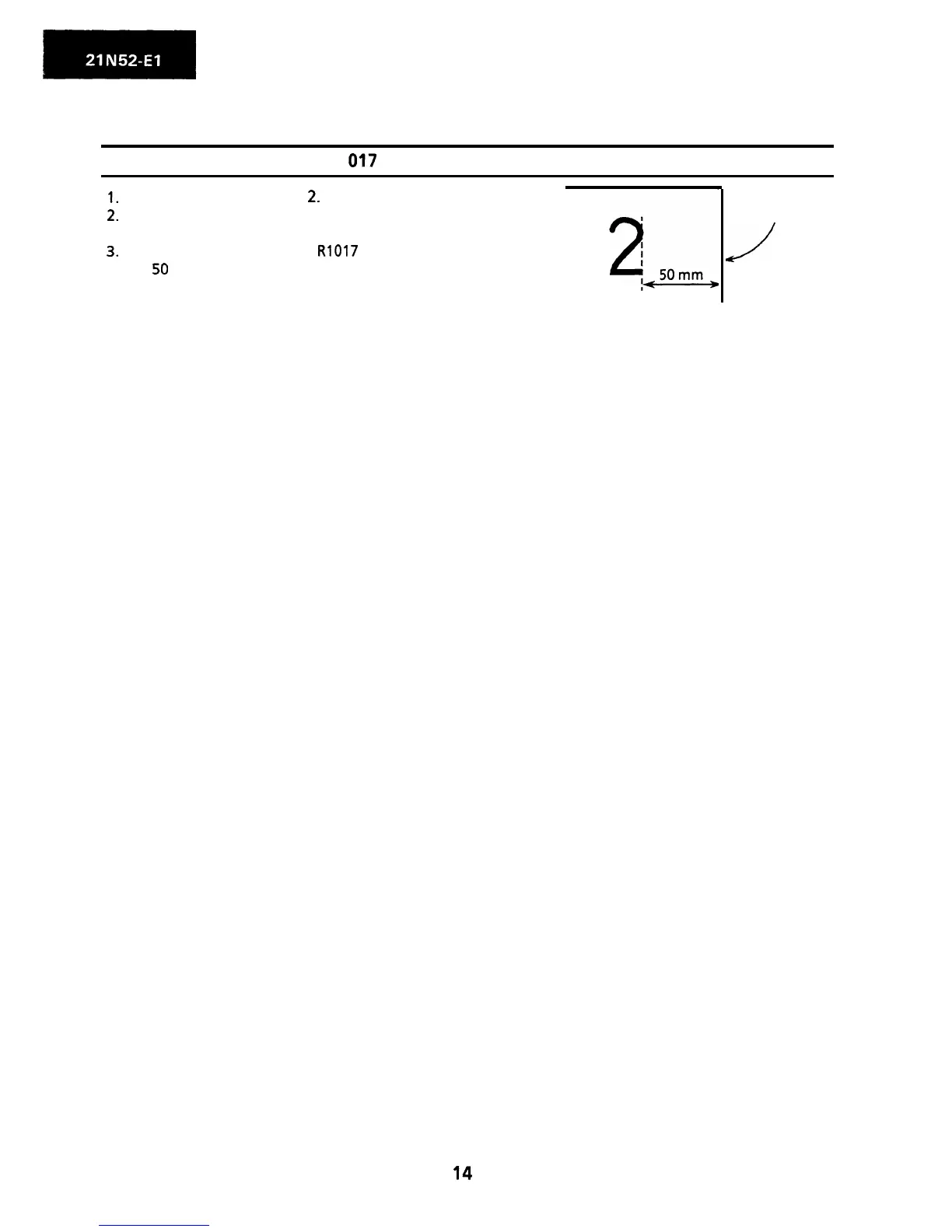CRT DISPLAY ADJUSTMENT
Note; During the adjustment, keep the unit facing the east.
SIGN POSITION CONTROL: RI 017
1.
Set the channel number at
2.
2.
Display the channel sign by means of the
channel call of remote control on the screen.
3.
Adjust the sign position by
R1017
so that it is
set
50
mm away from the CRT edge.
CRT edge
1
14