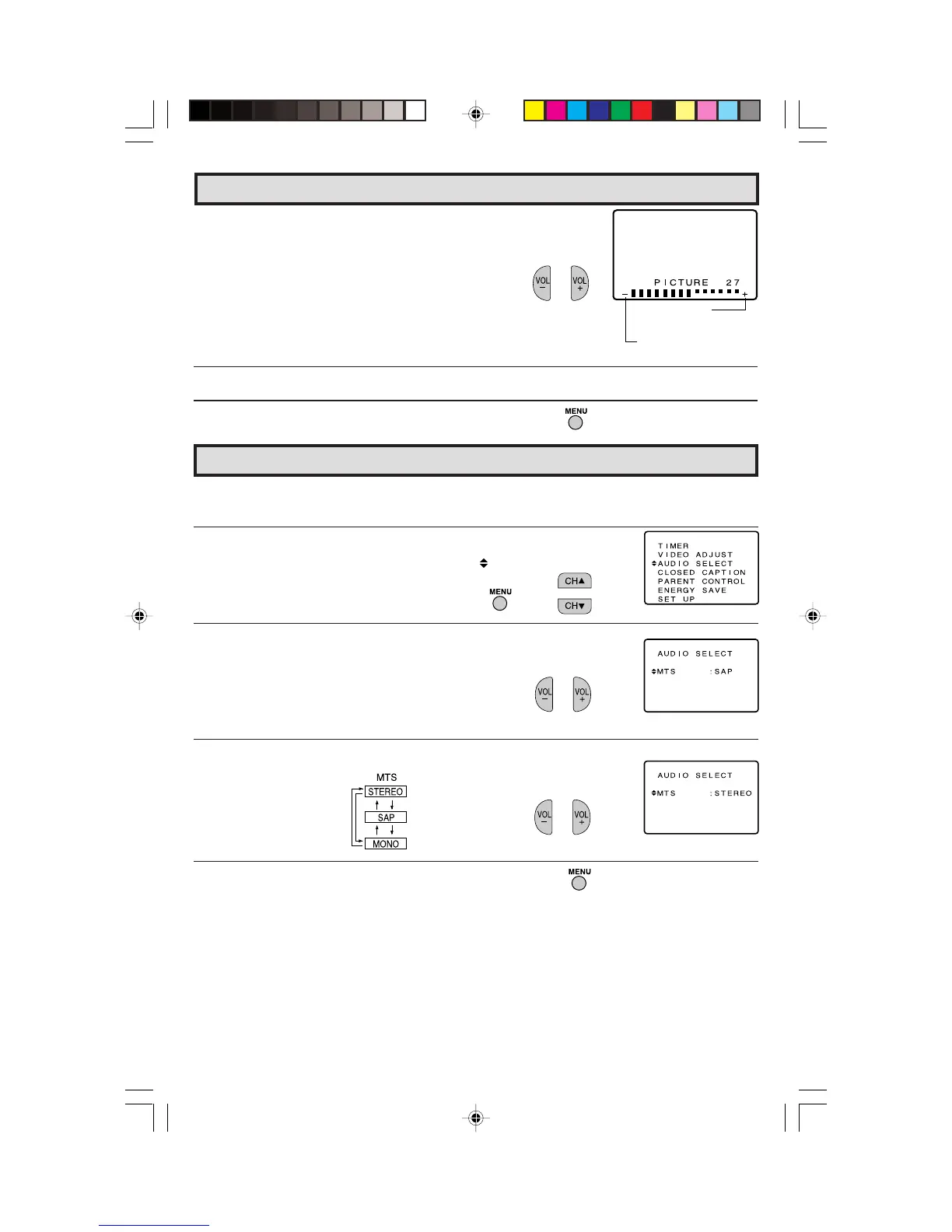13
L MTS (MULTICHANNEL TV SOUND)
This circuit allows reception of stereo or bilingual TV sound.
1 Press
MENU
to access MAIN MENU screen.
2 Press
CH UP
(
8
) or
DOWN
(
9
) to move the “ ” mark to “AUDIO
SELECT”.
3 Press
VOL (+)
or
(–)
to access AUDIO SELECT mode.
4 Press
VOL (+)
or
(–)
to change the AUDIO SELECT setting.
5 Press
MENU
to exit.
Audio Select
5 Press
VOL (+)
or
(–)
to adjust the setting.
6 Repeat steps 4 - 5 to adjust other settings.
7 Press
MENU
to exit.
Video Adjust (Continued)
→
(MAIN MENU screen)
(AUDIO SELECT setting)
VOL UP (+)
increase contrast
VOL DOWN (–)
decrease contrast
(AUDIO SELECT mode)
10-18 27N-S50 6/1/00, 11:42 AM13