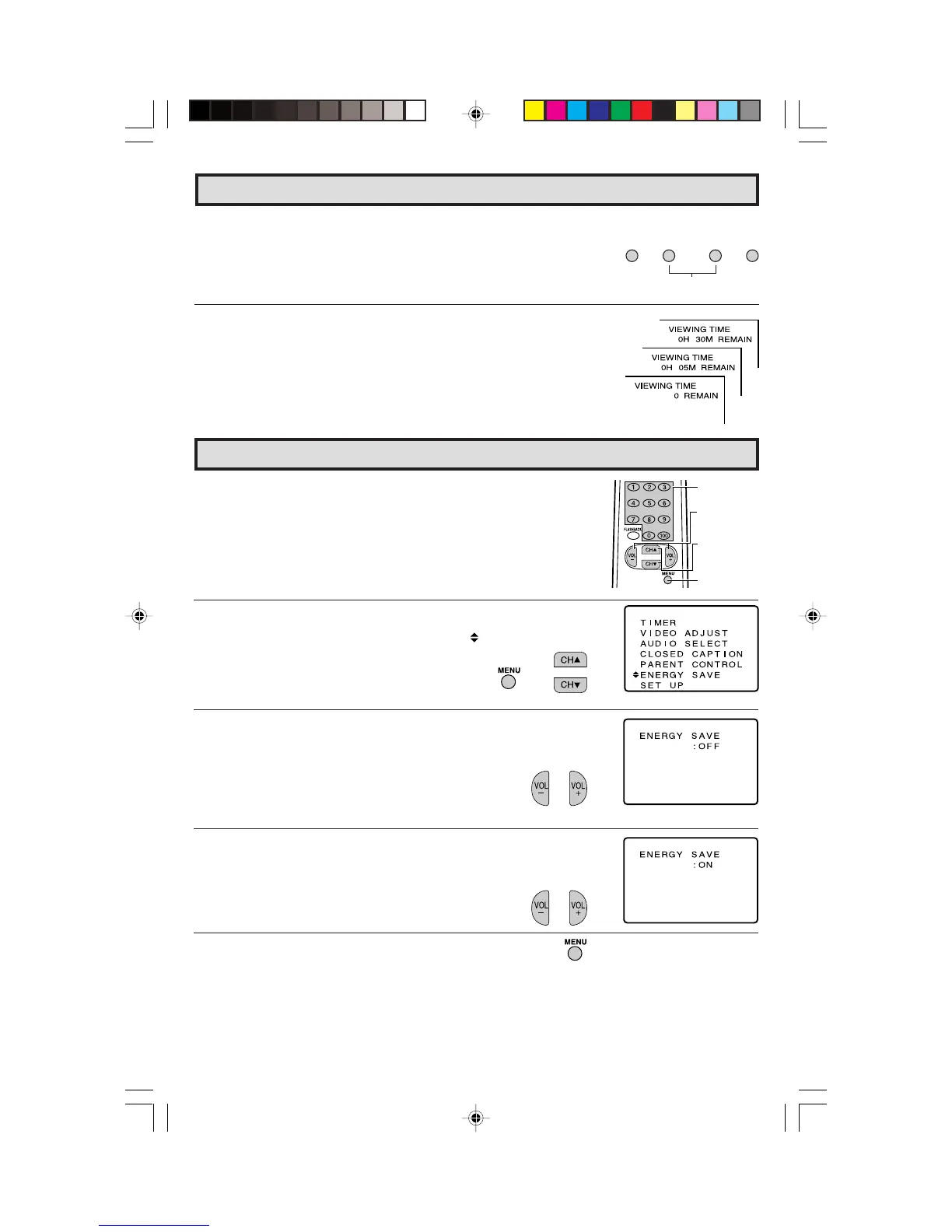25
(On the set)
VOL(+) / CH DOWN(
9
)
9
CH
8
-
VOL
+
Parent Control (VIEW TIMER Continued)
2 Press and hold both
VOL (+)
and
CH DOWN
(
9
) on the TV set
simultaneously until the VIEW TIMER access screen is displayed.
Now you can cancel the VIEW TIMER settings or can change the
SECRET No. while “INPUT SECRET No.” is displayed.
L Notice of Remaining VIEWING TIME
•
For every 30 minute interval, the “remaining time” will be displayed
for four seconds. For the last five minutes, the “remaining time”
will be displayed every minute.
•“0 REMAIN” will be displayed for 10 seconds just before the
VIEWING TIME is completed.
1 Press
MENU
to access MAIN MENU screen.
2 Press
CH UP
(
8
) or
DOWN
(
9
) to move the “ ” mark to “ENERGY
SAVE”.
3 Press
VOL (+)
or
(–)
to access ENERGY SAVE select mode.
4 Press
VOL (+)
or
(–)
to select “ON”.
5 Press
MENU
to exit.
(ENERGY SAVE select mode)
→
(MAIN MENU screen)
Energy Save
L This feature lets you lower the power consumption of your TV
set which in turn saves you money and minimizes the impact on
the environment. When this feature is turned on, it reduces the
brightness of the TV to a level that consumes approximately 20
percent less energy than when the feature is turned off. The
reduction in brightness will be less noticeable under low room
lighting conditions.
VOLUME
(+)/(–)
CHANNEL
UP (8)/
DOWN (9)
REMOTE
KEYPAD
MENU
19-25 27N-S50 6/1/00, 11:43 AM25