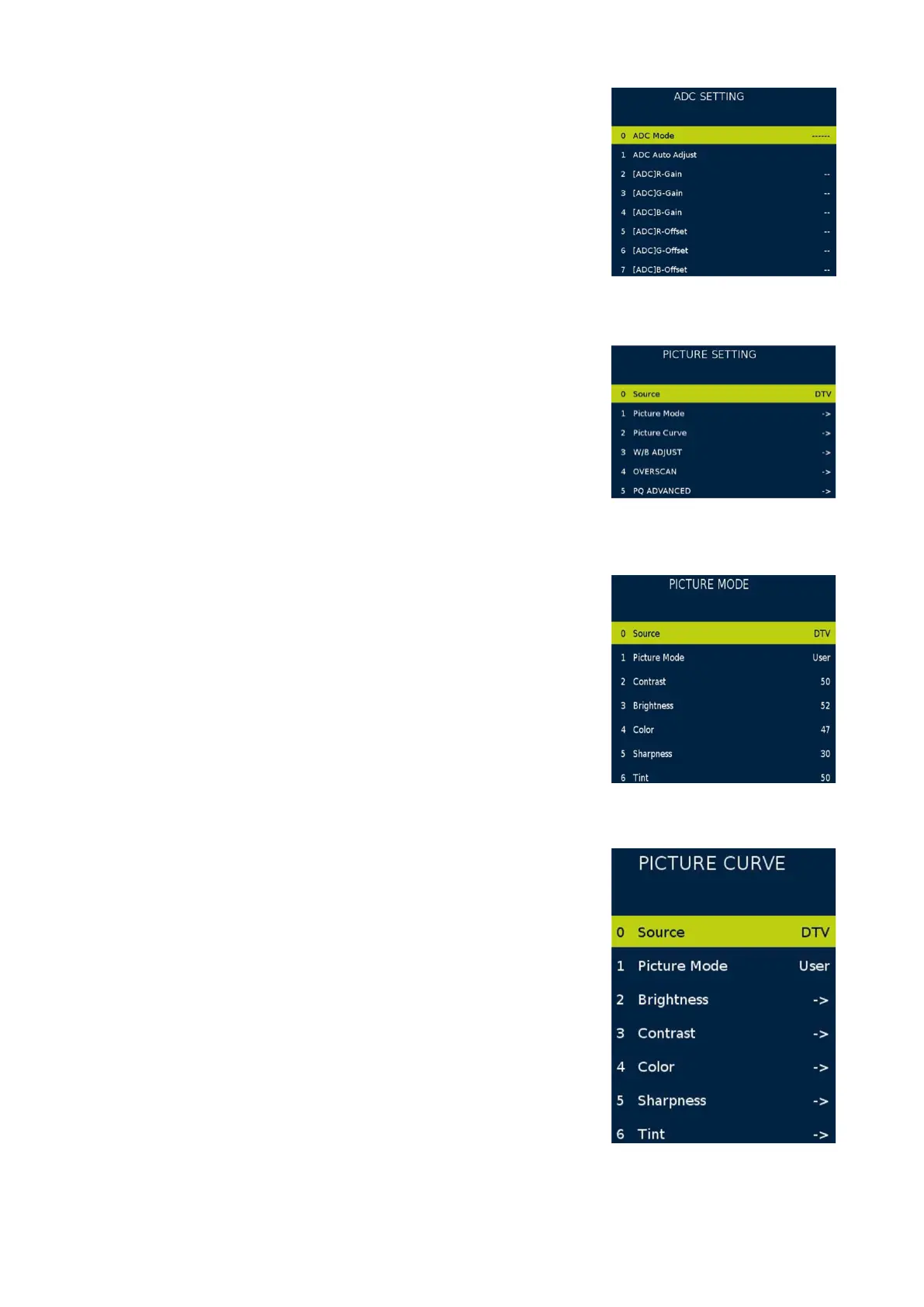41
5.3 ADC ADJUST & WHITE BALANCE AUTO ADJUST
It’s for adjusting the YPBPR and PC color. Press key “right” or “ok”
to enter the subpage.
ADC Mode: Display current input source and resolution
ADC Auto Adjust: Start to auto color to get ADC value
[ADC]R-Gain, G-Gain, B-Gain: Display current ADC R,G,B value
[ADC]R-Oset, G-Oset, B-Oset: Display
current ADC R oset value
5.4 PICTURE SETTING
Source: Current input source. (use for change source)
5.4.1 PICTURE MODE
Source: Change input source
Picture Mode: Select picture mode
Contrast: Adjust contrast
Brightness: Adjust brightness
Color: Adjust color
Sharpness: Adjust Sharpness
Tint: Adjust tint
5.4.2 PICTURE CURVE
Source: Change input source
Picture Mode: Select picture mode
Brightness: Adjust the real brightness for
main menu from OSD 0 to OSD 100
Contrast: Adjust the real contrast for main
menu form OSD 0 to OSD 100
Color: Adjust the real color for main menu from OSD 0 to OSD 100
Sharpness: Adjust the real sharpness for
main menu from OSD 0 to OSD 100
Tint: Adjust the real tint for main menu from OSD 0 to OSD 100.
Picture 2 ADC Setting
Picture 3 Picture setting
Picture 4 Picture mode
Picture 5 Picture curve
