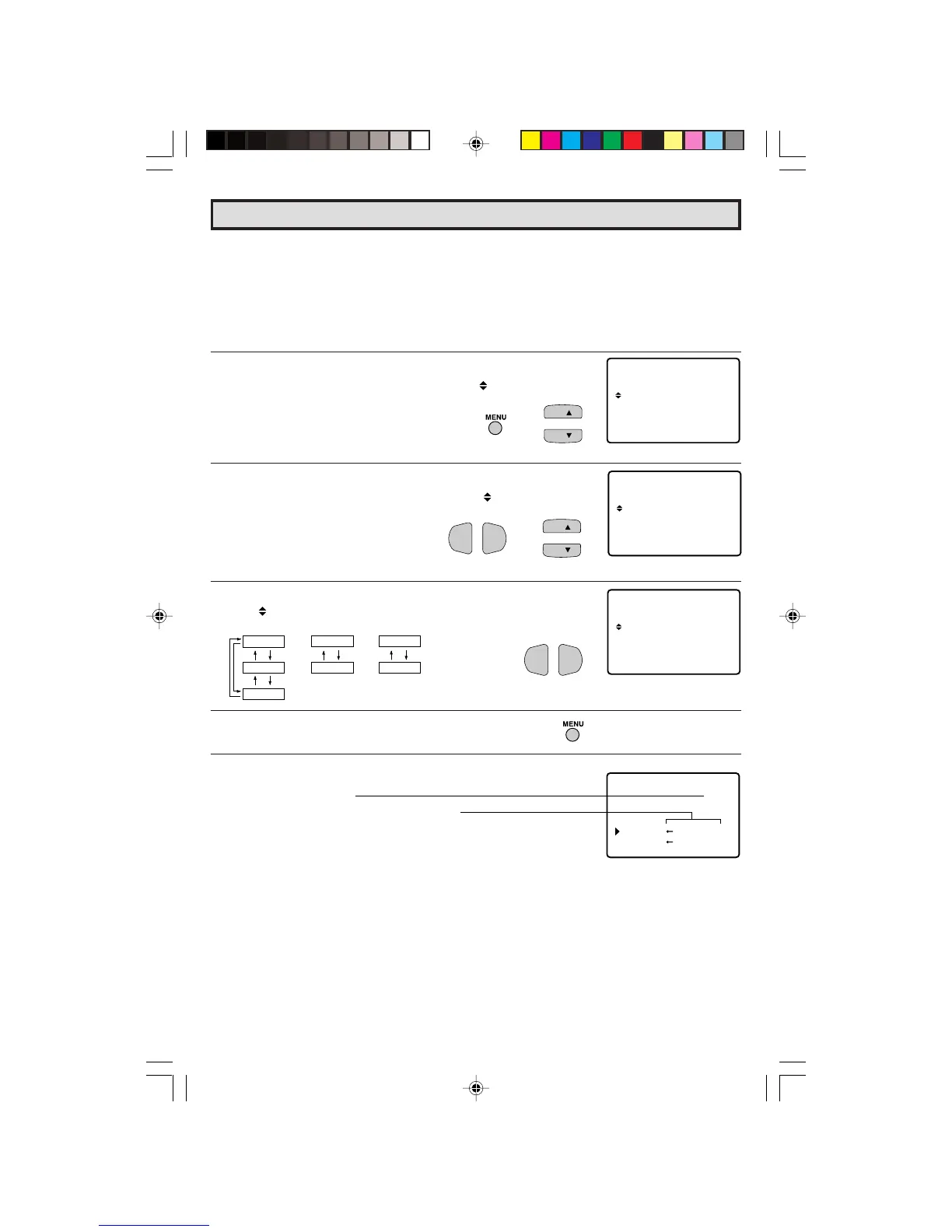SELECT
:STEREOMTS
AUD I O
:ON
F
FAO
:OFSPEAKER
MTS
STEREO
SAP
MONO
SPEAKER
ON
OFF
FAO
ON
OFF
CH
CH
VOL
—
VOL
+
L MTS (MULTI CHANNEL TV SOUND)
This circuit allows reception of stereo or bilingual TV sound.
L INTERNAL SPEAKER SWITCH
This function turns the TV’s internal speakers “ON” or “OFF” when listening to sound from
external speakers by using the AUDIO OUTPUT JACKS on page 38.
L FAO
This function turns the TV’s internal speakers “OFF” and allows fixed audio output from the
AUDIO OUTPUT JACKS on page 38. With FAO on the TV’s volume control is disabled.
1 Press
MENU
to access MAIN MENU screen.
2 Press
CH UP
(
8
) or
DOWN
(
9
)
to move the “ ” mark to “AUDIO
SELECT”.
3 Press
VOL (+)
or
(–)
to access AUDIO SELECT mode.
4 Press
CH UP
(
8
) or
DOWN
(
9
)
to move the “ ” mark to “MTS”,
“SPEAKER” or “FAO”.
5 Press
VOL (+)
or
(–)
to select “STEREO”, “SAP” or “MONO” when
the “
” mark is at “MTS” position.
6 Press
MENU
to exit.
Ex: Actual screen indicating ON AIR when receiving STEREO broadcasts
Actual channel number
“← ON AIR” will appear next to STEREO or
SAP when receiving STEREO or SAP
broadcasts.
Audio Select
(MAIN MENU screen)
→
(AUDIO SELECT mode)
→
(AUDIO SELECT mode)
MO O
S
SA
E
P
N
IR
12
REO
ON A
T IRON A
(CHANNEL call on screen)
14-15 32/36R-S400.p65e 16/4/01, 11:30 AM14