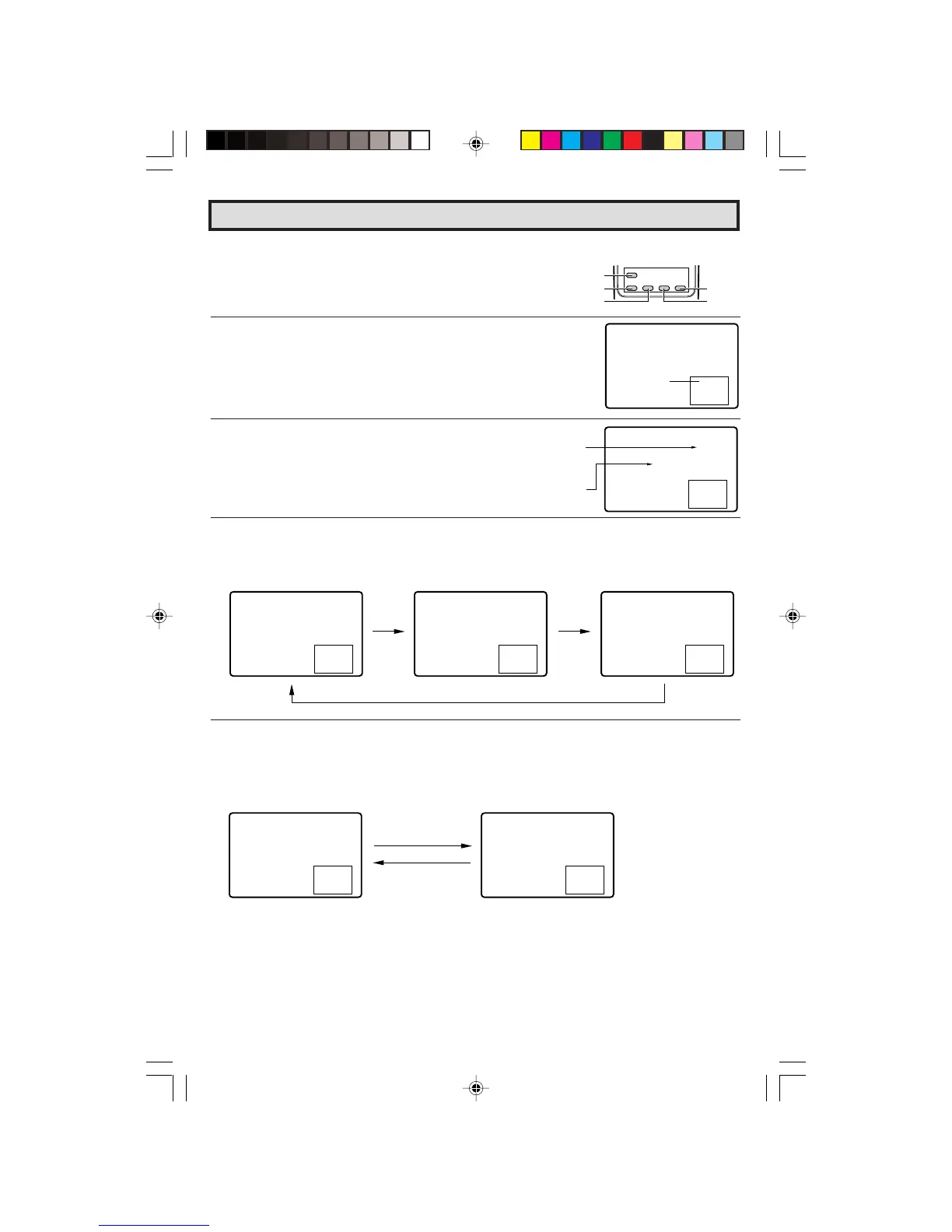PIP
SWAP FREEZE MOVE SELECT
IP
22
UT2
NSB
:
U
IP
22
UT1
NSB
:
U
SB
22
:22
U
IP
22
UT1
NSB
:
U
SB
TUPNI1
:22
U
PIP (Picture In Picture)
L With the VIDEO inputs, you can watch two pictures at the same
time: one from the antenna or cable TV input and the other from
the VIDEO input.
L To view the Inset Picture.
Press
PIP
.
(Press the button to turn the Inset Picture on and off.)
L Channel Display when PIP is ON (4 seconds).
Example:
Main Picture — 22
Inset Picture — VIDEO Input
L To select the Input for the Inset Picture.
Press
SELECT
.
(Each time you press the button, the picture will change as shown
below.)
L To Swap the Main and Inset Pictures.
Press
SWAP
.
(Press the button to SWAP the pictures again.)
Example:
Channel display
for Main Picture
Channel display
for Inset Picture
SWAP
FREEZE
SELECT
PIP
MOVE
Press the SWAP button.
Main Picture → 22CH
Inset Picture → INPUT 1
Main Picture → INPUT 1
Inset Picture → 22CH
34-35 32/36R-S400.p65e 16/4/01, 11:37 AM34