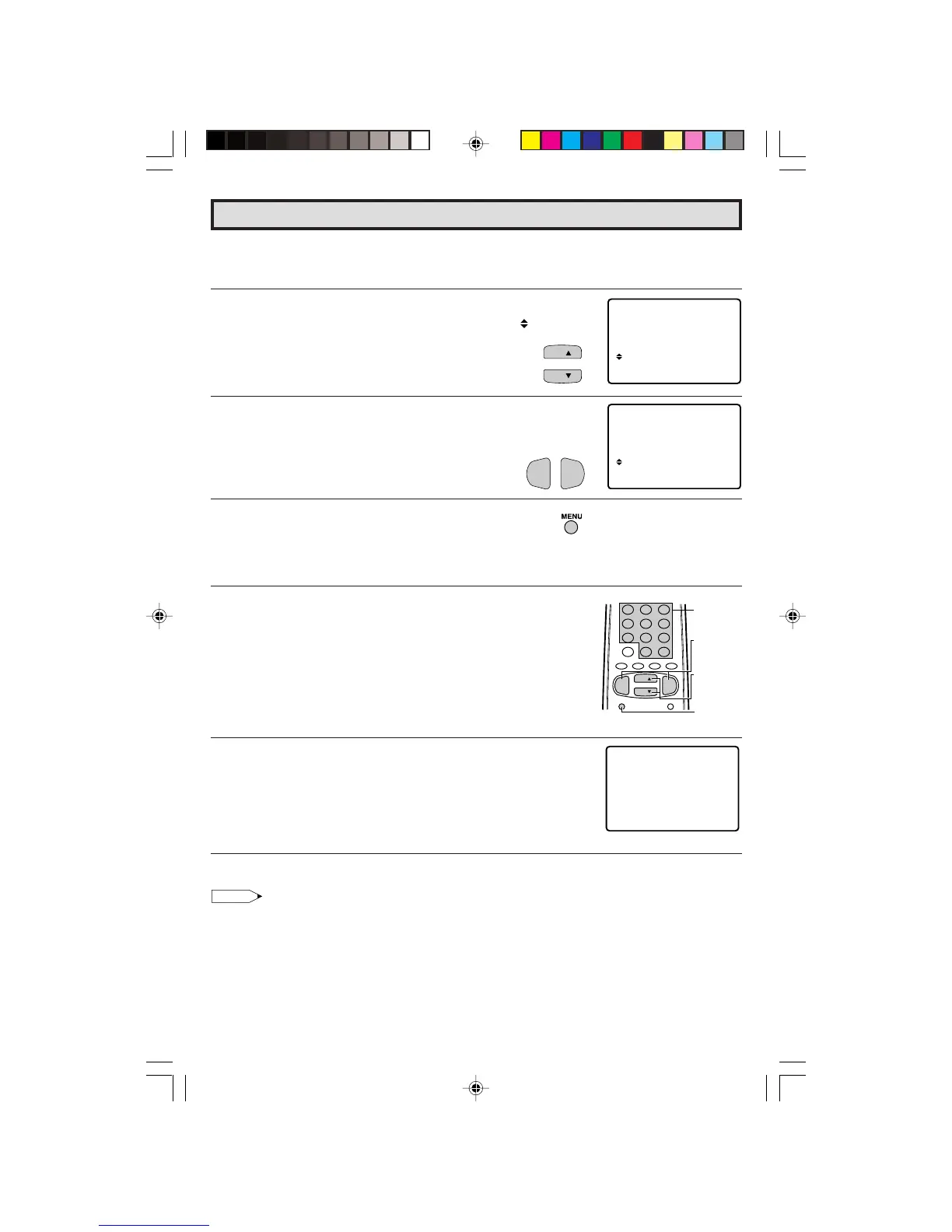21
Parent Control (V-CHIP Operation Continued)Parent Control (V-CHIP Operation Continued)
MP AA
TV GUIDELINES
AD : OFF
OFF
DO
W
NLO
STATUS :
MP AA
TV GUIDELINES
AD : ON
OFF
DO
W
NLO
STATUS :
NO
W
DOLADINGN
W
O
V–CH TAADPI
WA I TPLE EAS
(DOWNLOAD screen)
VOLUME
(+)/(–)
CHANNEL
UP (8)/
DOWN (9)
REMOTE
KEYPAD
MENU
[3] ADDITIONAL MODE (DOWNLOAD)
There will be an additional new rating system. In that case, please set up as follows.
Subsequently the new rating system will set up automatically.
1 Repeat steps 1 to 3 of [1] MPAA RATING.
2 Press
CH UP (
8
)
or
DOWN (
9
)
to move the “ ” mark to
“DOWNLOAD”.
3 Press
VOL (+)
or
(–)
to “DOWNLOAD : ON”.
4 Repeat pressing
MENU
to return exit.
•
DOWNLOAD V-CHIP DATA
1 If you watch the program with “New Rating System Data”,
DOWNLOAD screen will be displayed.
2 DOWNLOAD screen will disappear, if DOWNLOAD is finished.
Note:
• DOWNLOAD would not be started, if you don’t watch the program with “New Rating System
Data”.
1 2 3
4 5 6
7 8 9
0
100
MENU MUTE
FLASHBACK
A B C D
ENTER
PERSONAL PREFERENCE
VOL
—
VOL
+
CH
CH
VOL
—
VOL
+
CH
CH
21-24 32/36R-S400.p65e 16/4/01, 11:34 AM21