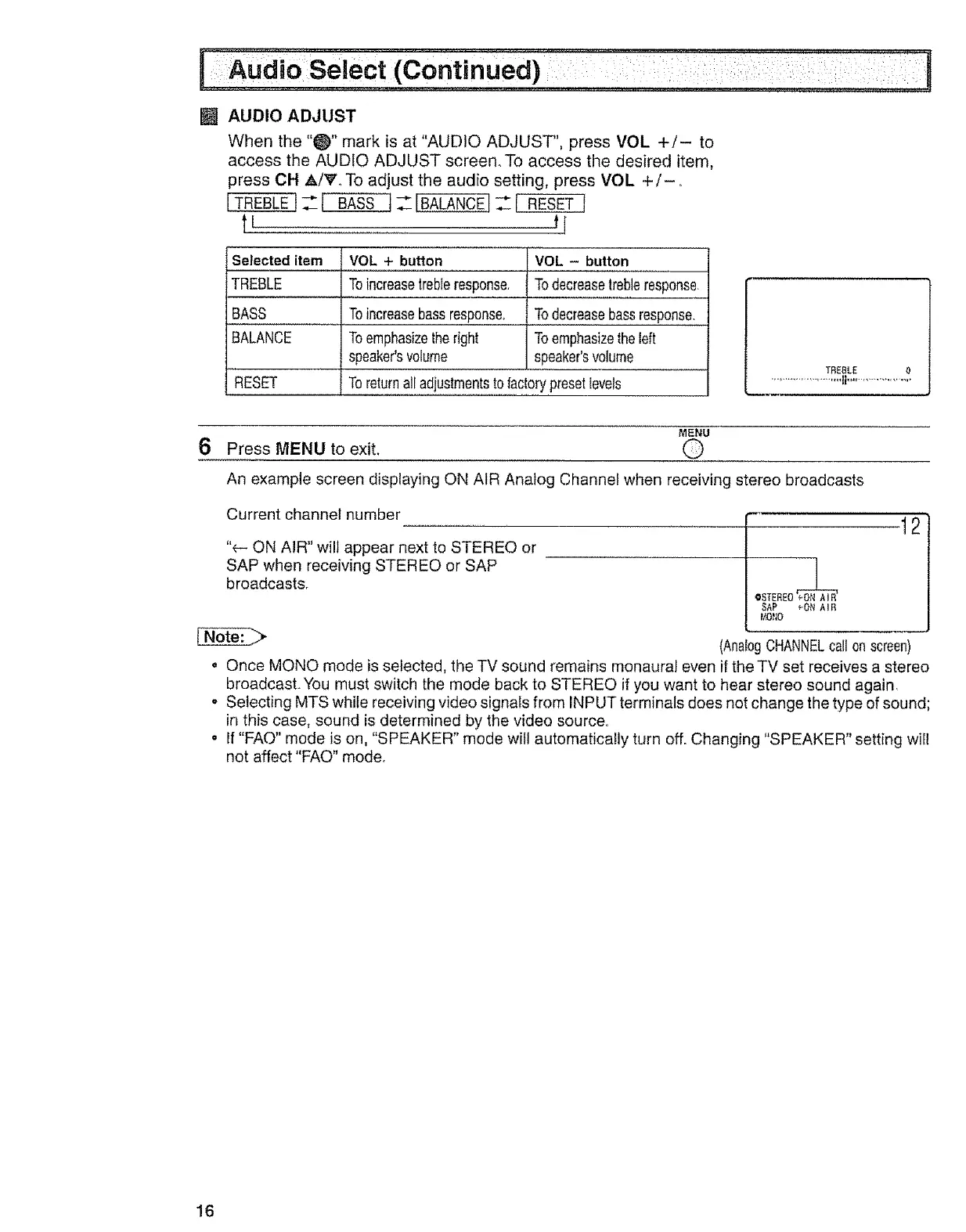[] AUDIO ADJUST
When the "_" mark is at "AUDIO ADJUST", press VOL +/- to
access the AUDIO ADJUST screen. To access the desired item,
press CH A/_L To adjust the audio setting, press VOL +/-,.
[TREBLE ] ___[ BASS__J__ [BALANCE] _ [ RESET J
Selected item vOL + buttOn I VOL - button
TREBLE To increasetrebleresponse, Todecreasetrebleresponse.
BASS Toincreasebassresponse. To,,dec,reas,ebassresponse.
BALANCE Toemphasizethe right Toemphasizethe left
speaker'svolume speaker'svolume
RESET To returnall adjustmentsto factorypresetlevels
TREBLE 0
MENU
6 Press MENU to exit. @
An example screen displaying ON AIR Analog Channel when receiving stereo broadcasts
Current channel number
"e-- ON AIR" will appear next to STEREO or
SAP when receiving STEREO or SAP
broadcasts.
OSTEREO_
SAP FON AIR
MO_O
(AnalogCHANNELcallon screen)
-12
• Once MONO mode is selected, the TV sound remains monaurai even if the TV set receives a stereo
broadcast. You must switch the mode back to STEREO if you want to hear stereo sound again,
,, Selecting MTS while receiving video signals from INPUT terminals does not change the type of sound;
in this case, sound is determined by the video source,.
o If "FAO" mode is on, "SPEAKER" mode will automatically turn off. Changing "SPEAKER" setting will
not affect "FAO" mode.
16
