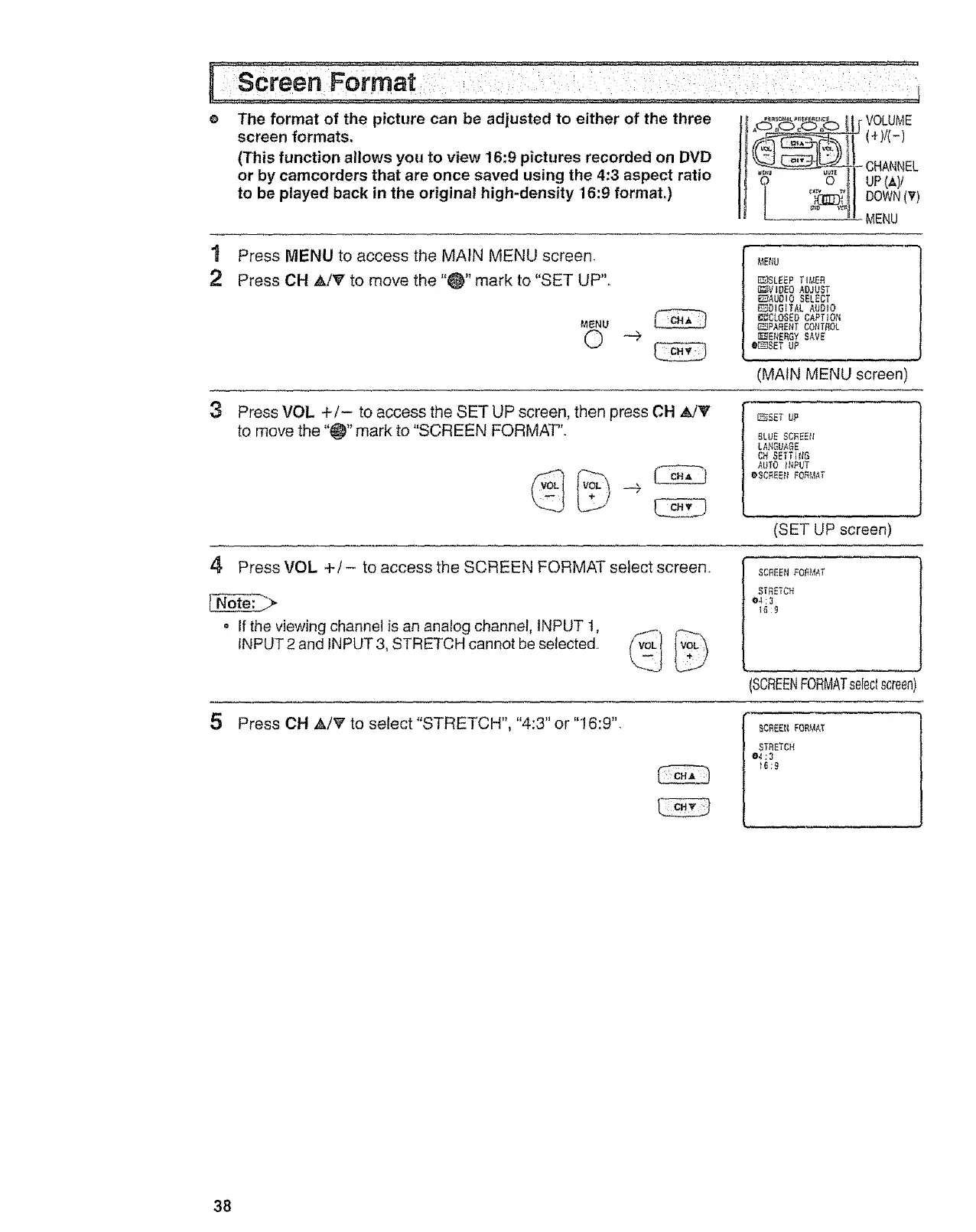The format of the picture can be adjusted to either of the three
screen formats.
(This function allows you to view 16:9 pictures recorded on DVD
or by camcorders that are once saved using the 4:3 aspect ratio
to be played back in the original high-density 16:9 format,)
_ C_"........_'_"",f::_::bl!t _ VOLUME
O O J!! UP(_,)/
t I bow.(,)
_ _o _f I
L _ MENU
1 Press MENU to access the MAIN MENU screen.
Press CH ,&/v to move the "_" mark to "SET UP'L
MENU
©
E_SLEEPT I_,tER
_V IDEO ADJUST
F'_--.kUDI0 SELECT
_OIGiTAL AUDIO
_::_CLOSEDCAPTION
_PABENT CONTFIOL
E_Et4ERGYSAVE
@[_SET UP
(MAIN MENU screen)
3
Press VOL +1- to access the SET UP screen, then press CH ,_ki_"
to move the "_" mark to "SCREEN FORMAT".
_5ET UP
BLUE SCBEEN
LANGUAGE
CH SETTJHG
AUTO iNPUT
eSD_EE_IFORMAT
(SET UP screen)
4 Press VOL +/- to access the SCREEN FORMAT select screen_
° If the viewing channel is an analog channel, INPUT t,
INPUT 2 and INPUT 3, STRETCH cannot be selected, v_oLt I voL_
SCBEEN I:O_,(AT
STRETCH
e4:3
;6:g
SCREENFORMATselec_screen
5 Press OH A/_' to select"STRETCH", "4:3" or "16:9".
_CSEEMFORMAT
STBETCH
e4:3
f6;g
38
