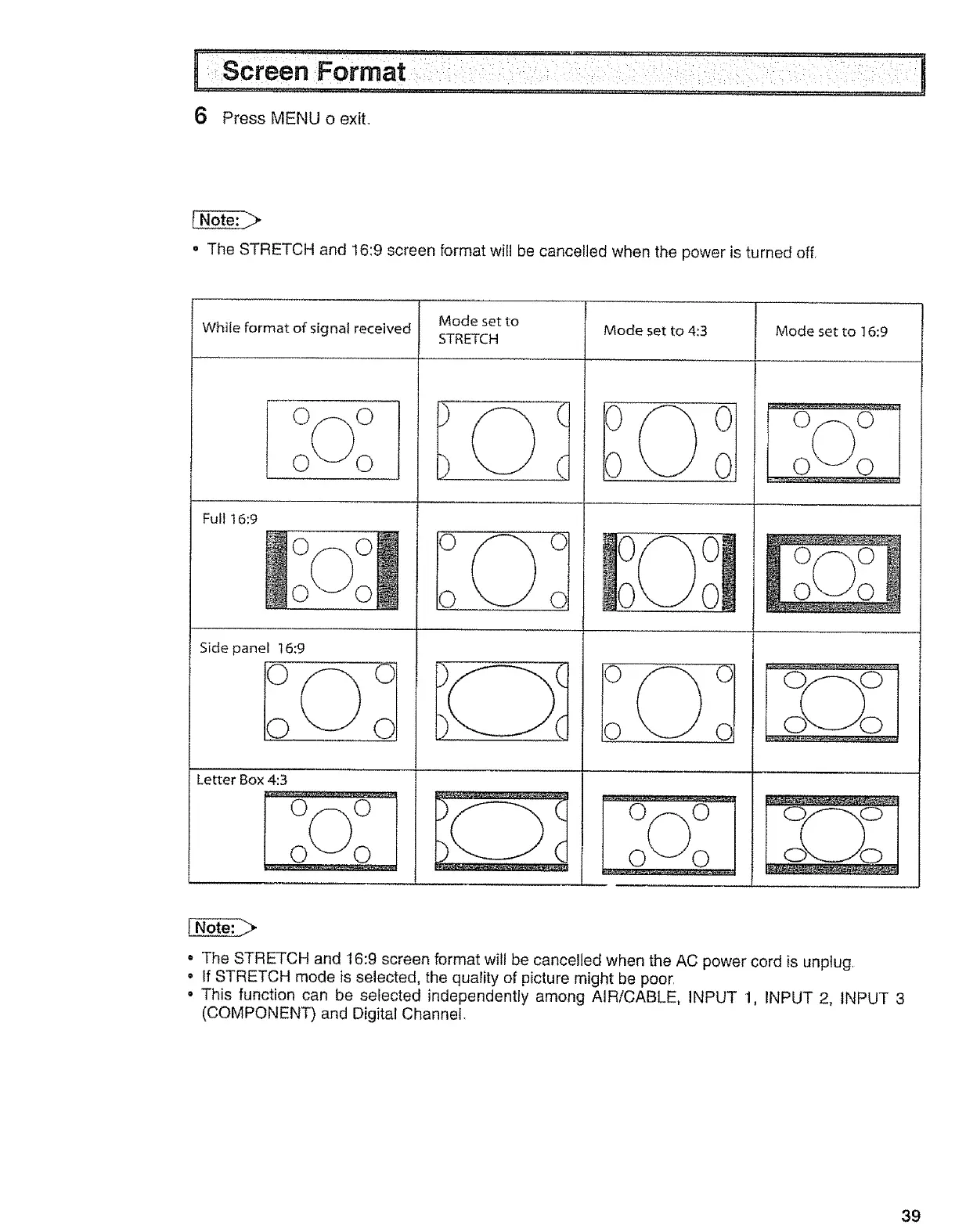6 PressMENUo exit,
• The STRETCH and 16:9 screen format will be cancelled when the power is turned off,
While format of signal received
Fu[t 16:9
Side panel 16:9
Letter Box 4:3
OOoO
Mode set to
STRETCH
Mode set to 4:3 Mode set to 16:9
o 0
• The STRETCH and 16:9 screen format will be cancelled when the AC power cord is unplug
• If STRETCH mode is selected, the quality of picture might be poo_
• This function can be selected independently among AIR/CABLE, INPUT 1, INPUT 2, INPUT 3
(COMPONENT) and Digital Channel,
39
