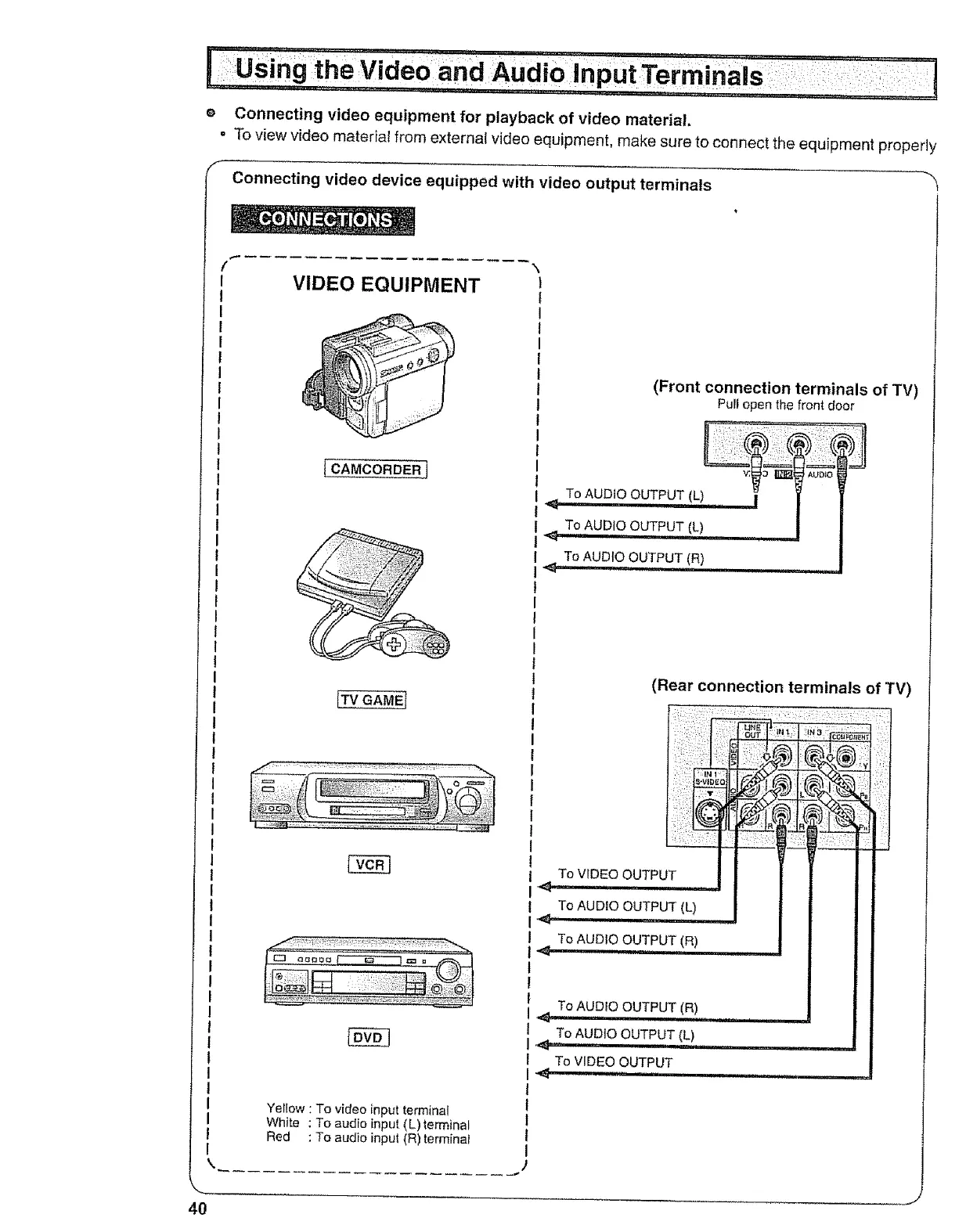e Connecting video equipment for playback of video material
. To view video material from external video equipment, make sure to connect the equipment properly
Connecting video device equipped with video output terminals
VIDEO EQUIPMENT
ICAMCORD R1
ITV GAME]
YeIIow: To video input terminal
White : To audio input (L) terminal
Red : To audio input (R) terrnina_
40
(Front connection terminals of TV)
Pull open the front door
To AUDIO OUTPUT (L}
To AUDIO OUTPUT (L)
To AUD{O OUTPUT (R)
(Rear connection terminals of TV)
To VIDEO OUTPUT
To AUDIO OUTPUT (L)
To AUDIO OUTPUT (R)
To AUDIO OUTPUT (R)
• To AUDIO OUTPUT (L)
To VIDEO OUTPUT
J
