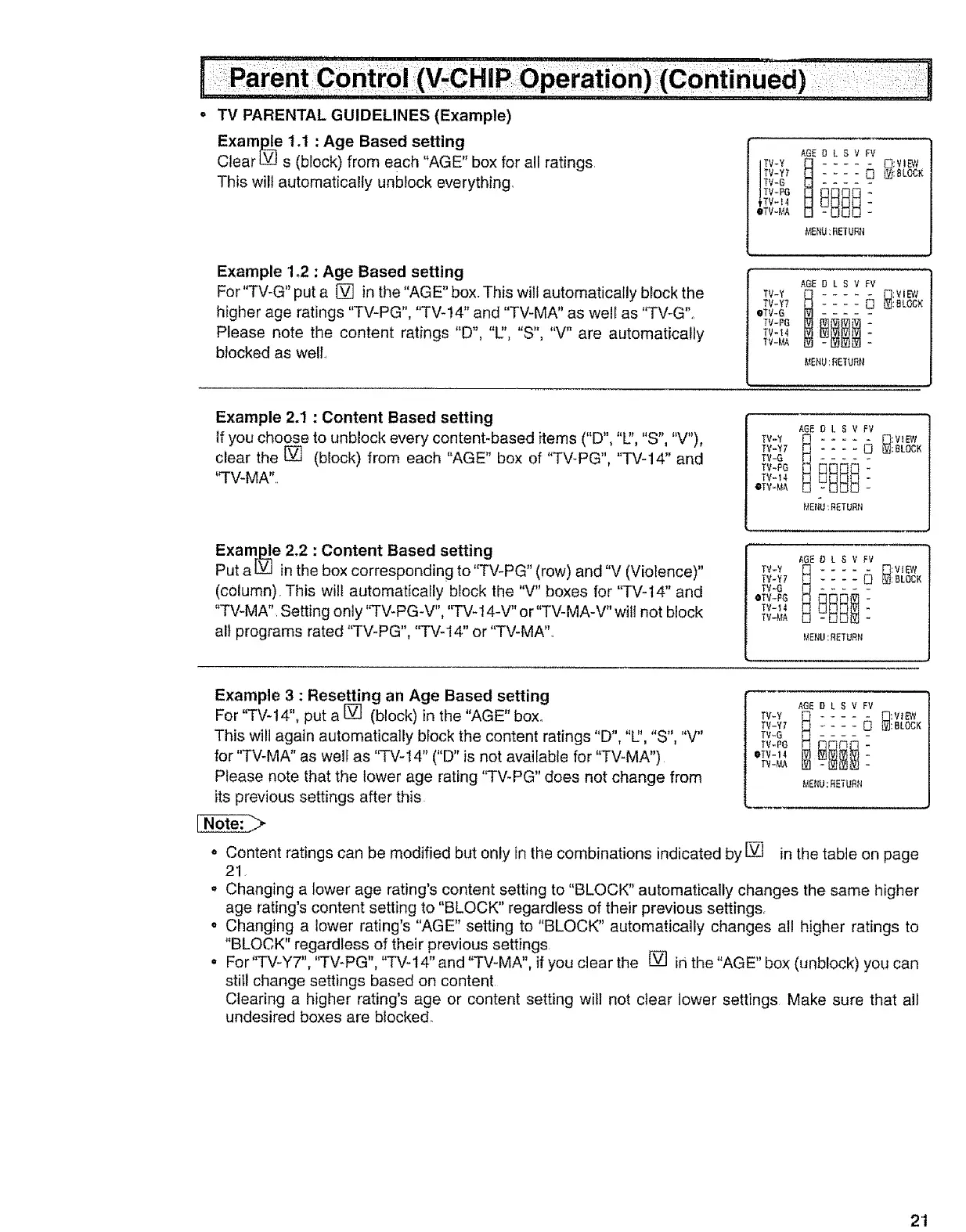TV PARENTAL GUIDELINES (Example)
Exam_e 1,1 : Age Based setting
Clear L.VJs (block) from each "AGE" box for all ratings
This will automatically unblock everything
AGE D L S V FV
TV-Y [] ..... _:VIEW
ITV-G
|TV-PG
ITV-14
eTV_A
_E_U:RETU_
Example 1.2 : Age Based setting
For"TV-G" put a [] in the "AGE" box. This will automatically block the
higher age ratings "TV-PG", "TV-14" and "TV-MA" as well as "TV-G"_
Please note the content ratings "D", "1" "S", "V" are automatically
blocked as welL
AGE D L S V FV
TV-Y7 O _: BLOCK
'OTV-G
TV-PG
TV*I4
TV-MA
t,IENU:RETURN
Example 2.1 : Content Based setting
If you choose to unblock every content-based items ("D", "V.',"S", "V"),
clear the [] (block) from each "AGE" box of "TV-PG", "TV-14" and
'q'V-MA"..
AGE D L S V FV
TV-Y7 _ _:BLOCK
TV-G
TV-PG
TV-I4
@TV-MA
ME/_U:RETURN
Examrp_e 2.2 : Content Based setting
Put a L_ in the box corresponding to "TV-PG" (row) and "V (Violence)"
(column). This wilt automatically block the "V" boxes for "TV-14" and
"TV-MA" Setting only '%V-PG-V", "TV-t4-V" or "TV-MA-V" will not block
all programs rated "TV-PG", "TV-14" or "TV-MA'.
AGE D i S V FV
TV-Y I El:vIEw
TV-Y7 _ _]:BLOCK
?V-G
TV-I4
TV-_'{A
_,IEt_U:RETURN
Example 3 : Resetting an Age Based setting AQEDLSv FV
For"TV-14",puta[] (block)inthe"AGE'bOXo TV-Y I -_--" C3:v,_',
TV-Y7 O i.V]:BLOCR
This wilt again automatically block the content ratings D, L_, S, "V"
TV_PG
for "TV-MA" as well as "TV-14" ("D" is not available for "TV-MA") oTV-_4
TV -'_A
Please note that the lower age rating "TV-PG" does not change from _AERU:RETURR
its previous settings after this
o Content ratings can be modified but only in the combinations indicated by [_ in the table on page
21
- Changing a lower age rating's content setting to "BLOCK" automatically changes the same higher
age rating's content setting to "BLOCK" regardless of their previous settings.
o Changing a lower rating's "AGE" setting to "BLOCK" automatically changes all higher ratings to
"BLOCK" regardless of their previous settings
° For"TV-Y7", "TV-PG", "TV-14" and "TV-MA", if you clear the [] in the "AGE" box (unb!ock) you can
still change settings based on content
Clearing a higher rating's age or content setting will not clear lower settings Make sure that all
undesired boxes are blocked_
21
