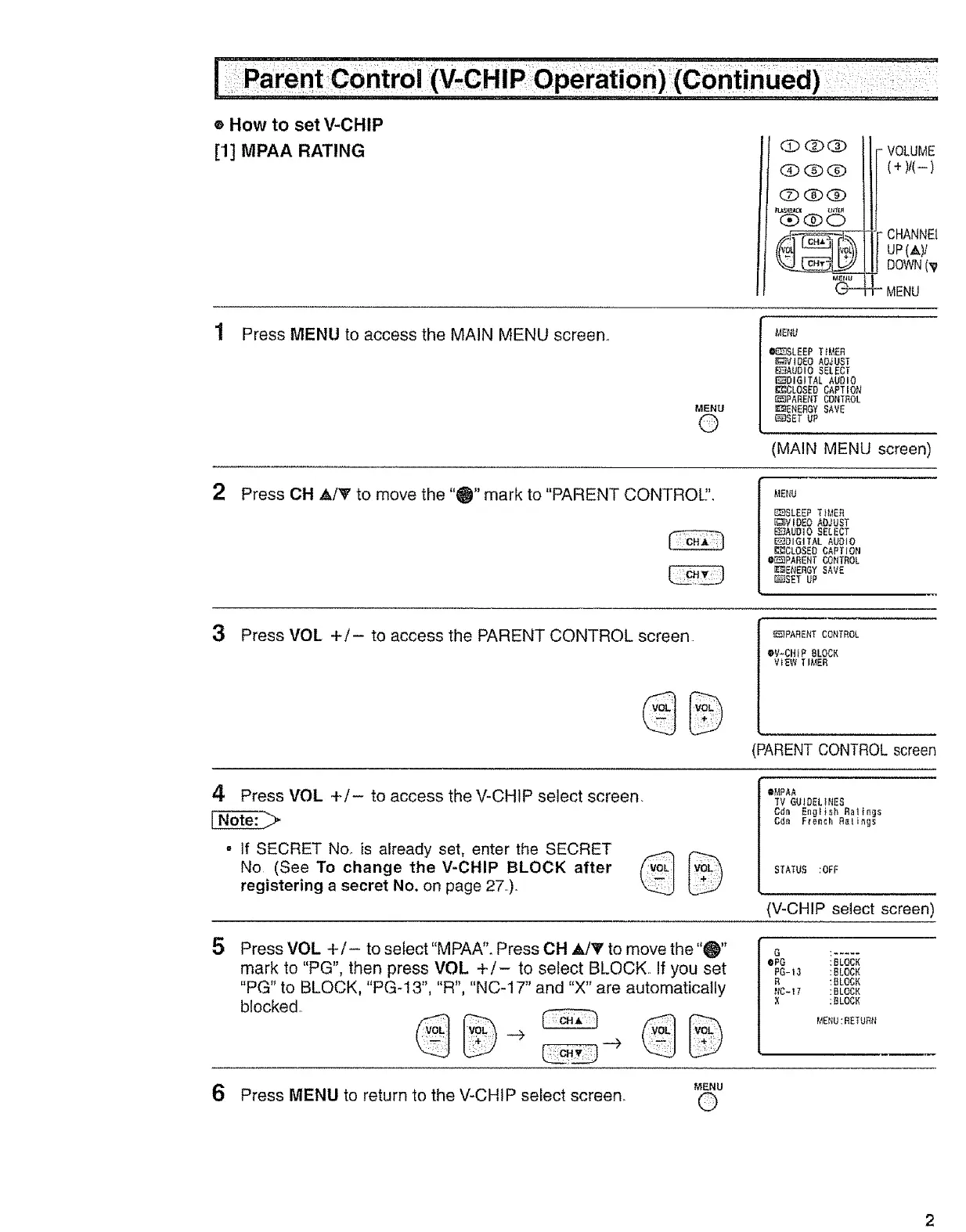® H0w to set V-CHIP
[1] MPAA RATING
QQO
OQO
OOQ
QQO
_Er_U
©--
I VOLUME
(+ ]/(-)
CHANNEl
uP(_,)/
DOWN('V
MENU
1 Press MENU to access the MAIN MENU screen.
MENU
©
MENU
I_SLEEP TIMER
B:_VIDEO ADJUST
_AUDIO SELECT
F--_OIGITAL AUDIO
I_J_CLOSED CAPTION
IZ21PARENTCONTROL
_ENERGY SAVE
_SET UP
(MAIN MENU screen)
2
Press CH AI_ to move the "0" mark to "PARENT CONTROU'.
MENU
E_SLEEP TIMER
_IDEO ADJUST
EI_{AuD]O SELECT
EDIGITAL AUDIO
_I_CLOSED CAPTION
_PARENT CONTROL
E'r_IENERBYSAVE
_SET UP
3 Press VOL +/- to access the PARENT CONTROL screen
_PABENT CONTROL
OV-CHIP BLOCK
VIEW TIMER
PARENT CONTROL screen
4 Press VOL +1- to access the V-CHIP select screen.
- If SECRET No. is already set, enter the SECRET
No (SeeTochangetheV-CHIP BLOCKafter _ _
registering a secret No. on page 27,).,
OMPAA
TV GUIDELINES
Cdn English RBlings
Cdn French R_{i_gs
STATUS :OFF
(V-CHIP select screen)
5
Press VOL +/- to select "MPAA". Press CH Ak/_' to move the"O"
mark to "PG", then press VOL +/- to select BLOCK. If you set
"PG" to BLOCK, "PG-13", "R", "NC-17" and "X" are automatically
blocked.
G : .....
ePG :BLOCK
PG-t3 :BLOCK
R :BLOCK
NO-t7 :BLOCK
X :BLOCK
IAENU:BETURN
MENU
6 Press MENU to return to the V_CHIP select screen_ @
